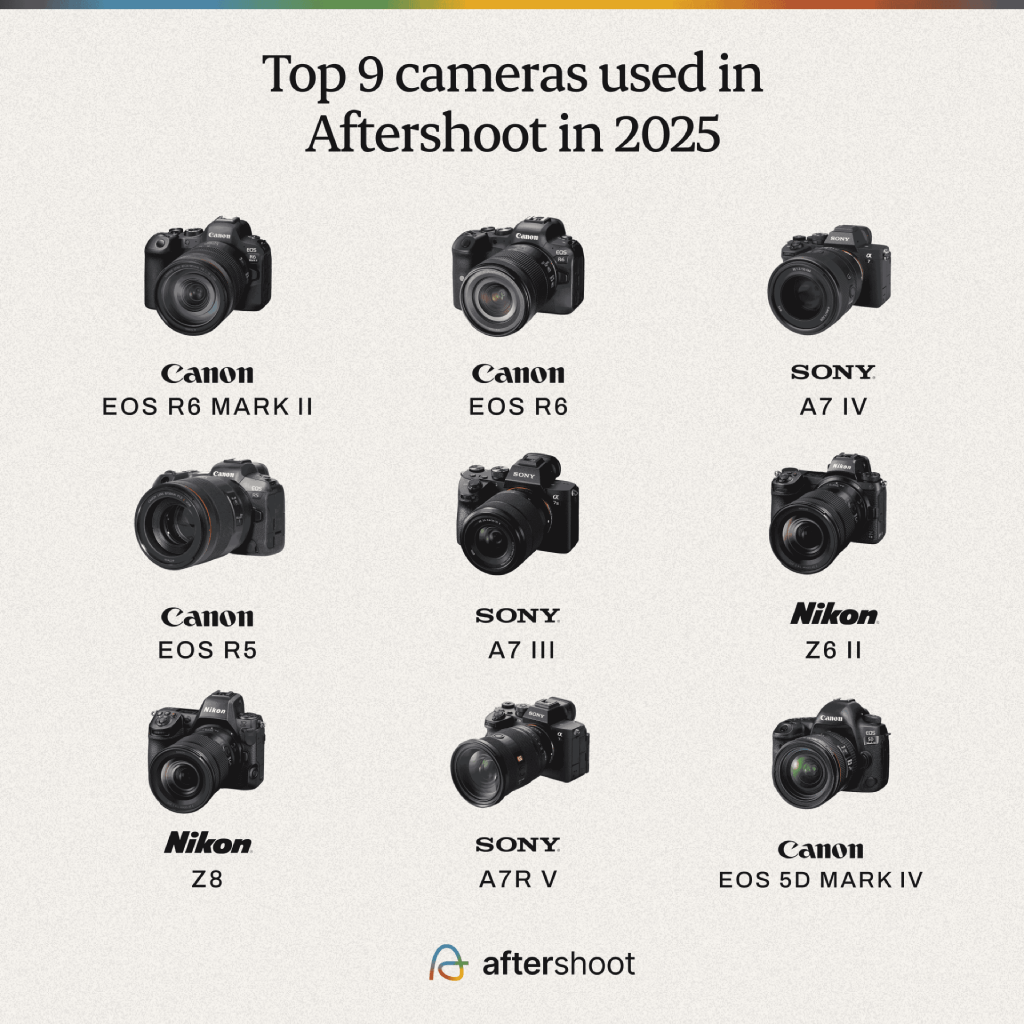In the world of professional photography, the choice of photo editing software can make a significant impact on the quality and efficiency of your work.
There are two giants that compete head-to-head in this arena: Capture One vs Adobe Lightroom.

In this comparative article, we’ll dive deep into the features, performance, and pricing of these two renowned photo editing tools.
Whether you’re a seasoned pro or an aspiring photographer, this article will help you make an informed decision about which software best suits your needs. Capture One vs Lightroom — let the battle begin!
Overview of Capture One
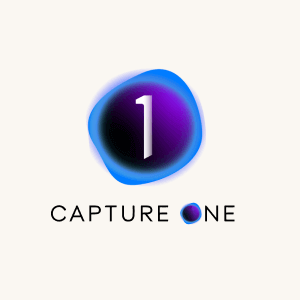
Although most photographers find “image editing” and “Lightroom” to be synonymous, there are many Lightroom alternatives out there, and Capture One is at the top of the list.
Based on Capture One Reviews, it is a powerhouse in the world of photo editing, known for its exceptional RAW processing capabilities.
This software is tailored to meet the demands of professional photographers, offering a wide range of features and functionalities.
With its emphasis on color grading and precision editing, Capture One is a go-to choice for those who demand the utmost control over their images.
Key Features:
- Robust RAW processing for unparalleled image quality
- Advanced color grading tools for precise adjustments
- Excellent tethered shooting capabilities for studio photographers
- Customizable workspace to tailor the software to your workflow
- Targeted towards photographers who prioritize color accuracy and fine-tuned editing
Overview of Adobe Lightroom

Adobe Lightroom, on the other hand, is a household name in the photography world.
It’s renowned for its user-friendly interface and seamless integration with other Adobe Creative Cloud apps.
Lightroom caters to a wide range of photographers, from beginners to seasoned professionals, making it a popular choice for its accessibility and versatility.
Key Features:
- Easy-to-use interface with a shallow learning curve
- Seamless integration with Photoshop and other Adobe software
- Cloud storage options for syncing and accessing your work across devices
- Designed for photographers of all levels, from beginners to pros
Capture One Vs Lightroom Comparison: Who wins?
In the battle of Capture One vs Lightroom, both offer a plethora of tools and features, so let’s take a closer look at what sets these two editing platforms apart.
UI & Ease of Use
Capture One
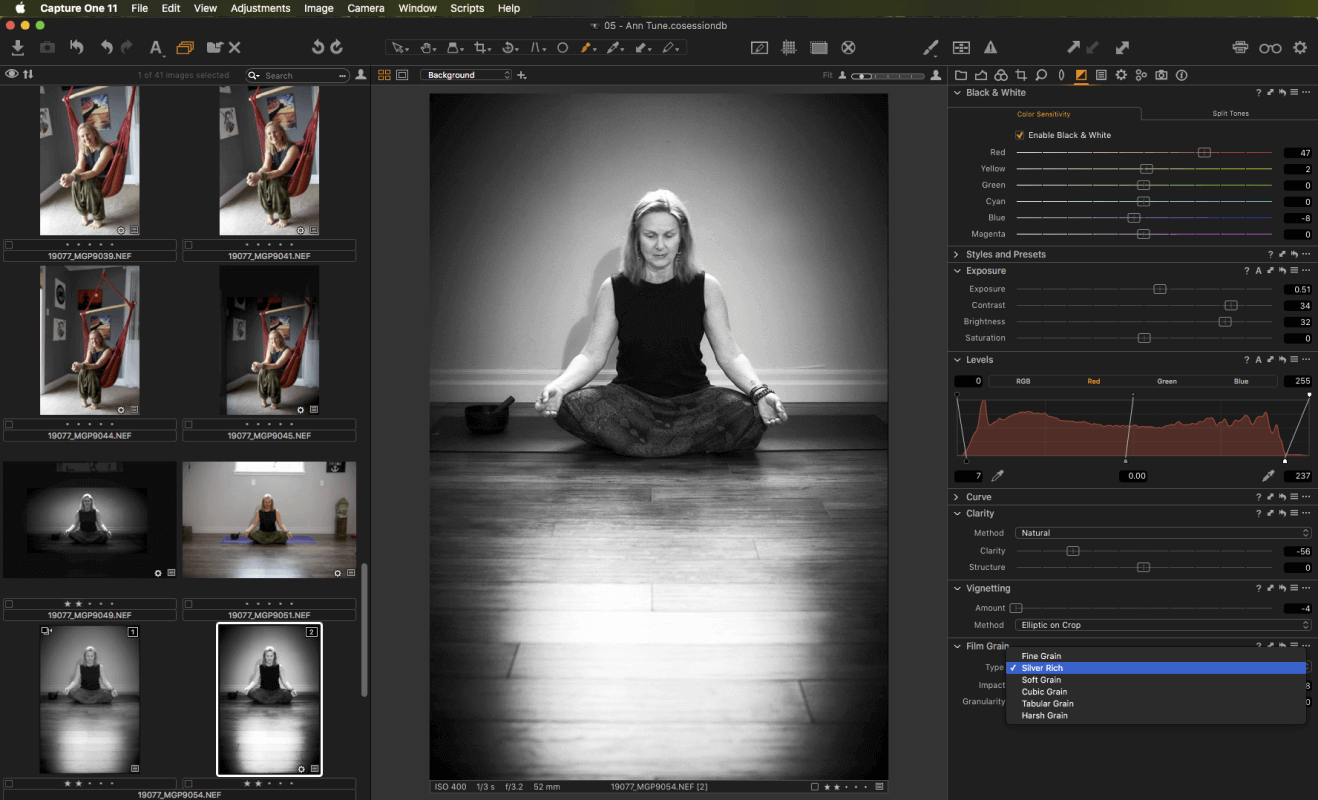
Capture One offers an interface that’s highly customizable, allowing photographers to create a workspace that suits their unique preferences and needs.
This adaptability is especially beneficial for professionals who have specific requirements for their photo editing workflow.
While the level of customization can be a significant advantage, it also means that there might be a steeper learning curve for beginners.
However, once you’ve mastered the interface, you’ll have unparalleled control over your editing environment.
Lightroom
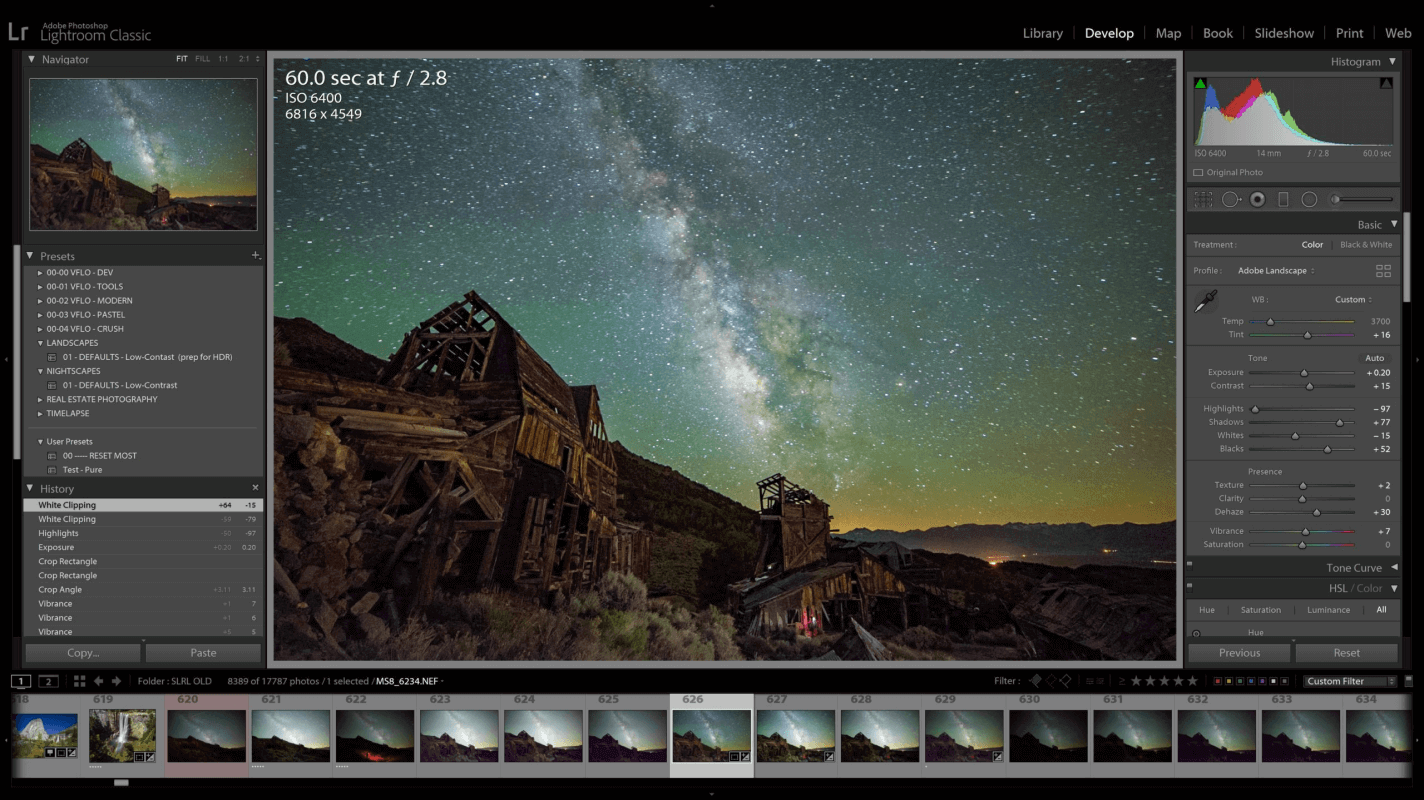
Lightroom is celebrated for its user-friendly interface that’s designed with ease of use in mind.
It caters to photographers of all skill levels, providing an intuitive environment for quick and efficient edits.
Lightroom’s interface is organized into modules, making it easy to navigate between Library, Develop, and other functions.
While it may not offer the same granular level of customization as Capture One, its simplicity is a significant advantage, particularly for those new to photo editing.
RAW Processing & Color Grading
Capture One
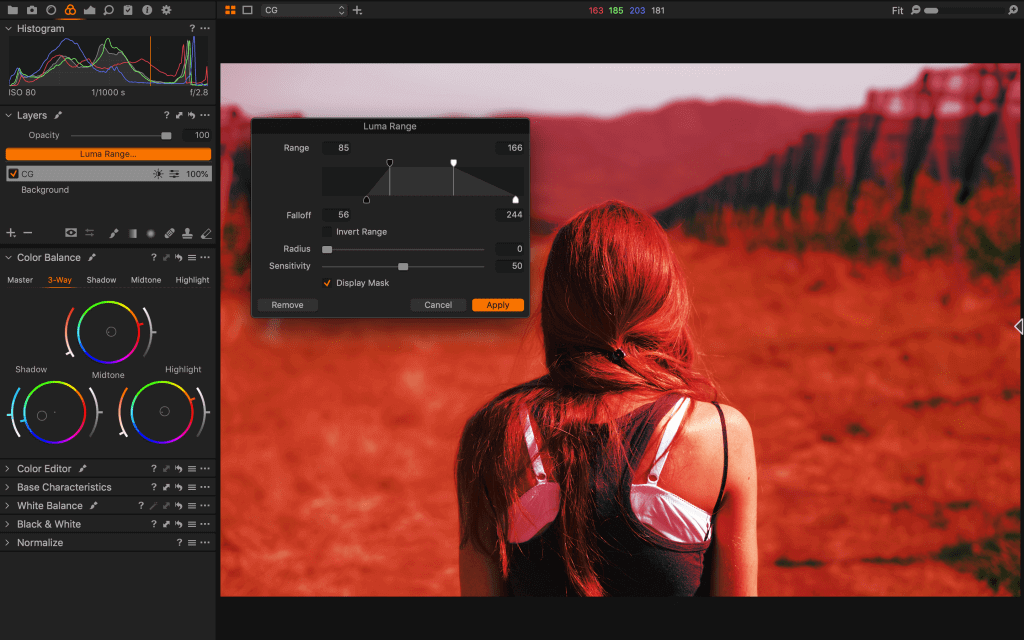
Capture One is renowned for its exceptional RAW processing capabilities. It stands out in terms of preserving image quality and extracting the maximum detail from RAW files.
Photographers who demand the utmost control over their colors and details often prefer Capture One.
The software’s color grading tools are incredibly precise, allowing you to make subtle adjustments to achieve your desired look.
Lightroom
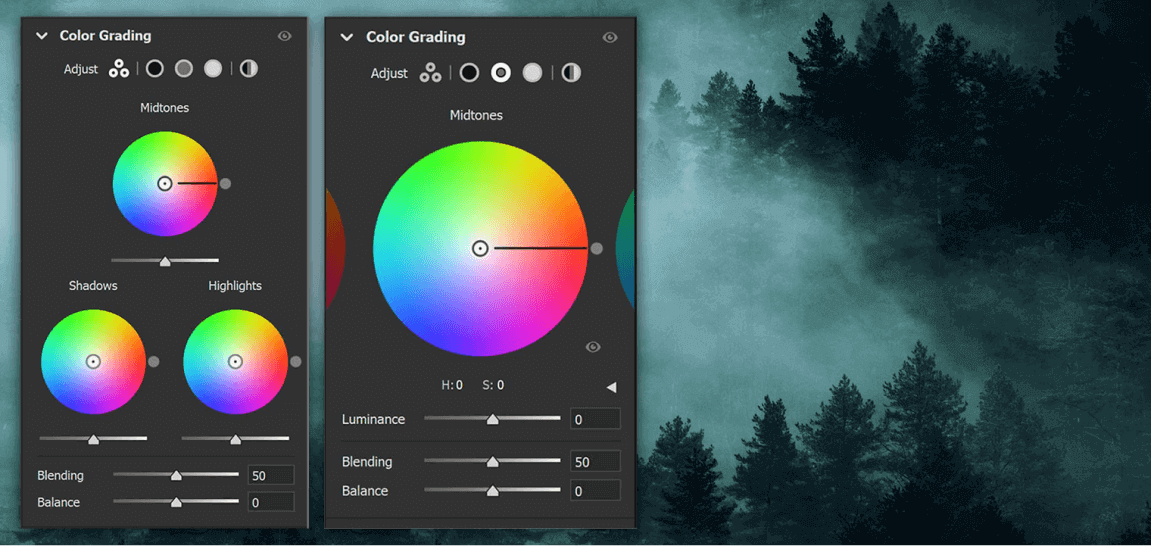
Lightroom offers robust RAW processing capabilities but may not reach the same level of detail extraction as Capture One. This is where the battle of Capture One vs Lightroom becomes interesting.
However, it compensates with a wide range of presets and profiles that enable quick and efficient color grading.
These presets can be a time-saver for photographers who prefer a streamlined editing process.
While Lightroom’s color grading tools are powerful, they may not offer the same level of precision as Capture One, making it an excellent choice for photographers who prioritize efficiency over extreme control.
Tethering
Capture One
Capture One is the industry leader when it comes to tethering, offering an advanced set of tools for real-time image capture and control.
It supports a wide range of camera models from various manufacturers and is known for its speed and reliability in tethered shooting.
Capture One’s customizable workspaces and live view functionality provide excellent flexibility for photographers who require precision and efficiency in their tethering workflow.
Lightroom
Lightroom provides basic tethering features, making it a suitable option for those who need a straightforward and user-friendly tethering experience.
While it supports a good range of camera models, its compatibility is not as extensive as Capture One’s.
It offers live-view functionality for composition and focusing but may not provide the same level of control and precision as Capture One.
Performance & Speed
Capture One
Capture One is known for its speed and responsiveness, particularly when handling large files and complex edits.
The software is optimized to make the most of your hardware, ensuring that you can work efficiently even with demanding tasks.
This performance boost can be a game-changer for professionals who need to maintain a fast-paced workflow.
Lightroom
Lightroom offers good performance but may experience some lag when dealing with extensive edits and large catalogs.
While it’s generally reliable for most editing tasks, some photographers may notice occasional slowdowns.
However, Adobe continually updates Lightroom to improve its performance, so these issues may become less prevalent over time.
File Management
Capture One
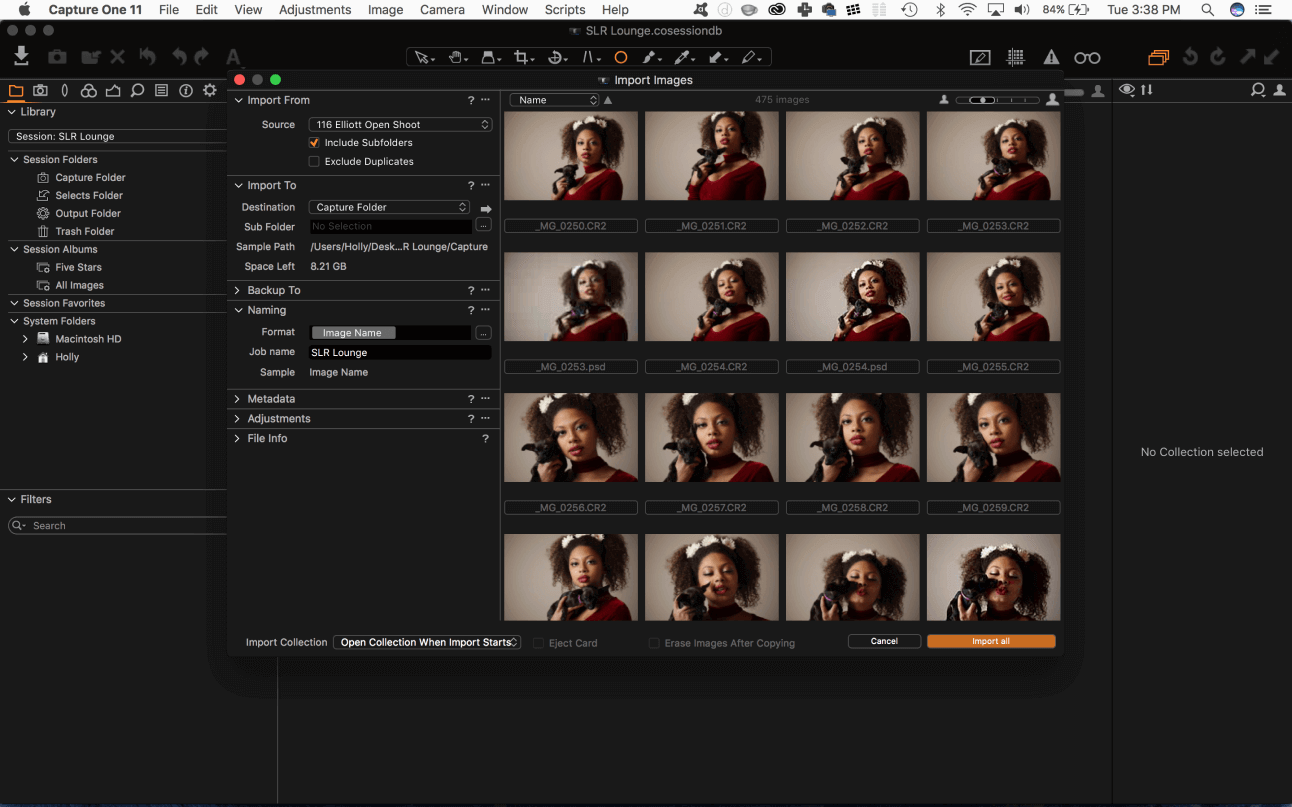
Efficient file management and organization are essential for photographers dealing with extensive image libraries.
In the Capture One vs Lightroom comparison, Capture One excels in this regard by offering robust cataloging features.
Users can create multiple catalogs, which are essentially databases that help organize and store images.
Capture One has a Sessions function, which is for projects that are smaller than catalogs. These only contain one session, separate from the catalog.
This flexibility is advantageous for photographers who need to separate smaller projects, clients, or genres efficiently.
Additionally, Capture One’s metadata and keywording tools allow you to add detailed information to your images, making it easier to search, sort, and retrieve specific photos.
This level of organization is especially valuable for professionals who work on a wide range of projects.
Lightroom
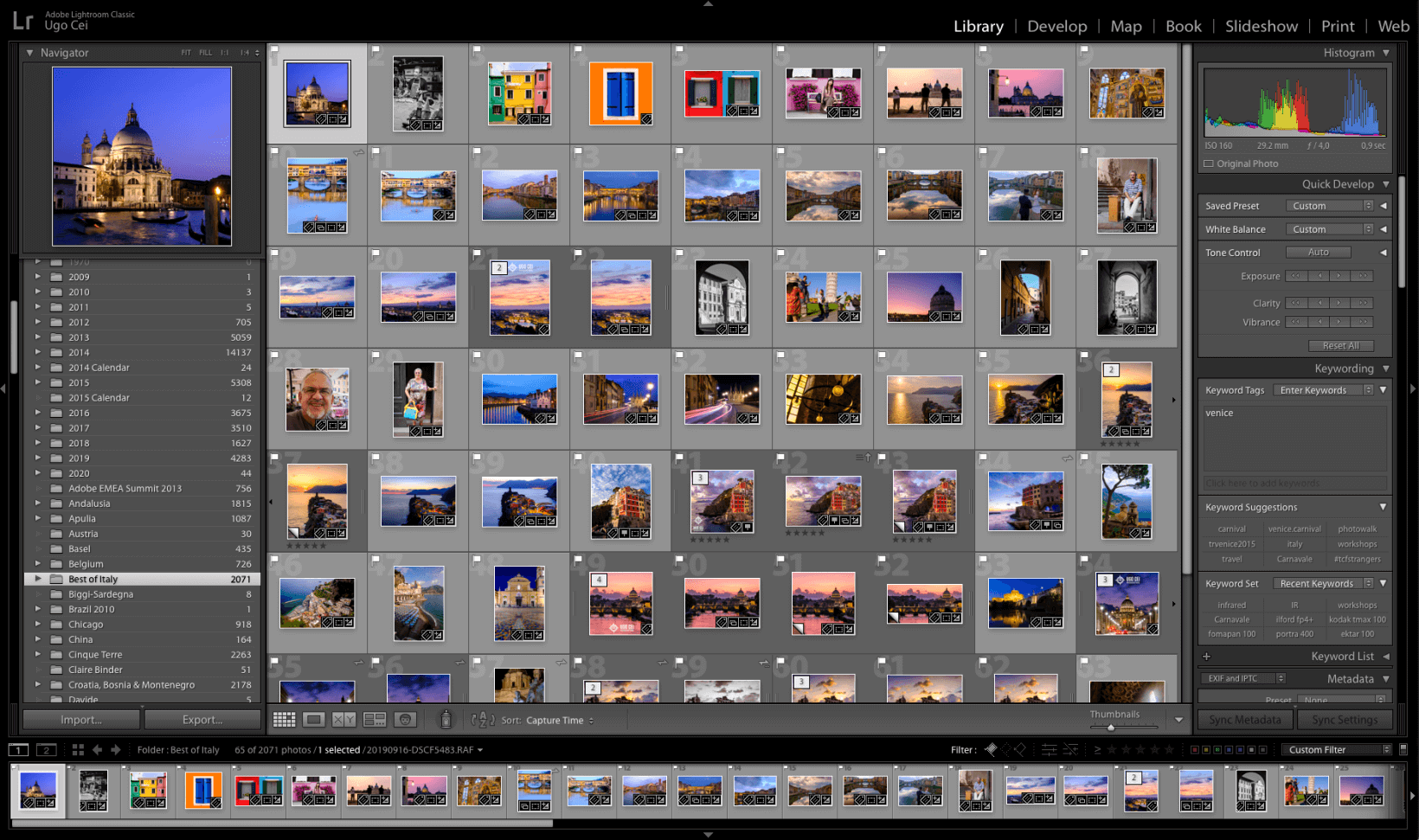
Lightroom’s file management system is designed to be user-friendly, making it accessible to photographers of all levels.
It employs a catalog system that centralizes your image library, making it easy to organize and search for your photos.
This centralized approach simplifies the process of managing your photos and ensures that changes made to images, such as edits and metadata additions, are stored in the catalog.
Lightroom’s organizational tools are intuitive and include features like Collections, Smart Collections, and the Library Filter, which help you quickly locate images based on criteria like keywords, ratings, and metadata.
While Lightroom offers excellent organization capabilities, it may not provide the same level of catalog separation as Capture One for those who require distinct project or client segmentation.
Lightroom does however offer cloud storage within the Creative Cloud, whereas Capture One does not—it relies only on local storage.
Integration & Compatibility
Capture One
Capture One continues to expand its compatibility and integrations with third-party plugins and software.
This adaptability allows photographers to tailor their editing environment to their specific needs. You can enhance Capture One’s capabilities by incorporating plugins for specialized tasks, such as retouching or creative effects.
This openness to third-party support ensures that Capture One can be seamlessly integrated into various photography workflows.
Lightroom
Lightroom seamlessly integrates with other Adobe software, providing a complete ecosystem for creative professionals.
Adobe’s Creative Cloud lets you move between Lightroom and other Adobe applications like Photoshop, Illustrator, and Premiere Pro with ease.
This integration is particularly advantageous if your work involves more than just photo editing.
Additionally, Lightroom supports various third-party plugins that extend its capabilities, from export and publishing options to specialized editing tools.
Read also: Aftershoot vs Imagen: Which Post-Production tool is Right for You?
FAQ: Capture One vs Lightroom
We saw many people have been curious about the following questions, so we thought we’d help you out
Is Capture One or Lightroom Better?
In the battle of Capture One vs Lightroom, the better one depends on your needs as a photographer. Capture One is known for its superior color accuracy and fine control over image details. It’s often favored by professional photographers who work with large, high-quality files or need advanced tethering options for studio shoots.
On the other hand, Lightroom excels with its user-friendly interface, powerful cataloging system, and seamless integration with Adobe Creative Cloud. It’s great for photographers who value workflow efficiency, especially when managing a large library of images. It also offers robust mobile editing tools, making it a popular choice for photographers who need to edit on the go.
If you are someone who works with large, high-quality files and requires top-tier image control, tethering, and customization for professional shoots, then Capture One might be the suitable option. If you prioritize ease of use, organization, and the ability to work across devices, then Lightroom is a better choice.
Do professional photographers use capture one?
Yes, many professional photographers use Capture One, especially those working in fashion, commercial, portrait, wedding and studio photography. It can edit large batches of images faster and create professional-grade photos for your photography clients.
Do most photographers use Lightroom?
Yes, most photographers use Lightroom, particularly because of its ease of use and versatile features. Lightroom is one of the most popular photo editing and management tools because of its user-friendly interface, robust photo organization, seamless integration with Adobe Creative Cloud, and mobile and cloud-based capabilities.
Capture One and Lightroom: Seamless Integration with Aftershoot

Aftershoot, the world’s most positively reviewed AI culling and editing software, works hand-in-hand with Capture One and Lightroom Classic.
Use Aftershoot’s powerful AI algorithms to supercharge your culling workflow and automate your editing processes with easy import and one-click export functions for Capture One and Lightroom.
You simply upload your catalogs from Lightroom or Capture One and use Aftershoot SELECTS or Aftershoot EDITS (or both) to speed up the most tedious processes in your workflow.
AI is a powerful tool that can ease your workload and give you hours of time back—and no AI editing software will save you more time than Aftershoot!
Find out more about all the benefits of incorporating AI into your photography workflow and embrace the future of image processing.

Pricing & Subscription Models
Capture One
Capture One offers various subscription plans, starting from $12 per month billed annually. You can opt for a perpetual license at a once-off cost of $343,85.
Alternatively, you can start out with a 30-day free trial that includes all the features in Capture One Pro, and their collaboration tool Capture One Live. No credit card is required.
Lightroom
Lightroom is available through Adobe Creative Cloud, offering both Photography Plan (which includes Lightroom and Photoshop) and All Apps Plan (with access to the entire Adobe Creative Cloud suite).
Prices range from $9.99 per month to $54.99 per month depending on the Plan you select.
Alternatively, you can start with a 7-day free trial. Credit card details are required.
Pros & Cons: Capture One vs Lightroom
To help you weigh your options, here’s a comparative table of the pros and cons of both software choices.
Capture One Pros & Cons
| PROS | CONS |
|---|---|
| Exceptional RAW processing | Steeper learning curve |
| Precision color grading | Higher upfront cost |
| Tethered shooting capabilities | Limited cloud storage options |
| Customizable workspace | Slower performance on older hardware |
| Robust cataloging features | Fewer preset options compared to Lightroom |
| Advanced layer editing | Smaller user base for community support |
| Targeted towards professional photographers | Less extensive mobile app support |
| Extensive color editing options |
Lightroom Pros & Cons
| PROS | CONS |
|---|---|
| User-friendly interface | Less advanced RAW processing |
| Seamless Adobe ecosystem integration | Limited customization options |
| Wide range of presets and profiles | Subscription-based pricing model |
| Cloud storage and synchronization | Occasional performance lag on extensive edits |
| User-friendly catalog system | Dependency on Adobe Creative Cloud |
| Easy integration with Photoshop | Limited tethering capabilities |
| Extensive community and tutorial support | Limited third-party plugin support |
| Suitable for photographers of all levels |
Capture One vs Lightroom: Which is the right tool for you?
In the battle of Capture One vs Lightroom, there’s no one-size-fits-all answer. Both software options have their strengths and cater to different preferences and needs.
Capture One shines in terms of advanced editing and RAW processing, making it a top choice for those who demand the utmost control.
On the other hand, Lightroom’s accessibility, integration, and user-friendly interface make it an excellent choice for photographers at all levels.
Ultimately, the decision comes down to your specific workflow, budget, and editing requirements.
We recommend starting a free trial of both options to compare their features and find the best fit for your personal preferences.
Whether you ultimately choose Capture One or Lightroom, remember that the best software is the one that empowers you to create your best work with the least amount of effort.
Ready to take your photo editing to the next level?
Aftershoot’s AI software will speed up your culling process and automate your editing workflow like never before.
Whether you use Capture One or Lightroom, integrating with Aftershoot’s AI capabilities will save you hours (if not days) of time while staying true to your creative vision.
Try Aftershoot free for 30 days and experience the future of photo editing!