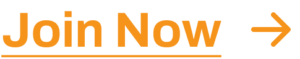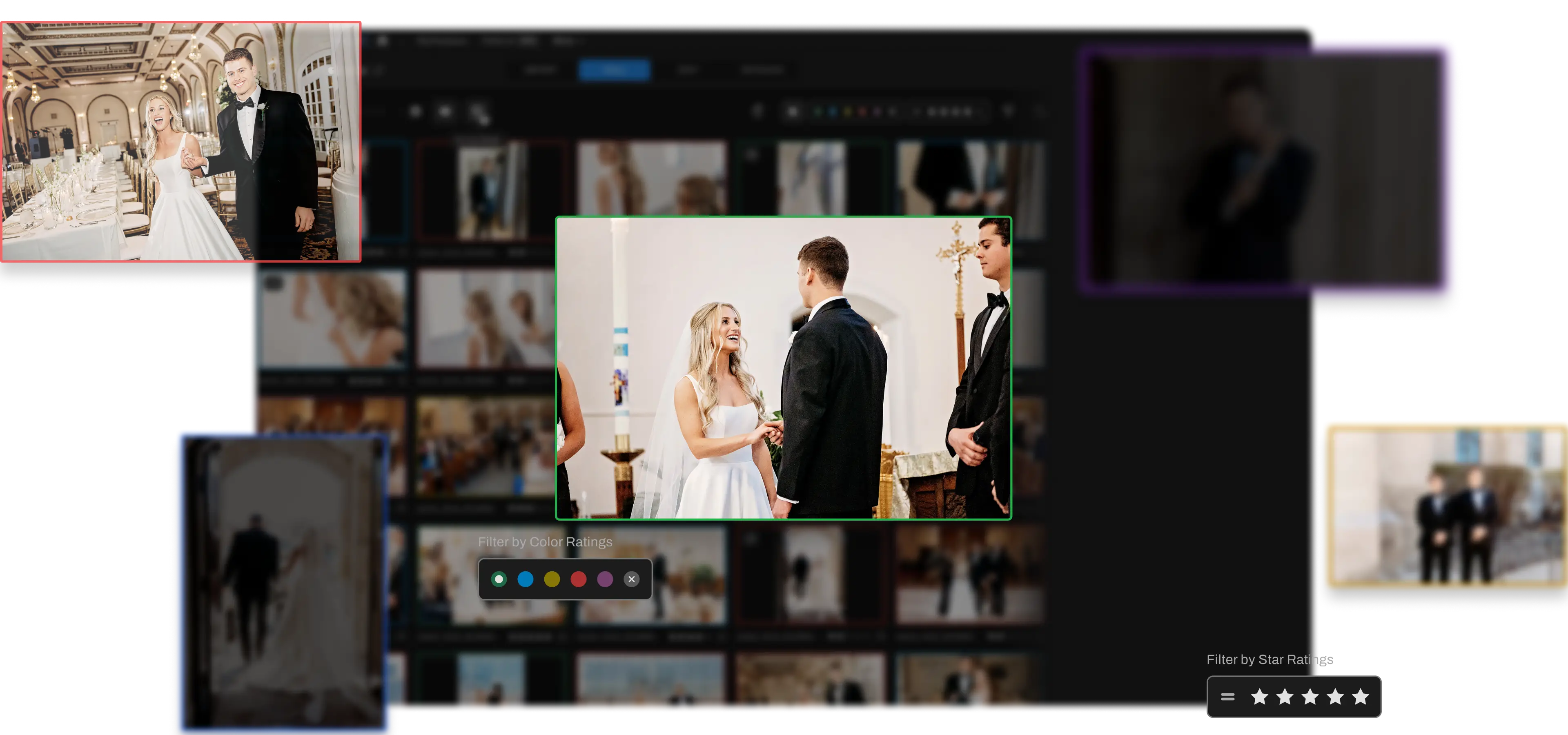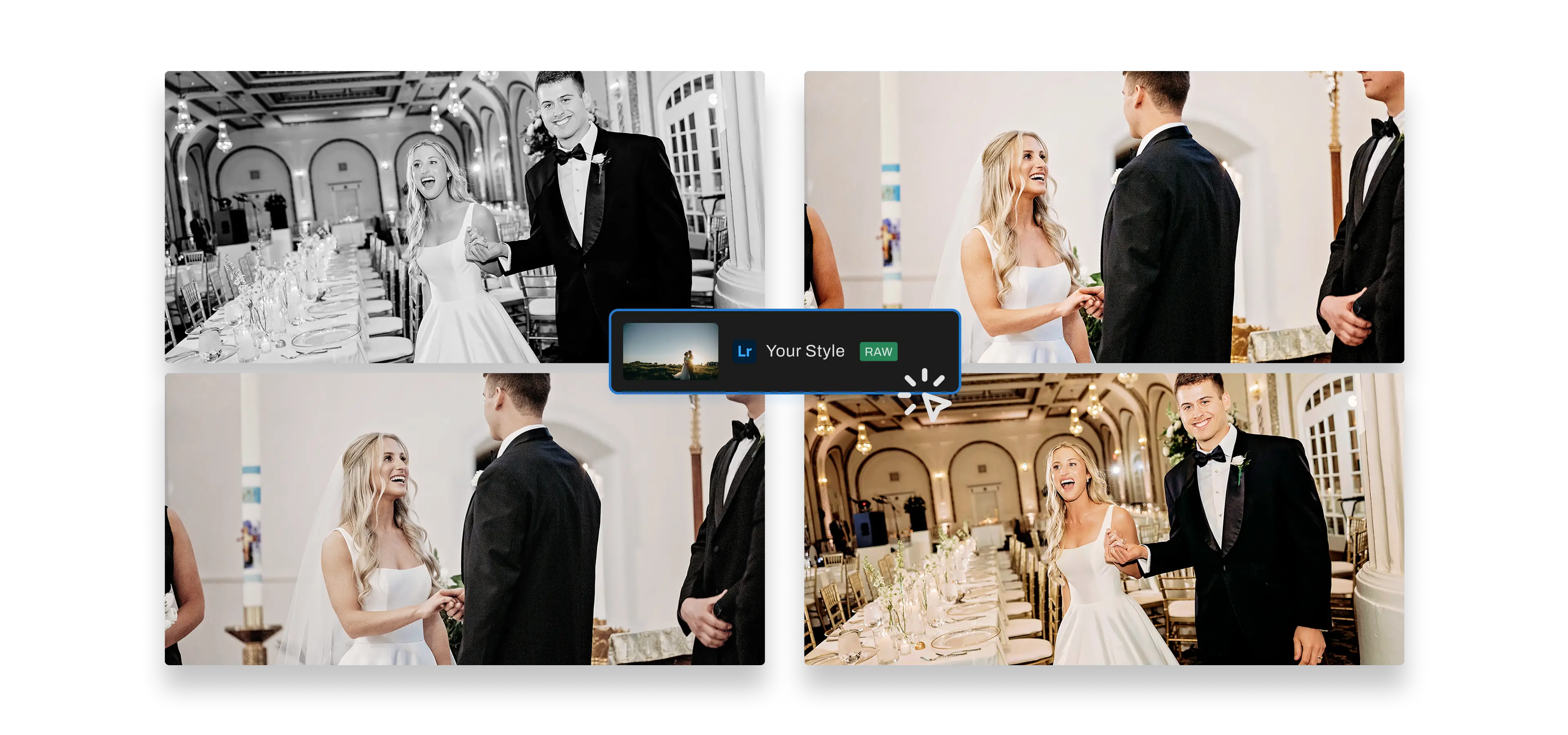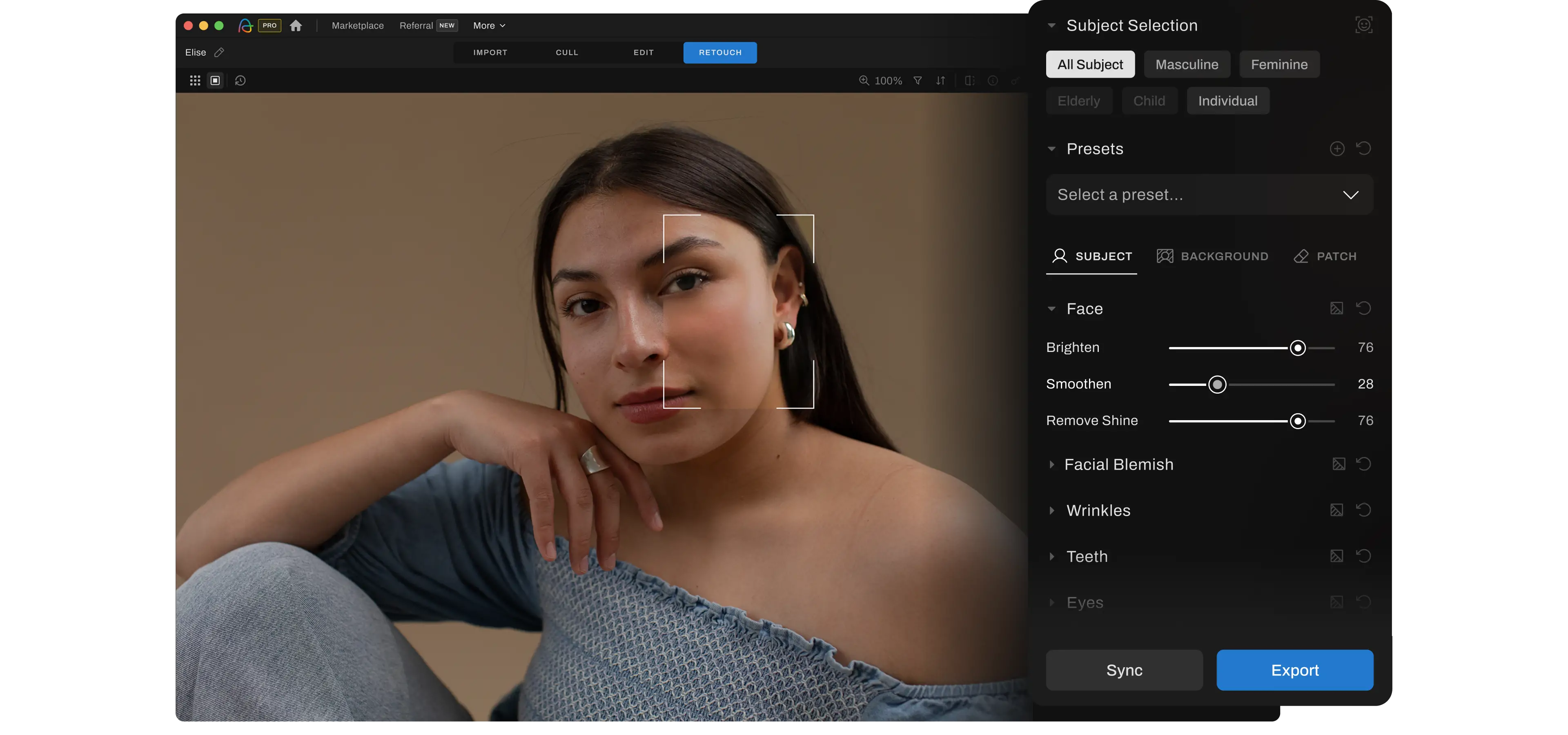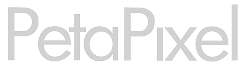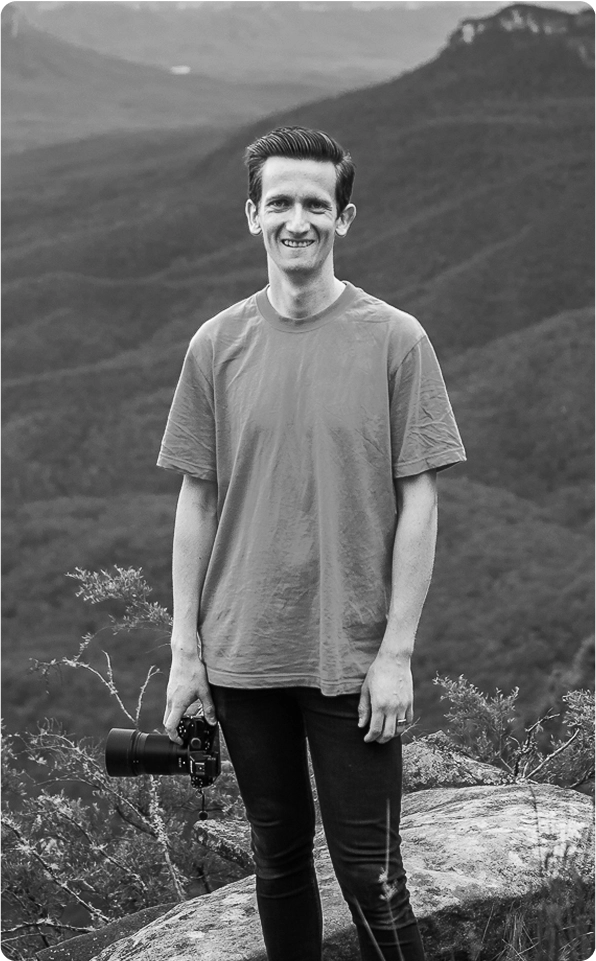As seen in
CULLING
Select Your Images 10x Faster with AI Culling Tools
CULLING
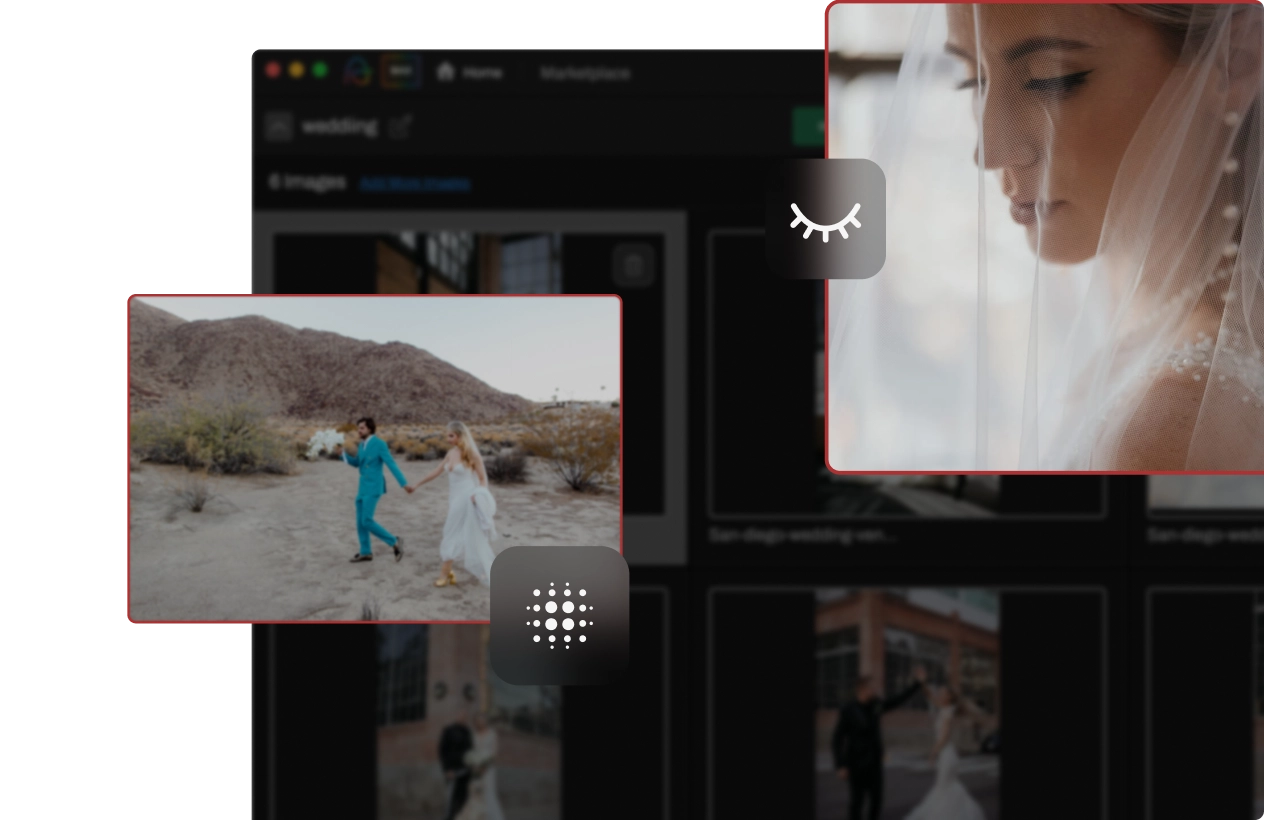
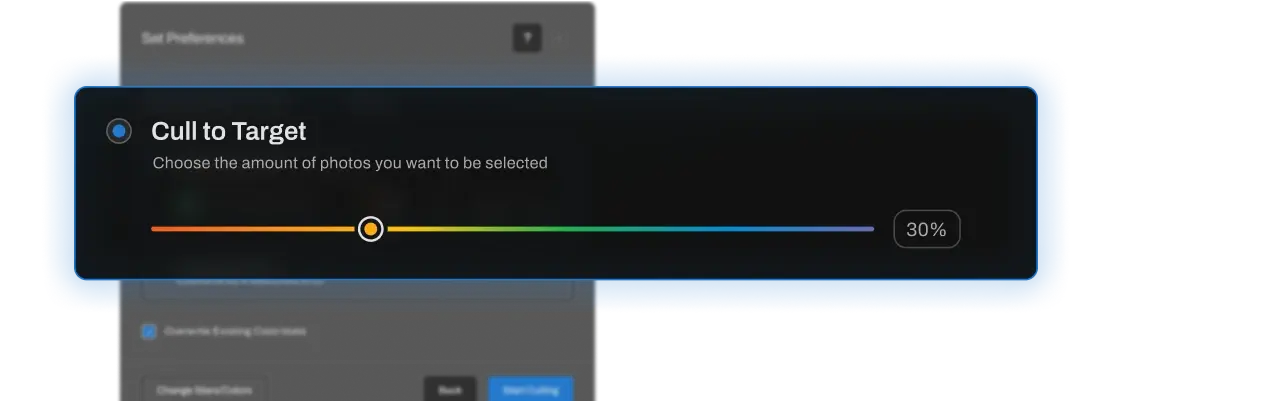

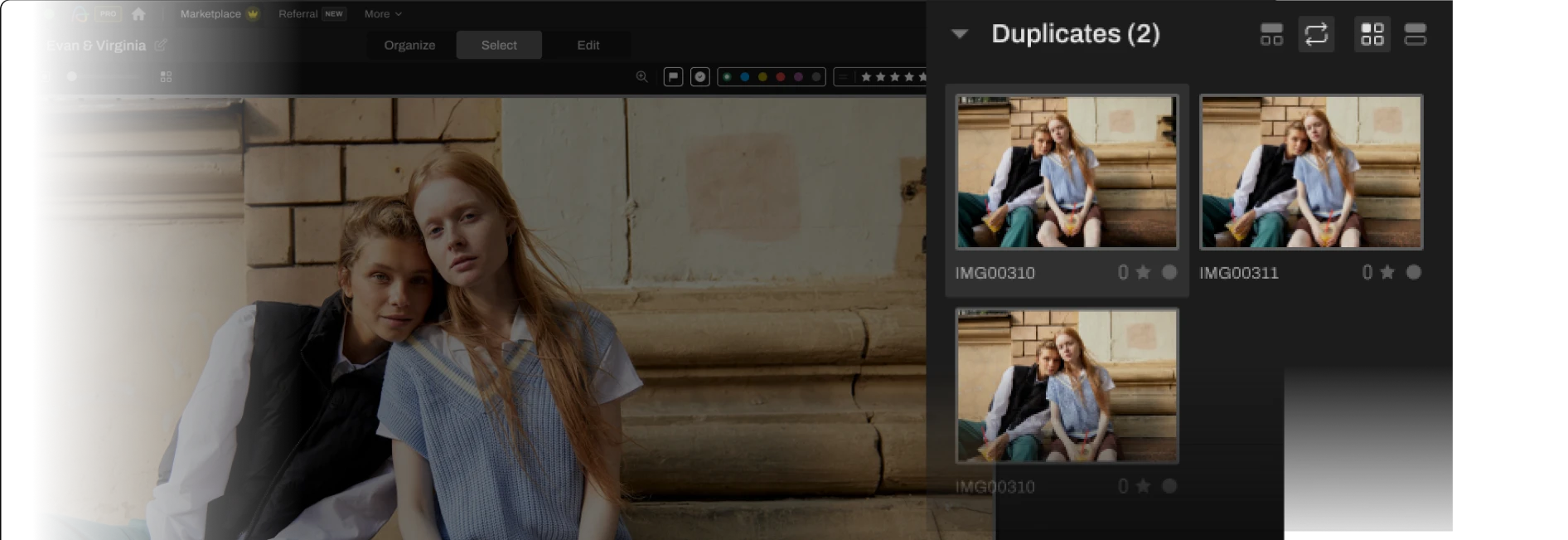
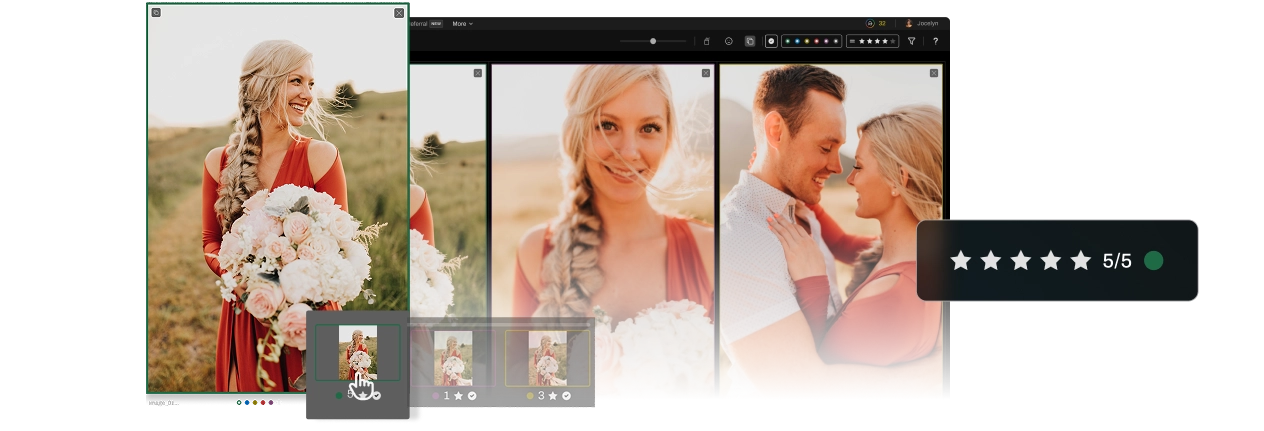
CULLING

EDITING
Consistent Edits. Your Signature Style. Every time.
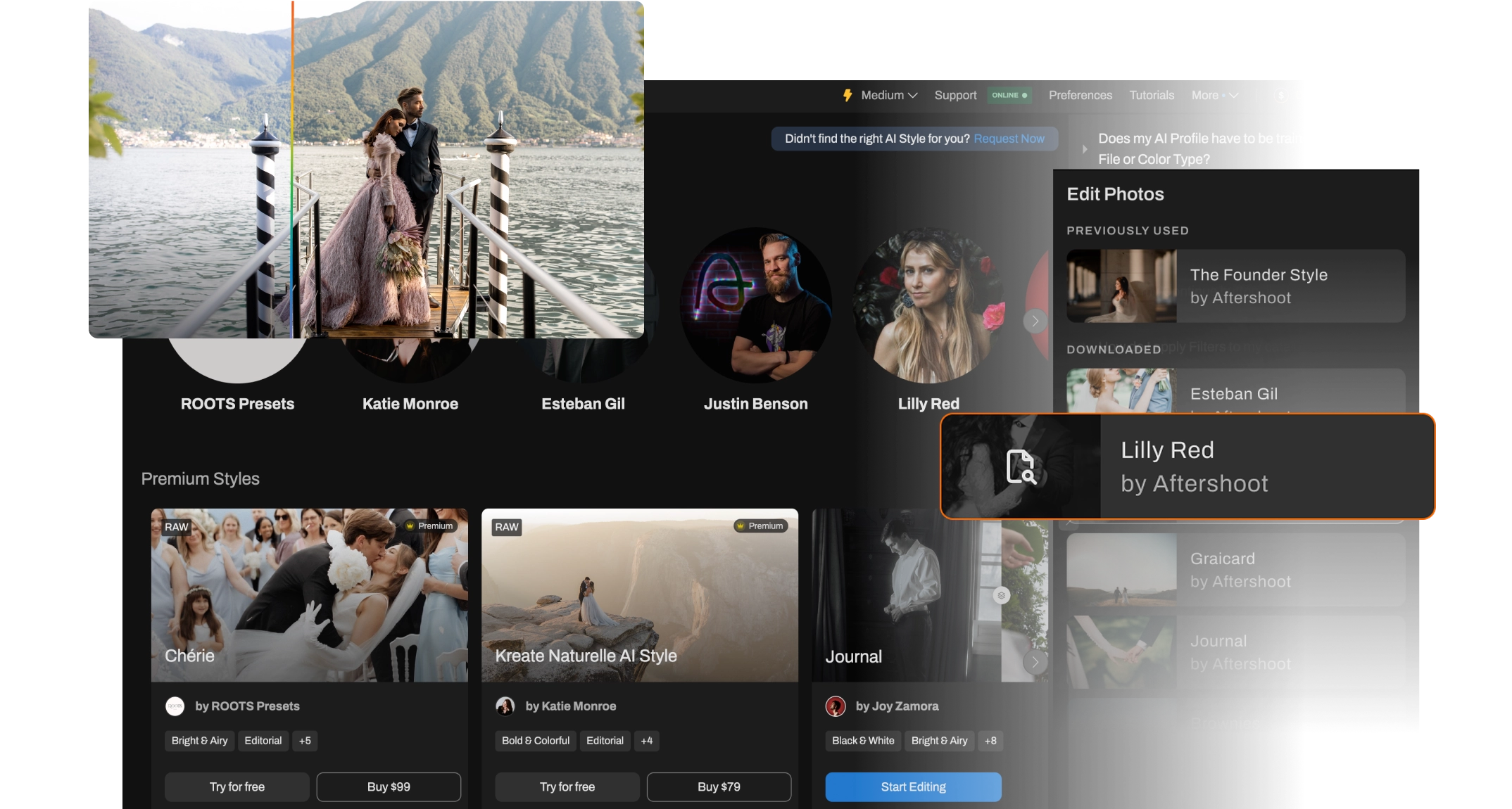
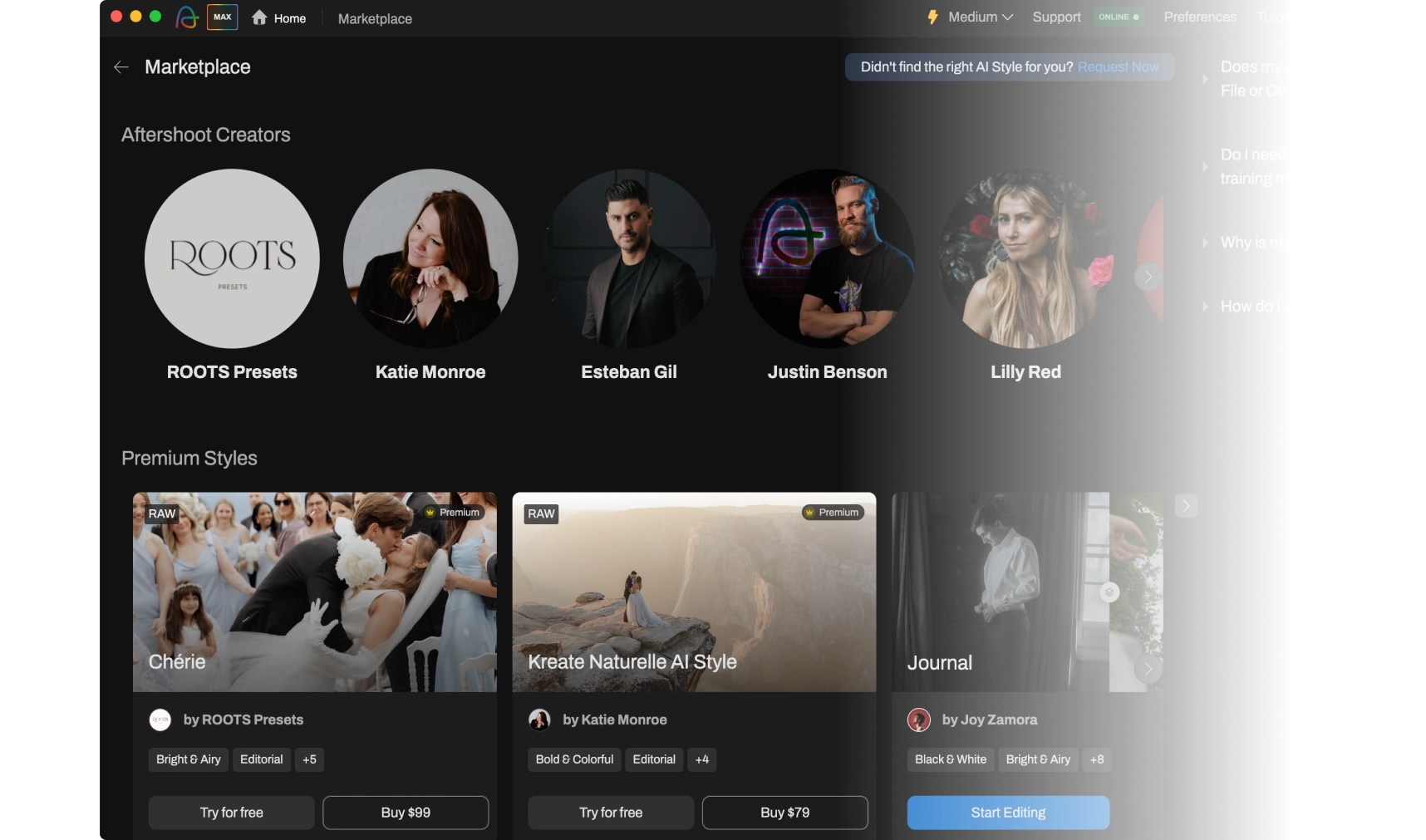
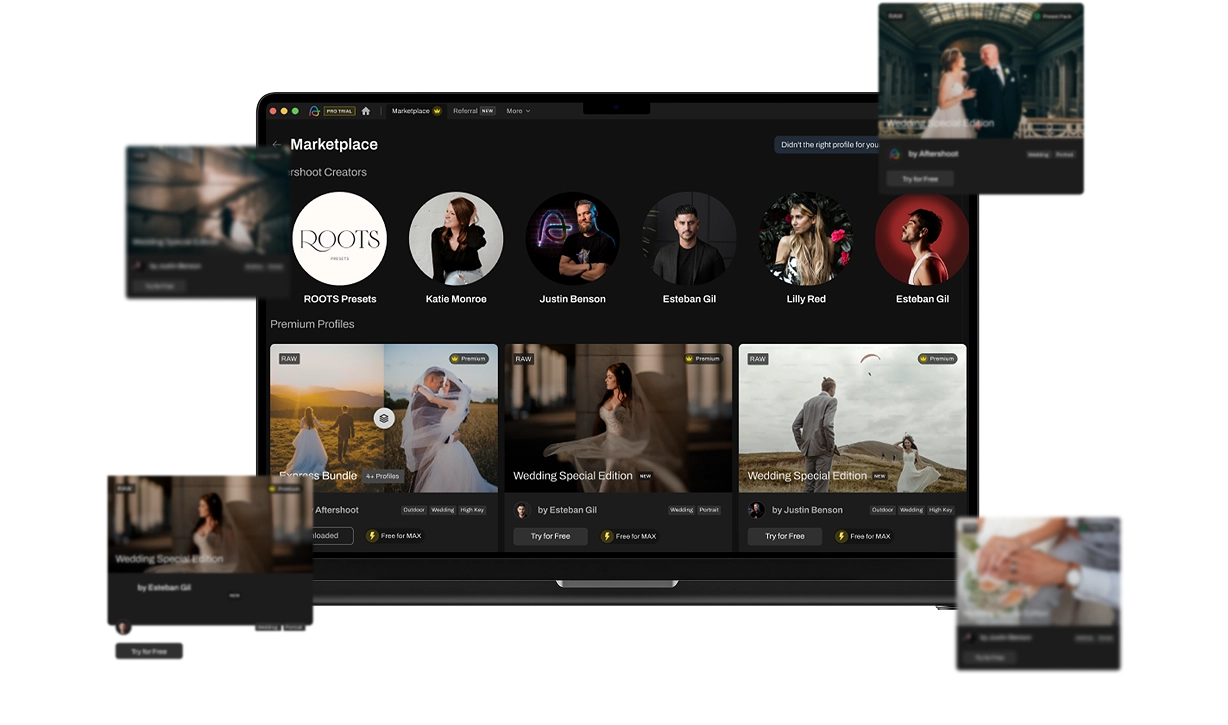

RETOUCHING
Get picture-perfect photos in minutes.

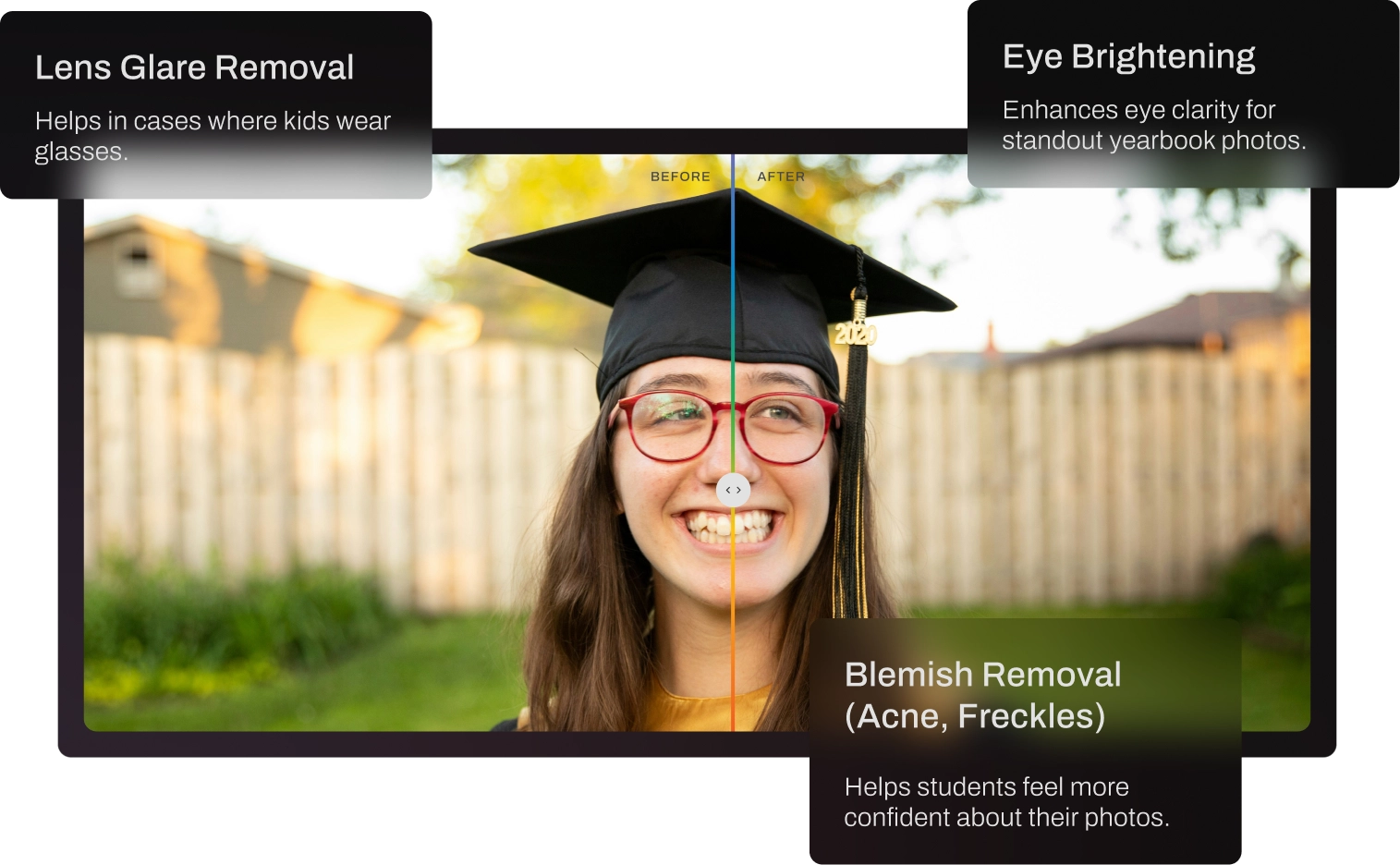



Images Processed
IMAGES CULLED
IMAGEs EDITED
HOURS SAVED
Full Access for 30 days.
No credit card required.
Trusted by Pro Wedding Event, School, Boudoir, Family & Newborn Photographers'
Full Access for 30 days.
No credit card required.
Full Access for 30 days. | No credit card required. | 30-day Money-Back Guarantee.
Full Access for 30 days. No credit card required.
30-day Money-Back Guarantee.
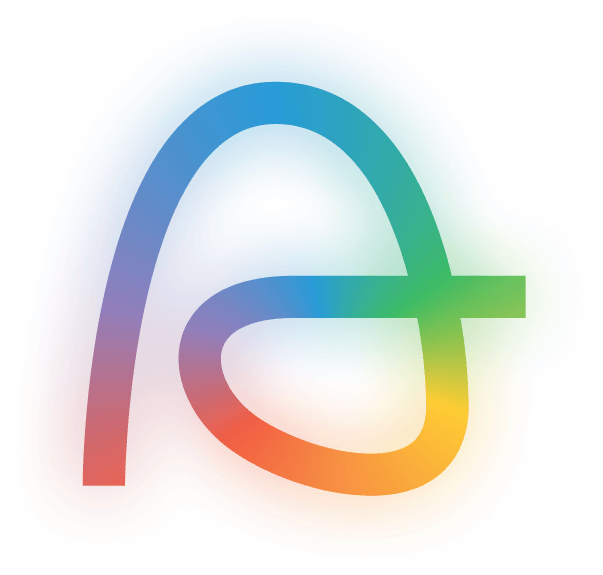
Why Aftershoot?
As a photographer, your time is valuable. Aftershoot is designed to help you reclaim it. This AI-powered software streamlines the often tedious tasks of culling and editing photos, so you can focus on what you love most – capturing amazing images. It’s compatible with both Windows and MacOS, making it accessible to a wide range of users.
What's new at Aftershoot?
Aftershoot now offers AI Retouching – it’s a new mode in Aftershoot that uses advanced AI to apply natural, professional-looking portrait enhancements – like skin smoothing, blemish and wrinkle removal, and teeth whitening. It’s designed to mimic the subtlety of a human editor, saving you hours while keeping your images true to your style.
What are the suggested system requirements for running Aftershoot?
Aftershoot runs smoothly on any Windows or MacOS computer or laptop, so you don’t need a high-end machine to experience the benefits of AI-powered photo editing. The minimum system requirements are 8GB of RAM and a relatively newer CPU.
How does Aftershoot work and how to get started?
Getting started with Aftershoot is quick and easy. Simply download the app to your Windows or MacOS computer, install it on your computer, and you’re ready to go! No complicated setup or internet connection is required.
What image formats does Aftershoot process?
Aftershoot is compatible with the most common image formats used by photographers. It efficiently edits, culls, and processes images in both RAW formats and JPEGs, providing flexibility and convenience for various photography workflows.
How does the AI work and get trained?
Aftershoot’s AI is like a student that learns from your actions. The AI observes your culling and editing choices, identifying patterns in your preferences. For instance, if you consistently favor photos with strong emotional impact over those with perfect sharpness, the AI will begin to prioritize emotion in its own selections and edits. This learning process requires time and consistent patterns to ensure the AI accurately reflects your unique style.
What makes Aftershoot different from other AI culling and editing software?
Aftershoot stands out from the competition in several key ways. First, it offers a flat fee for unlimited use, eliminating recurring subscription costs and providing a cost-effective solution for photographers of all levels. Second, Aftershoot operates locally on your computer, so you don’t need an internet connection to use it. This means you can cull and edit your photos anytime, anywhere, without worrying about upload speeds or data limits. And finally, Aftershoot provides industry-leading customer support, ensuring you have assistance whenever you need it.
What cameras does Aftershoot support?
Aftershoot supports a wide range of cameras. As long as your camera produces files in one of the leading RAW formats or JPEG, Aftershoot can handle it.