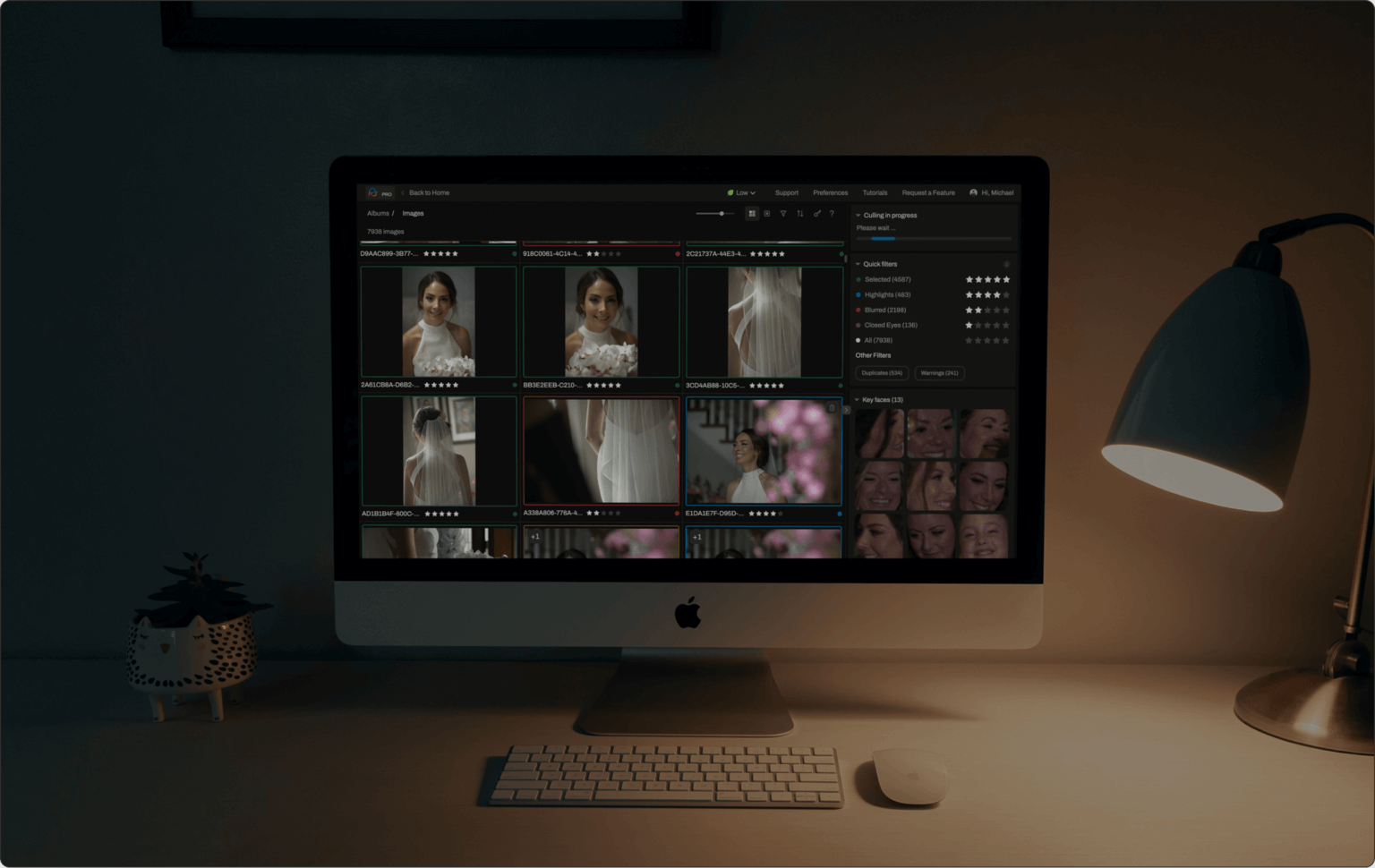Countless Others Have
Already Tried Aftershoot.




If you haven't used it yet, you should, you won't be dissapointed!



Aftershoot Photo Culling Software automates and handles the most monotonous, tedious, and time-consuming part of your workflow!
Your Culling, Automated Spend your time on the things that matter most!

With one click, Aftershoot culls your photos while still letting you retain complete control over the selections:
Select Your Parameter
Adjust Desired Sensitivity
Tweak the Selection
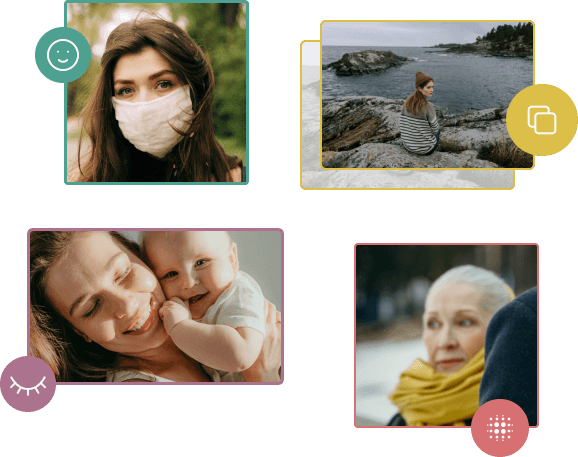
Free Yourself From Decision Fatigue. Cull your images quicker.
Aftershoot can automatically cull your images by detecting unwanted blinks, camera shakes, burst shots/duplicates, and much more. It also selects the best shot from a series of similar images, so that you don’t have to sift through!
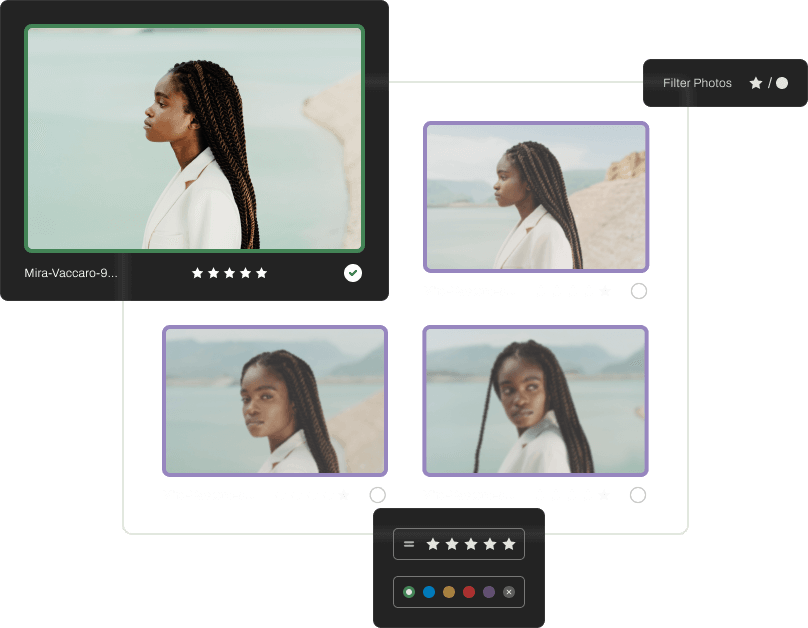
Powered by AI, Guided by You. Giving you complete control.
Zoom in to the Key Faces, quickly swap sift through the Duplicates on an image and more with a click! Map easy keyboard shortcuts to change your results in a tap.
Incorporate Aftershoot Into Your Workflow
Export & Deliver
Import
Cull & Edit
Easy, no internet needed,
one-click import
Lightning fast culling & editing anytime, anywhere
One-Click export to
Lightroom/Capture One



Aftershoot in Action
I've been using Aftershoot for about a year now. The 2.5 update took it from a system
that took about 45 minutes to process a wedding, down to 5 minutes.