Aftershoot Update: Unleashing the Power of Survey Mode & Perfecting Your Edits
Hey, Aftershooters! Hope you all survived the chaos of the holiday season and found the time to snap some stunning shots.
We're ringing in the New Year with an Aftershoot update! This release is more exciting than finding that last cookie hidden in the jar. So, grab your cup of coffee, settle into your comfiest chair, and let's dive into the magic of the latest updates.
Here’s what’s new in January:
- All-new Survey Mode for Aftershoot SELECTS
- Key Faces improvements
- New White Balance model in Aftershoot EDITS
- Profile adjustments for Marketplace
- Editing optimizations for Capture One users
- In-app user-experience upgrades
Read on to get all the juicy details about our latest release, or watch this video where Justin will give you the rundown.
Aftershoot SELECTS Updates
Let’s kick things off with the latest additions and improvements we’ve made to give you the best culling experience.
NEW Survey Mode
We know we say this a lot, but seriously, this is a game-changer!
Survey Mode is an advanced new culling feature that will double your efficiency when culling images. It lets you view up to eight duplicate images in a single view.
Survey Mode isn’t just another viewing option; it's a new perspective that enables you to navigate through your images much more effectively. It’s a unique and powerful tool that can be used as an alternative view to the familiar Grid or Loupe mode.
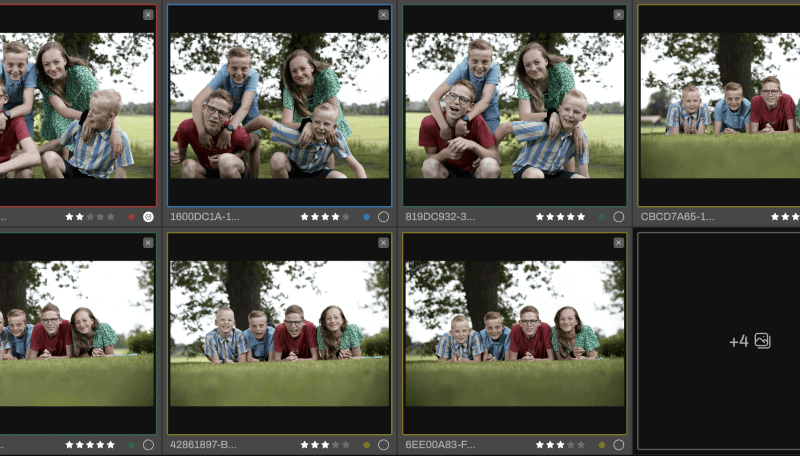
What sets Aftershoot's Survey Mode apart?
In true Aftershoot fashion, we've sprinkled a little extra magic into our new Survey Mode. The biggest differentiating factor is its integration with our advanced duplicate detection capabilities.
Imagine being able to compare multiple images side by side without the hassle of manually selecting them. This is where Survey Mode truly shines.
When duplicates are detected (which Aftershoot does automatically), they are seamlessly grouped within the Survey Mode view. No manual intervention is required – though the option is there if you prefer it.
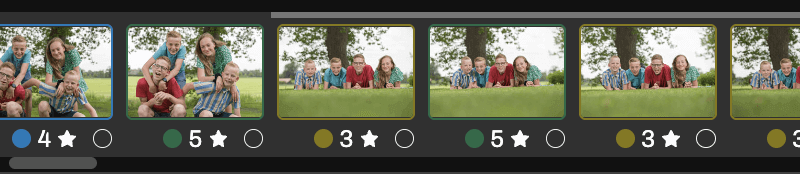
Unlike other platforms, where you have to painstakingly select and arrange duplicate images, Aftershoot streamlines the process, making it completely hassle-free.
Survey Mode becomes even more potent when paired with our renowned Spray Can mode, letting you rapidly rate multiple duplicate images with a simple left/right click of the mouse.
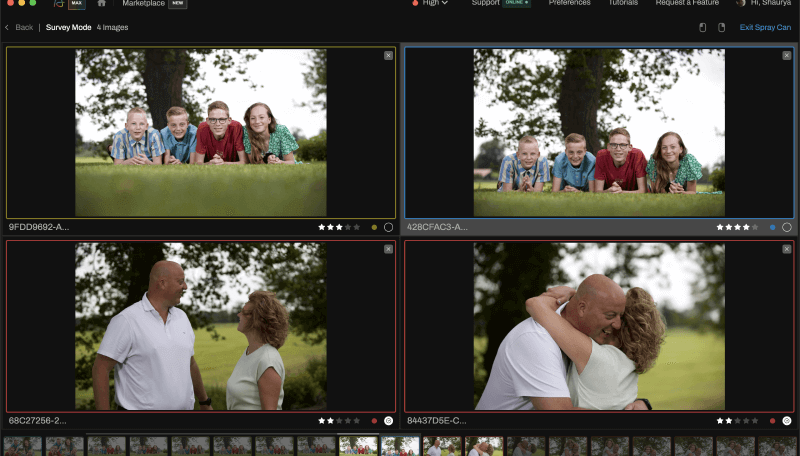
But the versatility of Survey Mode doesn't end there. It's a dynamic tool that adapts to various workflows.
Whether you prefer using it as the main view for a comprehensive image review or combining it with advanced filters to focus specifically on duplicates, Survey Mode empowers you to make better choices faster.
In essence, Survey Mode is designed to be more than just a feature; it's about enhancing the overall culling experience, giving you a comprehensive and efficient way to navigate through your images.
Key Faces Improvements
We heard your thoughts after our October Key Faces update, and we've now fine-tuned it to improve your overall culling experience with Aftershoot.
Now, Key Faces stay in order from left to right in duplicate sets – no more shuffling like a deck of cards. Simply adjust the key face slider, and it sticks to your preferences.
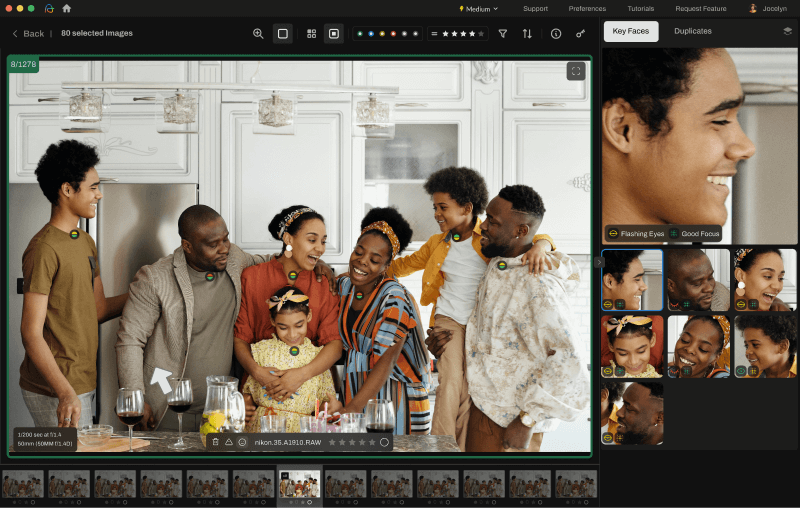
Plus, we've thrown in Key Face Adjustments in Grid view… because we believe the details matter, just like you do. Now, you can fine-tune the key faces without leaving the overarching context of your entire image library.
Aftershoot EDITS Updates
Now, let’s dive into how we’re leveling up your editing experience with this Aftershoot update.
Say Hello to White Balance 2.0
Real talk: We've been eavesdropping on your chats about inconsistencies in your edits, especially concerning white balance.
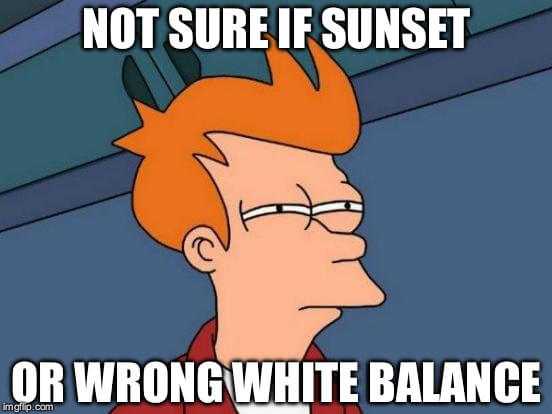
Well, guess what? We've given our base White Balance models a total revamp.
This renewed White Balance model isn't just a tweak; it's a revolution! No more guessing games or wrestling with wonky hues. We're talking about a smoother, more intuitive way to make your colors pop.
Wait, what does “base model” mean?
Aftershoot’s entire editing AI is made up of multiple base “models”, where a model is a smart system that knows how to perform a specific task – learning from user data.
You can think of the complete AI as the equivalent of a human body, with multiple models acting as its vital organs. Essentially, we’ve given the Aftershoot editing body an organ transplant!
So, how does White Balance 2.0 work its magic?
This model is meticulously designed to analyze and adjust the color temperature and tint of your images, ensuring a harmonious and accurate representation of the scene.
Whether you're dealing with varying lighting conditions or striving for a specific mood, White Balance 2.0 adapts, learns, and refines its approach to give you unparalleled control over color consistency.
Now, here's the kicker. This is the first time we've messed with our base models since we kicked off the Aftershoot EDITS party almost a year ago. But hey, sometimes you've gotta shake things up to make them better.
Right now, White Balance 2.0 is in Beta mode and anyone who wants to join in the fun is invited to the party. Just hit up our link here, sign up, and let the color revolution begin!
We know your edits deserve that extra touch of magic, and White Balance 2.0 is here to deliver. Cheers to consistency, creativity, and a whole lot of awesome edits!
Profile Adjustments for Marketplace
Looking for that extra pinch of perfection in the Aftershoot Marketplace? We're thrilled to introduce all-new profile adjustments.
Some of you fantastic photographers out there told us that while the Marketplace AI Styles and Creator Profiles have a certain charm, there are times when a few sliders feel a bit "off."
We totally get it – consistency is key, and you want your edits to flow seamlessly. So, we've introduced profile adjustments to give you the creative control you crave.
Now, you have the power to fine-tune those sliders and elevate your good edits into something downright spectacular.
Optimizations for Capture One Users
Capture One users, we haven't forgotten you! We've beefed up your toolkit with more sliders than you can shake a tripod at.
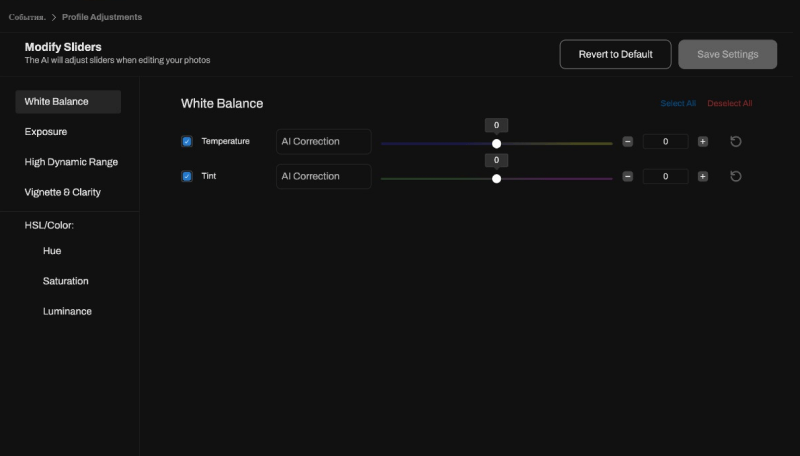
Now you can tweak your editing preferences to your heart's content with sliders for HSL, levels, and tone curves (these are preset, not AI-driven).
But wait, there’s more! We’ve also introduced profile adjustments for Capture One. Now you can fine-tune your AI Profiles, adding an extra layer of customization and precision to your creative toolkit.
Profile adjustments can be made for White Balance, exposure, HDR sliders, vignette, and clarity.
App Upgrades to Enhance Your Experience
Do you know how we keep making Aftershoot better? By getting feedback and suggestions from you!
We've added a new feature request form with additional fields in the Aftershoot app to make it easy peasy for you to tell us what you'd like us to add or change.
We've also enhanced our search function to make it more efficient for you to search across multiple catalogs simultaneously.
Starting the Year with a Bang
As we step into 2024, we want to kick off the year with a bang, and the January Aftershoot update is our grand entrance.
It's not just about the flashy new features – although we've got plenty of those. We've been behind the scenes, squashing bugs, making subtle tweaks, and polishing the Aftershoot experience to ensure that every click, cull, and edit is as smooth as a perfectly brewed cup of coffee.
So, there you have it, dear Aftershooter – our first update of the year. But hold onto your lenses, because this isn't the end. We've got even more thrilling updates and enhancements planned.
Stay tuned, stay inspired, and get ready for a year filled with even more Aftershoot magic.
Happy shooting!