10 Best CRMs for Photographers in 2025: Expert Picks for Every Style & Workflow
As a photographer, you know that your art is only part of the business. The other part? Emails, invoices, scheduling, contracts, delivery — and it’s messy without a system.
A great CRM software for photographers can save you 5–10 hours per week, increase your bookings, and give your clients a professional experience they’ll talk about. But “best” depends on how you work.
We reviewed the 10 best CRMs for photographers and broke down who they’re best for, where they shine, and what to watch out for — so you can make the right choice faster.
What is a CRM?
A Customer Relationship Management (CRM) system helps photographers organize client interactions, manage projects, and automate tasks, ultimately streamlining their business operations and improving client relationships.
Popular CRMs for photographers include HoneyBook, Studio Ninja, Dubsado, and Sprout Studio.
⚡ TL;DR – Which CRM Is Right for You?
Not all photographers need the same tools. Here’s a quick cheat sheet to help you find your fit — fast:
| You Are… | You Need… | Start With… |
| A solo photographer juggling bookings | Fast setup, polished experience | HoneyBook |
| A wedding pro with timelines & templates | Booking flows and automation | Studio Ninja |
| A detail-obsessed studio lead | Deep customization and reporting | Táve |
| A visual-first brand | Gallery-first experience + sales tools | Sprout Studio |
| A high-volume studio with team members | Multi-shooter workflows, lead routing | ShootQ |
| A Pixieset user looking to streamline | Invoices, contracts, and bookings in one | Pixieset |
| A solo creative who wants one dashboard | CRM + bookkeeping + time tracking | 17Hats |
| A systems thinker scaling fast | Full workflow control and studio ops | Pixifi |
| A multi-service creative | Conditional logic + deep customization | Dubsado |
| A high-volume shooter doing events/minis | Automated image delivery + sales flow | Smiler |
| Not ready for a CRM yet | Free tools to DIY your system | Google Workspace Stack |
Why Photographers Use CRMs (and When You’ll Know It’s Time)
At a certain point, spreadsheets and sticky notes stop working. That’s when a CRM becomes the difference between being busy and being booked out — with breathing room.
Here’s what a great photography CRM unlocks — and what to look for when you’re choosing one.
| Features | Why it matters | What to look for |
| Time-Saving Automations | The right CRM takes admin off your plate — without adding tech stress. Less chasing. More creating. | - Invoicing, contract, and session reminder automations - Drag-and-drop workflows from inquiry → payment → delivery - Canned email templates and auto-responses |
| Clean, Organized Client Management | No more digging through Gmail threads or DMs to remember who booked what. Better client experience without the chaos. | - Unified client timelines with messages, payments, and history - Client tagging or segmentation (e.g. weddings, portraits, VIPs) - Portals for client updates, files, or questionnaires |
| Business Insights That Actually Help | A CRM should tell you what’s working — not just what you’ve done. No more guessing what to improve. | - Reports on bookings, payments, lead sources - Conversion tracking from inquiry to paid - Insights that help you raise prices or simplify your offer |
| Integrations That Save Time | You shouldn’t have to rebuild your business in a new platform. The right CRM should plug in — not replace your whole tech stack. | - Calendar sync (Google Calendar, iCal) - Payment tools (Stripe, QuickBooks) - Gallery delivery integrations (like Pixieset or Pic-Time) - Zapier support for advanced workflows |
| Customization (Without Overkill) | Every creative business is different. A good CRM fits your style and scale. Start simple. Grow without friction. | - Custom fields, packages, and client forms - Conditional logic or multi-brand support if needed - Workflow flexibility — not just rigid templates |
| Mobile Usability | You’re often not at a desk — your CRM shouldn’t require one. Book a client while you’re on location. | - A responsive interface that works on your phone - Mobile access to contracts, payments, calendars, and messages - Full feature parity on the go (not just a “viewer” app) |
| Security & Support | You’re handling sensitive client data. It needs to be protected — and you need help when things break. Peace of mind — for both you and your clients. | - End-to-end encryption, backups, and GDPR compliance - Real support: live chat, setup calls, or peer communities - Transparent pricing and terms (not bait-and-switch) |
Pro Tip:
Before you compare tools, map your current client journey (from lead → booked → delivered). Then evaluate each CRM based on how closely it supports that — instead of forcing you to change how you work.
Before we dive into evaluating each tool, would you like a free resource about a very practical guide on marketing for photographers?
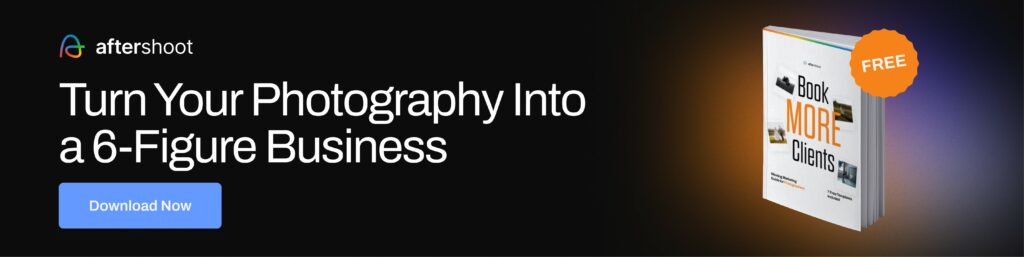
Choosing the Right CRM: Fit Over Features
Shopping just for the shiniest features never ends well. Ask yourself these questions to choose based on fit.
| Fit Type | What to Ask | Why It Matters |
| Workflow Fit | Does it match how I shoot, book, deliver, and follow up? | If you need workarounds from day one, it’s not a fit. |
| Client Fit | Will it elevate or confuse the client experience? | Bad UX leads to lost bookings and unpaid invoices. |
| Business Fit | Will it scale with my pricing, team, or niche? | You outgrow “free” faster than you think. Invest wisely. |
Ready? Let’s dive deep into each product and find the best one for you!
1. HoneyBook – Best All-in-One CRM for Busy Freelance Photographers
If your inbox feels like it’s running your business — not the other way around — HoneyBook is your shortcut to sanity. Designed specifically for creative entrepreneurs, HoneyBook brings contracts, invoices, automation, and scheduling into a single, intuitive workspace that actually feels pleasant to use.
For solo photographers managing multiple bookings a month, it’s the fastest way to automate the “business side” without needing a tech background.
🎯 What Makes It Stand Out
- The UI is smooth, modern, and surprisingly calming — especially compared to bulkier systems like Dubsado or Zoho CRM.
- You can build entire workflows (from inquiry → payment → final delivery) using drag-and-drop templates.
- It integrates seamlessly with Google Calendar, QuickBooks, and Zapier — and mobile usability is excellent.
Erika S, a photographer reviewed HoneyBook as "The best tool for all Photographers"
What she liked best:
“I love how easy it is to use HoneyBook, and how streamline it is to get a client booked, installments paid, and keep everything organized for each project. It is also so nice automated reminders for payments are sent to my clients which keeps my business running smoothly. I use Honeybook with every single client, and have watched my revenue grow. The initial set up took a little bit of time to do, but Honeybook has great customer service to help with that. I will never go back to invoicing on my own. It is far too easy and keeps my business looking and feeling professional every step of the way.”
What she disliked:
“The only thing I would love to see Honeybook add would be an interface for clients to collaborate on. I currently use Samepage for the planning and documenting. If Honeybook had something like that, I would never ever ever leave. Ever.”
🔎 When It’s the Right Fit
- You're a solo or duo photographer doing 5–30 shoots a month
- You want your business to feel polished without adding tech stress
- You care about how things look — for you and your clients
⚠️ Watch Out For:
- Gallery delivery is missing — so if that’s core to your offering, pair HoneyBook with Pic-Time or Pixieset.
- Workflow automation is powerful, but less customizable than Dubsado or Táve.
HoneyBook is ideal for..
..photographers who want a modern, easy-to-use CRM that handles everything from inquiry to invoice — without needing a setup course.
Pricing: Starts at $19/month
👉 Visit HoneyBook
PS: If you'd like to learn how boost your business, here's a handy guide on How to Get Photography Clients for Your Business
2. Táve – Best CRM for Detail-Obsessed Photographers Who Love Control
If you’re the kind of photographer who keeps your files named with time stamps and color codes your calendar, Táve will feel like home. It’s not flashy — and it’s not trying to be. Táve is built for high-volume shooters and studio managers who want total visibility and control over every part of the client lifecycle, from leads to delivery.
This is a tool for thinkers — not tinkerers. But it does require patience. Initial setup takes effort, but once your workflows are built, it’s as close to a hands-off studio manager as software gets.
🎯 What Makes It Stand Out
- You can create custom lead capture forms and route responses to different workflows
- Reporting tools are incredibly granular — see client trends, shoot profitability, and booking performance
- It supports multi-brand setups, studios, and associate photographers
- Integrates directly with ShootProof, Gmail, and calendar tools
Kate Drennan, in her detailed review of Táve said,
With Tave, once I set up my full automation sequence, I simply get clients to fill in their details on a contact form on my website – this then gets imported straight into their own file in Tave and I can email them with my first email template. Because they have already entered all their info I don’t need to spend hours manually creating new leads, it’s all done for you!
I love how customisable this platform is, and how it can integrate into my WordPress website to cut down on double handling.
I love its accounting and tax reporting capabilities – I use these more as a backup to compare and check with my Xero.
She also made a list of features she wished Táve offered:
- Bank feed integration / Integration with Xero
- A GST section for Australian Users
- Free option for more than 1 brand in the same login
- A better Client Portal – Easier for clients and more aesthetically pleasing (but you can customise partly)
🔎 When It’s the Right Fit
- You shoot 50+ sessions a year and juggle leads, contracts, and follow-ups constantly
- You manage a team or want to scale
- You enjoy customizing and building systems that match how you work
⚠️ Watch Out For:
- The UI feels dated, and the mobile experience is limited
- There’s no gallery or delivery system — it’s pure CRM
- Workflow setup takes several hours (and a lot of coffee)
Táve is for photographers who..
....want to automate and monitor their business at a detailed level. It’s ideal for high-volume, studio-style operations where visibility and control matter more than design polish.
Pricing: Starts at $21.99/month
👉 Visit Táve
Speaking of automation..
CRM is just part of it. But coupled with other automation tools, it unlocks more efficiencies for your business that you think!
Check out 3 types of automation tools to scale your photography business
3. Dubsado – Best CRM for Multi-Service Creatives and Agencies
Dubsado is the CRM that photographers grow into — not start with. It’s deeply customizable, supports conditional logic, and works for hybrid creatives offering more than just photography. Want a single system to run your photo, design, and coaching biz? This is it.
But with power comes complexity. It’s not for the “just get it working” crowd. Expect to spend real time setting up — or hire someone who’s done it before. The trade-off? Automations and workflows that can run multi-service brands without losing clarity.
🎯 What Makes It Stand Out
- Custom forms with conditional logic and dynamic fields
- Multi-brand and multi-service support — run photography, design, or other services from one dashboard
- Client portals are slick and fully branded
- Reusable workflows and canned emails that actually feel scalable
Sara, a photographer and studio manager in the US said,
I love this program and it's been hugely helpful as our small business has expanded quite a bit in the last few years. There's no way we would have been able to keep up with client communication and organization without it. It is a bit time consuming on the front end (each time you set up something new within the program) but it's worth it. After initial set up, it saves you so much time.
I typically have to train and really work at setting up new systems, and often ask for assistance from customer service. While it's worth it, you'll need to invest some time into using this program well.
🔎 When It’s the Right Fit
- You offer multiple services and need to run them from one system
- You love customization and building things your way
- You’ve outgrown simpler CRMs like HoneyBook or Studio Ninja
⚠️ Watch Out For:
- Setup is not beginner-friendly — plan for 4–6+ hours
- Automations are powerful but not intuitive without training
- The calendar and scheduler are weaker than competitors
Dubsado is for photographers (and multi-service creatives) who...
...need powerful backend control, brand-level customization, and multi-business support in one platform.
Pricing: Starts at $20/month
👉 Visit Dubsado
Not a reader? Want a quick breakdown of the major players?
Watch this video before we dive into the CRMs built for complex workflows, teams, or multiple services.
4. Studio Ninja – Best CRM for Wedding Photographers Who Want Simplicity
If your calendar is full of engagements, timelines, and venue walkthroughs — but not invoices or contracts — Studio Ninja was made for you. It’s a CRM designed with photographers (specifically wedding photographers) in mind, and it shows in the way it walks you through lead tracking, booking, and post-wedding follow-ups.
Setup is fast, and most users are up and running within an hour. It won’t blow your mind with features — but that’s the point. It lets you focus on photography, not software.
🎯 What Makes It Stand Out
- Prebuilt workflows for inquiries, bookings, and payments that reflect how wedding photographers actually work
- Intuitive, visual dashboard — most users never need tutorials
- Client reminders, payment schedules, and contracts are templated and fast to deploy
- Friendly support and global user base
Carlos Humberto, a Destination Wedding Photograhpher in Mexico described Studio Ninja as the “Best Photography Studio Management Software,” saying it was a game changer that saves him a lot of time and stress by helping him easily keep track of all projects, leads, invoices and emails.
Pros:
“I can create workflows that save me time , increasing my efficiency. Customer support is outstanding. They help you transfer all your current and future jobs at no additional cost to your subscription. Software is extremely user friendly.”
Cons:
“Well, I totally love this software. If I have to mention something... I would say it's not fully developed, which is not bad at all. They are constantly adding new features according the feedback user provide.”
🔎 When It’s the Right Fit
- You’re a solo wedding or event photographer who books 20–50 shoots a year
- You want speed, simplicity, and solid automation — not deep customization
- You’re switching from spreadsheets and need structure fast
⚠️ Watch Out For:
- No gallery delivery or proofing tools — pair with Pixieset or Pic-Time
- Not ideal for creatives offering multiple service types
- Fewer automation paths than Táve or Dubsado
Studio Ninja is the CRM for wedding photographers who..
...want a fast, focused tool that automates the admin without overwhelming them with options.
Pricing: Starts at $24.90/month
👉 Visit Studio Ninja
5. Sprout Studio – Best CRM for Photographers Who Want to Sell Through Galleries
Most CRMs help you manage bookings. Sprout Studio helps you elevate your client experience — especially after the shoot. It’s the only CRM that combines lead management, email marketing, scheduling, invoicing, AND beautiful, upsell-ready galleries in one place.
This is a photographer’s CRM, not a generic freelancer tool. If part of your income comes from album sales, wall art, or prints — Sprout turns your delivery into a revenue engine.
🎯 What Makes It Stand Out
- Fully integrated galleries with storefront functionality
- Album proofing, digital contracts, and client scheduling in one flow
- Stunning, brandable client portals with password protection
- Marketing tools to upsell and re-engage past clients
Deborah F, a Photographer and Owner says “Can’t beat it for the price,” reviewing Sprout Studio.
“Customer Support is always friendly and helpful. It's a pretty complex program, so there's a definite learning curve- it's not really a figure-it-out-as-you-go kind of program. But the tutorials are very clear and thorough, as long as you actually take time to watch them.”
Pros
“My favorite feature is that it includes gallery delivery- so my clients only have to manage one portal for everything from signing the contract, making payments.”
Cons
“I REALLY wish they would have an automatic payment option. I don't love that clients have to manually make each payment individually.”
🔎 When It’s the Right Fit
- You deliver visual products — albums, digital galleries, wall art — and want a clean buying experience
- You want to handle everything post-shoot in one place
- You value presentation as much as automation
⚠️ Watch Out For:
- Learning curve is steeper than most CRMs
- Fewer integrations than some competitors (e.g., limited Zapier use)
- Pricing is higher — but justified if you use the gallery/storefront features
Sprout Studio is the CRM of choice for photographers who..
...treat delivery as part of the brand — and want to monetize their client experience after the shoot.
Pricing: Starts at $49/month
👉 Visit Sprout Studio
Quick Picks: CRMs Built Around Delivery & Client Experience
Pixieset and Smiler both focus on beautiful, fast client delivery — but they serve very different workflows.
6. Pixieset is a light CRM built into a gallery system.
7. Smiler is a high-volume tool for automated image delivery at events or activations.
Compare Pixieset vs Smiler (Boutique vs Volume Delivery)
| Feature/Need | Pixieset Studio Manager | Smiler |
|---|---|---|
| Best For | Photographers who already deliver with Pixieset and want simple CRM tools | Volume photographers doing headshots, events, or pop-ups |
| CRM Depth | Light — contracts, invoices, scheduling | None — not a CRM, more a delivery + sales engine |
| Galleries & Delivery | Fully integrated, beautiful galleries with print store | Automated delivery sorted by client face — optimized for speed |
| Setup Time | Extremely fast — live in under 30 minutes | Minimal — just upload and activate facial match |
| Client Booking | Yes — basic proposals and scheduling forms | No — used post-shoot for fulfillment |
| Automation | Limited — mainly reminders, payments | Strong — auto-match, deliver, sell, all hands-free |
| Visual Experience | High — polished, on-brand, design-focused | Functional — fast and simple with mobile focus |
| Sales & Upsells | Built-in store, upsells, print fulfillment | Instant gallery sales, digital downloads, high conversion |
| Ideal Use Case | Full-service wedding, portrait, or lifestyle sessions | High-volume activations, team events, school photos, tourist zones |
| Pricing | Free plan available, full CRM from $12/month | Free to start, fees scale with delivery volume |
🧠 TL;DR:
- Choose Smiler if: You shoot hundreds of faces per event and want sales + delivery to run while you’re still shooting.
- Choose Pixieset if: You want a seamless, elegant client experience from inquiry to gallery — especially if you already use Pixieset for delivery.
8. 17Hats – Best CRM for Photographers Who Want a True Business Suite
17Hats is built for solo creatives who want to manage their entire business in one place. It combines CRM, bookkeeping, time tracking, task lists, and more into a surprisingly usable interface. While not photo-specific, it’s extremely photographer-friendly and excels at reducing admin clutter.
🎯 What Makes It Stand Out
- All-in-one platform: CRM, invoicing, contracts, bookkeeping, and time tracking
- Strong automation tools for inquiry response, scheduling, and follow-ups
- Custom branded templates and workflows
- Built-in bookkeeping and financial reports (rare in most CRMs)
Ivone Cornejo, a photographer from the US says,
This CRM solved so many issues for our Photography and video business. From creating workflows to our clients journey, organizing finances, keeping our tasks organized, online scheduling appointments and shoots and making it all accessible from our phone or any device has made our processes of sales, booking and fulfillment so much easier. My clients and I love it in every way!
🔎 When It’s the Right Fit
- You want to run your whole business from one dashboard
- You value automation but still want visual polish
- You manage bookings, meetings, and income in multiple formats
⚠️ Watch Out For:
- Steeper learning curve than simpler tools like Studio Ninja or Pixieset
- Galleries are not included — you’ll need a separate delivery platform
- No mobile app — you’ll be working from browser only
Pricing: Starts at $15/month (limited features)
👉 Visit 17Hats
9. Pixifi – Best CRM for High-Volume Photographers Who Need Precision
Pixifi is one of the most powerful (and underrated) CRMs built specifically for photographers — especially studios running lots of sessions or associate models. It’s not the prettiest interface, but it’s packed with scheduling tools, automation, and customization options that scale.
🎯 What Makes It Stand Out
- Deep workflow customization for booking, scheduling, emails, and reminders
- Lead routing and multi-user support built for studios or teams
- Mobile-friendly client portal and robust scheduler
- Tons of integrations — Stripe, Square, Google Calendar, Mailchimp, QuickBooks
“Best purchase that I have ever made for my photography business. So easy to use and it has all the features that I need. It covers all my needs from inquiry to post-shoot. More than the program I love the people behind it! They have answered questions at all hours when I have not been able to figure out how to do something. Literally, at all hours. They have a Facebook group where you can get help any time of day. The program and the people behind it are great.”
Ashley C. (G2)
🔎 When It’s the Right Fit
- You shoot high volume or run a studio with multiple team members
- You want to fine-tune every part of your booking and client communication
- You don’t need a beautiful UI — you want it to work
⚠️ Watch Out For:
- Interface feels dated compared to HoneyBook or Sprout
- Steep learning curve — onboarding help is helpful but required
- No gallery tools — pair with Pixieset or ShootProof
Pricing: Starts at $29.99/month
👉 Visit Pixifi
10. ShootQ – Best for Studios and Associate Photographers
ShootQ was built by photographers, for photographers — and it still shows. It’s an older platform, but it’s specifically designed for studios managing multiple photographers, brands, and bookings. If you’re growing beyond solo work, ShootQ is worth a serious look.
🎯 What Makes It Stand Out
- Designed for studios: multi-shooter and brand support from the ground up
- Strong lead capture, scheduling, and workflow tools
- Automatic questionnaires, booking reminders, and contract follow-up
- Timeline builder and customizable task lists
“Shoot Q is a great resource for client management. It allows you to keep all communication and pertinent information/documents in one place and to automate communication with your clients.”
Jordyn E. (G2)
🔎 When It’s the Right Fit
- You manage a team or plan to grow your associate model
- You want to delegate bookings, contracts, or scheduling
- You care more about functionality than flashy design
⚠️ Watch Out For:
- Visuals and UI are outdated (though functional)
- Gallery delivery not included — needs a companion platform
- Support is responsive, but documentation is dated
Pricing: Starts at $24.95/month
👉 Visit ShootQ
Wait, want to bring in more leads?
Here's something you might like:
👉 How to Improve Lead Generation for Your Photography Business
Final CRM Comparison Matrix
This CRM comparison matrix is designed to help photographers — from casual creatives to full-service studios — choose the right photography studio software based on ease of use, automation, and delivery experience.
| CRM | Ease of Use (based on setup speed, UI clarity, mobile experience) | Visual Delivery | Automation ease | Price | Best For |
| HoneyBook | ✅✅✅ | ✅ | ✅✅✅ | $19/mo | Solo pros who want polished workflows |
| Táve | ✅ | ❌ | ✅✅✅ | $21.99/mo | Studio leads who want control |
| Studio Ninja | ✅✅ | ❌ | ✅✅ | $24.90/mo | Wedding photographers who need speed |
| Sprout Studio | ✅✅ | ✅✅✅ | ✅✅ | $49/mo | Photographers who monetize galleries |
| Dubsado | ✅ | ❌ | ✅✅✅ | $20/mo | Multi-service creatives |
| Pixieset | ✅✅✅ | ✅✅ | ✅ | $12/mo | Pixieset users who want everything linked |
| 17Hats | ✅✅ | ❌ | ✅✅ | $15/mo | Creatives who want a business dashboard |
| Pixifi | ✅ | ❌ | ✅✅✅ | $29.99/mo | High-volume studios with team workflows |
| ShootQ | ✅✅ | ❌ | ✅✅ | $24.95/mo | Studio photographers with associate teams |
| Smiler | ✅✅✅ | ✅✅✅ | ✅ | Free–tiered | Event/volume photographers selling fast |
CRM Features: Beginner Must-Haves vs. Advanced Needs
A solo portrait photographer just starting out doesn’t need the same setup as a studio running three associates and dozens of sessions a month.
To help you decide what features are essential vs. optional, we’ve broken down key CRM features into two tiers: Beginner Must-Haves and Advanced Needs — grouped by category for quick scanning.
Use this breakdown to assess which features matter most now — and what you’ll want later as you grow.
| Category | ✅ Beginner Must-Haves | 🚀 Advanced Needs |
| Client Management | Basic contact tracking, client notes | Tagging, segmentation, multi-brand or multi-service support |
| Contracts | Simple contracts, e-signatures | Smart contracts with conditional logic or dynamic fields |
| Invoicing & Payments | Branded invoices, simple payment tracking | Recurring billing, payment plans, revenue reports |
| Scheduling | Session calendar, basic reminders | Multi-user scheduling, buffer times, timezone controls |
| Email & Messaging | Canned email templates, auto-reminders | Automated sequences, smart triggers, email campaigns |
| Mobile Access | View/edit bookings on phone, mobile invoicing | Full mobile CRM (contracts, workflows, payments) |
| Customization | Basic branding (logo, colors) | Custom fields, branded portals, client-specific workflows |
| Integrations | Google Calendar, Stripe, basic gallery tools | Zapier, QuickBooks, Mailchimp, gallery + storefront sync |
| Reporting | Booking + payment logs | Dashboard analytics, source tracking, conversion rates |
| Scalability & Support | Low-cost plans, onboarding guides | Team roles, chat support, onboarding consults |
Switching CRMs? Here’s How to Migrate Smoothly
A huge number of photographers reading this aren’t choosing their first CRM — they’re switching from one they’ve outgrown.
Maybe you started with a free tool. Maybe you chose based on price. Maybe your workflow has changed. Whatever the reason, switching CRMs can feel like untangling a necklace that’s been in a bag since 2017.
Here’s how you transition to a true photography client management system smartly — and with your sanity intact.
What to Export (and Back Up)
Before you close that tab forever, make sure you save:
- All current and pending contracts
- Invoices and payment schedules
- Any email templates you want to reuse
- Active client records and job history
- Workflows or automation steps, if your tool allows export
Don’t rely on memory — take screenshots or download CSVs.
What NOT to Migrate
- Dead leads or cold contacts from years ago
- Outdated templates you haven’t touched in months
- Abandoned projects or test workflows
- Any automation that made you groan when it triggered
Start fresh with clean, intentional systems — not baggage.
When to Make the Switch?
✅ Great time to switch:
- Between busy seasons (e.g., winter for wedding photographers)
- When your current CRM is slowing you down or limiting your offer
- When you’re changing your services, pricing, or business model anyway
🚫 Avoid switching:
- During peak booking periods
- Mid-launch or when you're onboarding multiple new clients
- If you haven’t fully documented your current system
Migrating to a new CRM for your photography business?
👉 Get a free downloadable CRM migration checklist + email template for clients
✋ Remember: You Don’t Have to Move Everything Overnight
Start with new leads and new bookings. Let your current CRM sunset gradually by wrapping up existing projects there.
This phased approach is smoother, smarter, and way less stressful.
Final Take: CRMs Are Great — But They're Not the Whole System
Photographers don’t need more tools. They need fewer tabs, smarter systems, and more time to do what they’re actually paid for.
CRMs can absolutely help — especially when they’re chosen with intention. But let’s be clear: a CRM won’t save your business if the rest of your workflow is broken. It won’t fix ghosted clients, rushed edits, or unbranded galleries.
And it’s not a stand-in for showing up consistently and professionally. No alternative to building a lean, intentional photography business stack that supports your growth.
That’s why our advice is simple:
→ Pick a CRM that fits your work.
→ Automate the boring stuff.
→ Keep the parts that make you human.
At Aftershoot, we’re focused on one thing: saving you time, without compromising your craft. CRMs can do the same — if you choose one that actually aligns with how you work.
So bookmark this guide. Download what you need. Test the tools. And when you’re ready to build a system that supports your creative flow instead of slowing it down — we’ll be here.
FAQs about CRMs for Photography Businesses
-
What’s the #1 sign I’ve outgrown my manual workflow?
If you’re copying the same email more than twice a week — or manually following up on invoices — you’re burning time.
-
Can I use a CRM even if I only book a few clients/month?
Yes — especially if you're charging serious rates. A CRM helps you look polished, book faster, and create repeatable processes, even at low volume.
-
What’s the difference between HoneyBook, Dubsado, and Táve?
- HoneyBook: easiest to use, best client-facing experience
- Táve: most automation for the price
- Dubsado: most customizable and agency-ready -
I’m stuck between HoneyBook and Dubsado — what’s the deciding factor?
Go with HoneyBook if you value ease and polished client experience. Choose Dubsado if you need custom logic, conditional forms, or manage multiple services.
-
Can I integrate my CRM with Pixieset, QuickBooks, or Google Calendar?
Yes — via native integrations or Zapier. HoneyBook and Dubsado support most tools you’d need.
-
How long does setup take?
- Simpler tools like HoneyBook / Studio Ninja will only take you about 1–2 hours
- More customizable, complex tools like Dubsado / Táve might take 4–6 hours to set up for full automation -
Should I prioritize a CRM with built-in galleries?
Only if client delivery is part of your value proposition. Otherwise, integrate your preferred gallery tool.
-
How hard is it to switch CRMs?
Most CRMs offer onboarding help or import tools. However, expect to rebuild workflows and templates manually. The switch is worth it — but block 1–2 days for setup.
-
What if I need contracts too?
Every CRM on this list supports contracts and e-signatures, making them strong photographer business tools — not just scheduling apps.
-
Are these CRMs GDPR/CCPA compliant?
Yes, most are — but always check their legal/privacy policy for your specific region.
-
Is there a free CRM that actually works for photographers?
Not really. Tools like Bloom and Zoho have free plans, but they're stripped down. You’ll lose key features fast.