Best Culling Software in 2025 (Tested & Ranked by Pro Photographers)
Culling is thankless work. It’s also non-negotiable. If you shoot weddings, events, headshots, sports, anything high-volume, you’ve probably cursed your way through a 12-hour cull at some point.
We’ve been there. So, we tested some of the best culling software available and wrote the kind of guide we wish we had before we invested our money.
TL;DR
- If you shoot high volume, start with Aftershoot.
- If you want visual clarity but full control, use Narrative Select.
- Manual-first? Photo Mechanic or FastRawViewer.
- For tight budgets or simple portraits, FilterPixel works.
- Hybrid workflows win. Most pros don’t stick to just one tool.
Elephant in the Room: Does AI Culling Actually Help?
A huge, resounding yes — if you use it right.
As one photographer on Reddit put it:
AI tools help streamline repetitive decisions, flag technical issues like blur or closed eyes, and group duplicates so you don’t have to review 5 versions of the same image manually. You still need to review emotional moments and make creative decisions, but AI culling saves hours and reduces decision fatigue.
It’s about streamlining and speeding up your workflow where obvious and repetitive, and save your eye for decisions that really need you.
For those of you evaluating culling software, this is a complete buyer's guide.
Whether you're starting out or already a pro, you need a thoughtful workflow that helps you compete in an increasingly commoditized market. Before you jump into decisions for tools, check out how pro photographers who adopted AI early are competing in 2025.
With that context, you'll be able to make much better decision on tools that'll help you structure your business the way you want!

How to Choose the Best Culling Software: 5 Criteria that Actually Matter
Keep this checklist in mind or screenshot it and evaluate your software options to check off boxes from here to find the best fit for your unique photography post-processing workflow.
- Speed – Can it handle 5,000 RAWs without choking? Will it save you actual hours?
- Accuracy – Does it flag closed eyes, missed focus, or duplicates well? Can it read the room, or does it toss the groom’s tears because his eyes are half shut?
- Control – Can you override, tweak, or retrain? Or are you stuck with whatever the machine thinks looks sharp?
- Workflow fit – Does it play nice with Lightroom/C1? Does it rename, organize, and export how you need it to?
- Pricing – Flat rate, one-time, or pay-per-image? Are you getting value for how often you shoot?
Quick Comparison: How Top Culling Tools Stack Up
| Tool | Speed | AI Culling | Manual Review | Pricing | Best For |
| Aftershoot | Very Fast | ✅ | ✅ | $15/month or $120/year | High-volume, flexible hybrid culling |
| Narrative | Fast | ✅ (Assist) | ✅ | $29/month or $150/year | Editorial, portraits, fine control |
| FilterPixel | Moderate | ✅ | ✅ | $10–15/month | Budget portraits, repeatable jobs |
| Optyx | Fast | ✅ | ❌ | ~$7/month | Entry-level face-based filtering |
| Photo Mechanic | Very Fast | ❌ | ✅ | $139 one-time or $150/year | Manual-first, tagging, renaming |
| FastRawViewer | Very Fast | ❌ | ✅ | $25 one-time | RAW previews, manual speed |
| Capture One | Moderate | ❌ | ✅ | $299 or subscription | Editing + culling overlap |
| Lightroom | Slow | ❌ | ✅ | $10/month | Editing-based culling (light use) |
| Bridge | Moderate | ❌ | ✅ | Free w/ Adobe | Legacy workflows |
Culling Software Breakdown: Which Tool Fits Which Photographer in 2025
1. Aftershoot: Best for High-volume shooters who want speed + flexibility + control
Aftershoot was built by photographers who got tired of clicking through 5,000 RAWs at 2 a.m. It’s designed to cull full sessions fast, and it does. On modern machines, Aftershoot processes 400–800 RAW files in about 5–10 minutes. A 2,000-photo wedding? Done in around 20. It flags blur, closed eyes, poor expressions, and groups duplicates automatically.
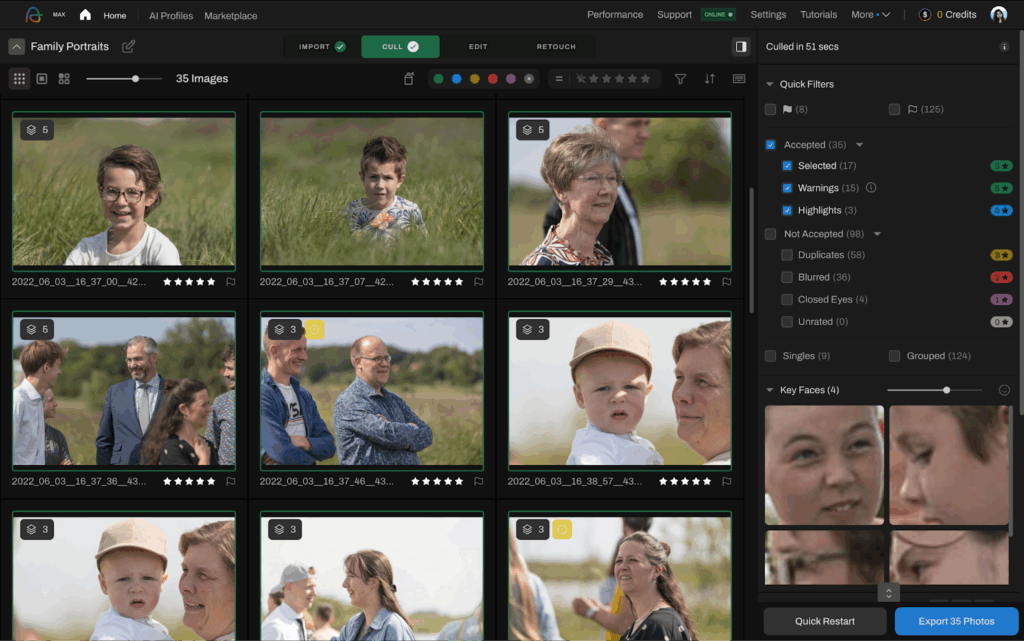
What sets it apart is speed AND flexibility. You can fine-tune Aftershoot’s behavior using filters like blur threshold, duplicate grouping strength, and sneak peek limits.
With AI-automated culling, Aftershoot will surface the best images for you to review, categorized as Accepted and Rejected with multiple filters under each. You can also automate "cull-to-target," to instruct Aftershoot on how tight or lenient the cull should be.
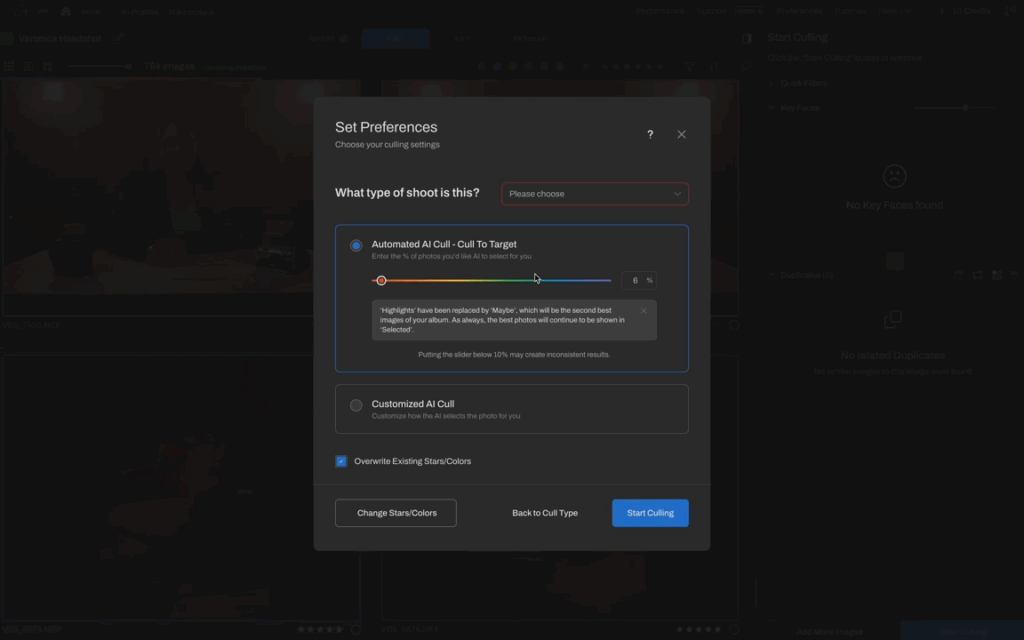
If you want your album of 800 culled down to 40 best shots, adjust the slider, and Aftershoot will deliver around 40 shots for you to review.
Alternatively, if you prefer to do this manually, there's also AI-assisted culling, where you can review everything by yourself with Aftershoot assisting with grouping duplicates, detecting key faces, and scoring images to help ease and speed up the process.
Whichever way you prefer to cull, you’ve got full manual control through three dedicated review modes:
- Survey Mode – Quickly compare similar images side by side
- Loupe Mode – Inspect full-size previews with detailed flags
- Grid Mode – View all results at a glance with keyboard overrides
The software learns from your feedback, improving accuracy over time. Aftershoot also handles import, backup, renaming, and exports to Lightroom or Capture One, making it a true end-to-end photography post-processing tool.
Yup, that’s the perfect use case for Aftershoot.
And with an unlimited flat-rate plan (~$120/year) and no pay-per-image nonsense, it scales well if you shoot a lot.
Best for: High-volume photographers who want speed without losing control.
2. Narrative Select: Best for photographers who want AI guidance without giving up control
Rather than auto-selecting or rejecting, it identifies missed focus, closed eyes, and poor expressions, so you can compare technical quality across similar frames.
Its interface is minimal, snappy, and smooth. You can scroll through large sets quickly and skip obvious misses without the tool making hard decisions for you.
It supports drag-and-drop to Lightroom and Capture One, and its Smart Grid and Face Close-Up features are great for evaluating group shots.
It doesn’t rename or export folders like Aftershoot, and it won’t group duplicates for you. But for photographers who want help seeing faster, without giving up culling authority, it’s a strong hybrid.
“Tried it on 200 images… really great at grading the technical aspects – focus, eyes open, smiles.” – a user on DPReview (source)
Pricing: Free tier for 4 projects/month, then ~$150/year.
Best for: Editorial, family, or portrait shooters who want AI-powered visibility without automation overreach.
3. FilterPixel: Best for portrait shooters who want fast, affordable AI culling
FilterPixel delivers quick, AI-based culling in a lightweight package. It flags blurred shots, closed eyes, and underexposed frames, then groups them so you can select winners without scrubbing every single image. While the AI isn’t as tunable or robust as Aftershoot’s, it gets basic jobs done well, especially if you shoot headshots or studio portraits with consistent lighting and poses.
Its interface is beginner-friendly, and it offers a Lightroom plugin that smooths out export workflows. FilterPixel also recently added basic editing tools for small studios that want an all-in-one feel.
It lacks deep learning or adaptive models like Aftershoot, but can work reasonably well in controlled environments (like portraits, headshots). Still, for $10–15/month, it’s an easy way to shave hours off simple jobs.
“FilterPixel flags blur and chooses best image from series. Saves me so much time.” – Trustpilot user (source)
Pricing: Free trial for 10,000 photos; then $10–15/month for culling plans.
Best for: Budget-conscious solo shooters or small teams doing volume portrait sessions.
4. Optyx: Entry-level AI culling for face-based sorting
Optyx is a cloud-based culling app that focuses heavily on face and focus scoring. It’s a relative newcomer, but its scoring system makes it easy to skim through thousands of images and filter based on technical quality.
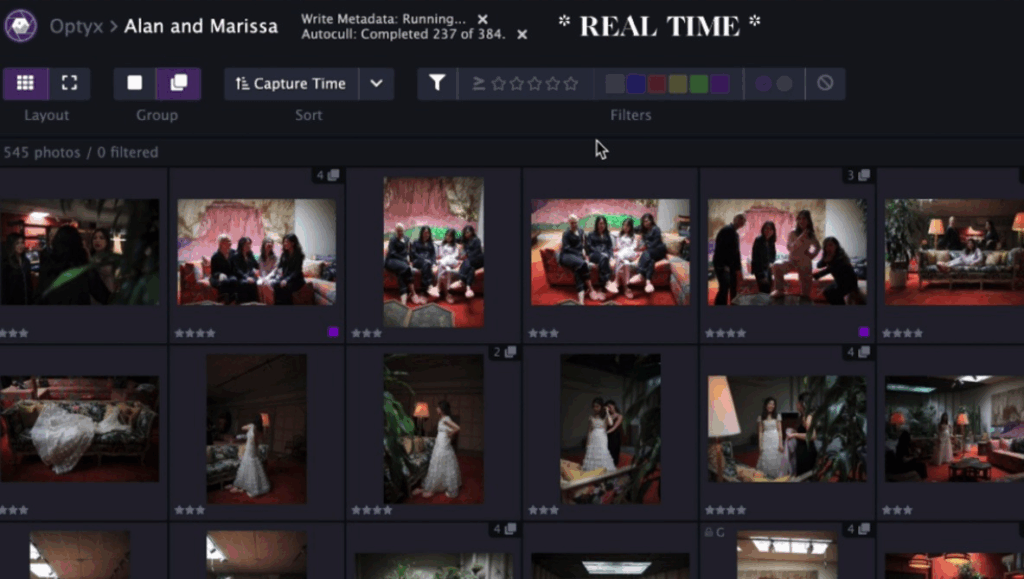
It doesn’t have the same level of review flexibility as Aftershoot or the visual polish of Narrative, but it gets the job done at a very accessible price.
Pricing: ~$7/month.
Best for: Solo shooters or emerging pros looking for a step up from manual sorting without a high subscription fee.
5. Photo Mechanic: Best for manual-first workflows that need speed over automation
Photo Mechanic is the OG when it comes to fast culling, especially for sports, journalism, and high-volume event pros. It doesn’t use AI. It doesn’t guess. It just loads your RAWs instantly and lets you tag, rename, and sort with zero lag.
The ingest tool is still the fastest in the game, with full metadata control, bulk captioning, FTP support, and the kind of file-handling accuracy that wedding and press photographers rely on.
“Photomechanic is much faster to flip through images and tag keepers… Lightroom hesitates between frames.” – Reddit user on r/WeddingPhotography (source)
Pricing: $139 one-time or $150/year.
Best for: Manual-first pros, fast-turnaround shooters, and hybrid workflows where tagging and file handling matter.
6. Capture One, Lightroom, Bridge: Editing apps that can cull in a pinch
These apps aren’t purpose-built for culling but they’ll get the job done for smaller sessions. That said, their performance and flexibility vary quite a bit, and understanding those differences is key.
- Lightroom is convenient if you’re already editing there, but preview lag and sluggish imports make it painful for heavy jobs.
- Capture One is faster and offers Smart Adjustments and facial previews, which help speed things up, but it still lacks true culling automation.
- Adobe Bridge is still around too; old-school but usable if you just need to view and sort.
Quick take: These work best when culling and editing overlap, but if you're dealing with high-volume shoots, you’ll want something faster and smarter.
Best for: Low-volume shooters or those unwilling to break from all-in-one editing habits.
7. FastRawViewer: A niche tool for technical manual culling
FastRawViewer isn’t a culling tool in the way most photographers think about culling today. It won’t group duplicates. It doesn’t use AI. And it doesn’t give you workflow support beyond a tagging pass.
But if your first culling step is technical triage: checking exposure, focus, or sharpness before importing into Lightroom, FastRawViewer is still one of the fastest, most accurate tools for that job.
- Shows actual RAW data (not embedded JPEGs), which matters in tough lighting
- Instant image rendering and clipping/focus warnings
- Supports flags, star ratings, and XMP metadata for handoff to Lightroom or Capture One
This tool isn’t for everyone and definitely not for high-volume shooters looking to save hours. But for photographers who value technical accuracy over speed or automation, FastRawViewer has earned a small, specific place in hybrid culling workflows.
Pricing: $25 one-time
Best for: Photographers who want to manually catch technical flaws before editing, but don’t need AI or automation
How We Cull Now (And Why it Might Work For You Too)
Most full-time shooters don’t rely on just one tool. Our go-to is Aftershoot, not just for speed, but because it handles the whole culling process from import to export. Once the AI pass is done, we move into Aftershoot’s built-in review modes (Survey, Loupe, Grid) to compare frames, promote replacements, or manually override anything the AI missed.
Once the cull is done, and we’ve applied batch edits to the whole gallery to bring style consistency, we move to Lightroom for any finer touches before jumping back into Aftershoot for retouching. By the end of this, we will have a client-ready gallery ready to go!
Here's a nicely elaborated example from another Redditor:
Your toolkit may vary. But if you shoot fast and need to deliver faster, you’ll likely benefit from a hybrid flow that starts with AI and ends with you.
Whether you’re culling 300 or 3,000 photos, your workflow should work for you. Hopefully this guide helped you find a setup that saves time, protects your eye, and gets you back to shooting faster.
PS: We just launched Retouching (yayy 🎉) and are so excited about the overwhelmingly positive customer feedback! Would you like to give it a spin?
It’s free to use till September 2025.
Get your 30-day free trial and see how fast and simple post-processing could be!
FAQs: Choosing, using, and combining photo culling software for photographers
What’s the best photo culling software for photographers overall?
Depends on your workflow. Aftershoot is best for fast-first-pass automation with manual control. Narrative Select offers AI guidance without taking over. Photo Mechanic wins for pure manual speed.
Is AI culling reliable?
It’s getting there. Aftershoot and similar tools can flag the obvious and group similar shots accurately, but you should still review creative or emotional moments yourself.
Can I use multiple tools together?
Yes. Many photographers cull with AI (like Aftershoot), then review or rename in Photo Mechanic or Lightroom. Mixing tools lets you balance speed with control.
Do I need AI culling if I already use Lightroom?
If you're shooting more than a few hundred images per session, yes. Lightroom wasn’t designed for rapid culling. AI tools cut time drastically.