Corporate Portrait Photography Guide for Beginners
Corporate portraits aren’t just about suits, white backdrops, and polite smiles anymore. Today’s clients expect images that communicate trust, confidence, and individuality — the kind that make people stop scrolling on LinkedIn or a company’s About page.
For photographers, that shift means mastering more than lighting ratios and retouching. It’s about understanding brand psychology, client communication, and efficient workflow management because corporate clients value consistency and turnaround speed as much as creativity.
When you think of corporate portraits, imagine headshots that could grace the cover of Forbes — clean, confident, and consistent across an entire executive team. This style of photography demands technical precision, efficient workflow management, and the ability to direct subjects who might feel awkward in front of the camera. In this guide, we'll break down everything you need to know about shooting, editing, and delivering corporate portraits that help professionals put their best face forward.
Corporate Portrait Photography at a Glance: Key Takeaway
- Corporate clients value consistency and speed over artistic experimentation. Deliver uniform lighting and editing across 50+ headshots
- Workflow efficiency is your competitive advantage. The photographer who can deliver 40 polished headshots in 24 hours wins the repeat business
- Professional demeanor matters as much as technical skill — you're working with executives and decision-makers who expect seamless service
- Batch processing is non-negotiable. Manually editing volumes of corporate portraits will kill your profitability and sanity
- Premium pricing is justified when you can demonstrate reliability, consistency, and fast turnaround times
Corporate Portrait Photography: Gear, Setup & Lighting Tips
Here's what every corporate portrait shoot demands:
Essential Camera Gear:
- Full-frame DSLR or mirrorless camera (Canon R5, Sony A7R V, or Nikon Z7 II) for maximum image quality and low-light performance
- 85-135mm lens for flattering compression and working distance: the Canon 85mm f/1.2L or Sony 85mm f/1.4 GM are industry standards
- Backup camera body: corporate shoots can't afford equipment failures
Lighting Setup:
- Large softbox (36" or larger) as key light for flattering, even illumination. Try the Profoto RFi Softbox
- Background light to separate the subject from the backdrop and add dimension
- Hair/rim light (optional but recommended) for added separation and polish
- Seamless paper backdrop in neutral tones (white, light gray, or corporate brand colors)
Posing and Composition Essentials:
- Consistent framing: establish your crop (typically chest-up) and maintain it across all subjects
- Eye level positioning: the camera should be at the subject's eye level for the most flattering perspective
- Corporate-appropriate poses: slight forward lean, confident posture, genuine but professional smile
How to Shoot Corporate Portraits
Before the Shoot – Prep & Planning
Client Communication: Start by understanding the company's brand guidelines and intended use for the images. Ask for examples of headshots they admire and clarify delivery format, timeline, and any specific requirements. Create a shot list including all employees, their titles, and any special requests.
Send clients a preparation guide covering wardrobe recommendations (solid colors, avoiding busy patterns, bringing backup options), timing logistics, and what to expect during their session. Professional headshot sessions move quickly, so having clear communication up front can prevent delays on shoot day.
Location Scouting and Setup: Corporate shoots often happen on-site, so arrive early to assess lighting conditions and available space. Look for areas with ample room for your backdrop setup and good ambient light that won't interfere with your controlled lighting scheme.
Set up your portrait lighting kit consistently. Establish your key light angle and power settings, then maintain them throughout the day. This consistency is crucial for uniform results when editing large batches later.
During the Shoot – Shooting Strategy & Flow
Session Flow: Start with executives or key decision-makers while your energy and their attention are at peak levels. Shoot 10-15 variations per person, adjusting subtle expressions and head tilts to give editing options later.
Camera Settings: Shoot in manual mode with consistent settings: aperture around f/5.6-f/8 for sufficient depth of field, shutter speed at 1/160s or faster to freeze any movement, and ISO 100-400 depending on your lighting setup. Use single-point autofocus on the subject's nearest eye for tack-sharp results.
Lighting Approach: Maintain consistent lighting ratios throughout the day. Your key light should provide the main illumination, while fill light or reflectors manage shadows. Corporate portraits typically favor even, flattering lighting over dramatic shadows that might distract from the professional message.
Posing and Direction: Guide subjects into confident, approachable positions. Coach them through subtle adjustments. Use prompts like:
- "Bring your chin forward slightly,"
- "Relax your shoulders,"
- "Think about something that makes you genuinely happy."
Most business professionals aren't used to being photographed, so clear, encouraging direction helps them look natural.
Common Problems + Fixes:
- Stiff, unnatural expressions: Engage subjects in conversation about their work or interests to capture genuine moments
- Inconsistent lighting: Use a light meter and maintain exact power settings on your strobes
- Scheduling delays: Build buffer time and have assistants help with lighting adjustments between subjects
- Wardrobe issues: Always have emergency blazers and solid-colored shirts available
Read also: Headshot Photography: Tips, Gear, and Workflow for Fast, Flawless Results
Post Processing Workflow for Corporate Portraits
Corporate portrait work demands consistency. Whether you’re photographing a 10-person executive team or 300 employees for a rebrand, every image has to look cohesive — clean, confident, and true to the company’s tone. That means your post-processing workflow has to be both fast and repeatable, without sacrificing control.
Here’s how top photographers are structuring it today:
Culling smart
Corporate shoots often generate 400-800 images that need to be culled down to the best 1-2 shots per person. Manually picking the best expressions and sharpest frames wastes hours. Aftershoot Cull handles that first pass using AI — detecting blinks, duplicates, and soft focus, then surfacing the best options automatically. You start your edit with only the strongest images, not the entire card dump.
Applying your editing style consistently
Once you’ve got your selects, Aftershoot Edit can apply your signature style automatically. By training an AI Editing Profile with your Lightroom or Capture One edits, it learns your personal color grading, white balance, and exposure preferences and applies them across an entire shoot in minutes. For corporate photographers, that’s a game-changer: every headshot, every portrait, perfectly matched without manual syncing or preset guesswork.
Retouch naturally
Corporate retouching should be thorough but conservative. Remove temporary distractions like blemishes, stray hairs, or clothing wrinkles, but preserve natural features that make the person recognizable to colleagues and clients.
From skin tone balancing to glare and flyaway removal, Aftershoot Retouch speeds through the technical touch-ups while preserving natural skin texture. It’s the kind of invisible polish clients notice — professional without looking “overdone.”
If you’re curious how this fits into your own process, this self-guided demo will show you from start to finish in under 5 minutes.

Refine in Lightroom or Photoshop
Aftershoot does the heavy lifting in a matter of minutes, post which you can export seamlessly to Lightroom or Photoshop for any creative refinements: tone matching, background cleanup, or composite adjustments for marketing materials. This hybrid workflow keeps your creative control intact while offloading the repetitive work to automation.
It allows photographers to have faster turnarounds, consistent brand visuals, and clients who trust your reliability. With Aftershoot powering your post-processing, you spend less time editing and more time booking new projects — or simply taking a breather between shoots.
Popular Editing Aesthetics for Corporate Portraits
Corporate portraits typically favor clean and professional aesthetics — crisp focus, natural skin tones, and a polished but not overly retouched appearance. The goal is images that represent individuals authentically while meeting professional standards for business use.

Classic corporate style features neutral backgrounds, even lighting, and conservative color grading that works across different platforms and print materials. Avoid trendy effects or heavy stylization that might look dated in annual reports or company websites.

Read also: Outdoor Portrait Photography: Techniques, Tips, and Workflow
How Much Does Corporate Portrait Photography Make?
Corporate portraits offer predictable, year‑round income.
- Rates: $150–500 per person; $75–200 per person for volume sessions. Top markets like NYC and San Francisco see $300–800 per executive.
- Full‑day sessions: $2,500–8,000, with higher margins when bundling editing, galleries, and usage rights.
- Growth potential: Strong for photographers who build ongoing corporate relationships. A single large client can generate $15K–50K annually in repeat work.
- Success factor: Reliability and efficiency matter more than artistic flair. Deliver consistent quality on tight deadlines, and this niche can anchor a sustainable six‑figure business.
Delivering Corporate Portraits That Stand Out
Corporate portrait photography has evolved beyond stiff poses and blank backdrops. Today’s clients want portraits that feel human — approachable yet professional, cohesive yet individual. Delivering that at scale requires a smart workflow that saves time without compromising quality.
Aftershoot makes that possible. When you’re facing hundreds of similar headshots with a next‑day deadline, AI can help handle the heavy lifting so you can focus on client service and creative direction. Try Aftershoot free for 30 days and see how workflow automation can transform your corporate photography business.