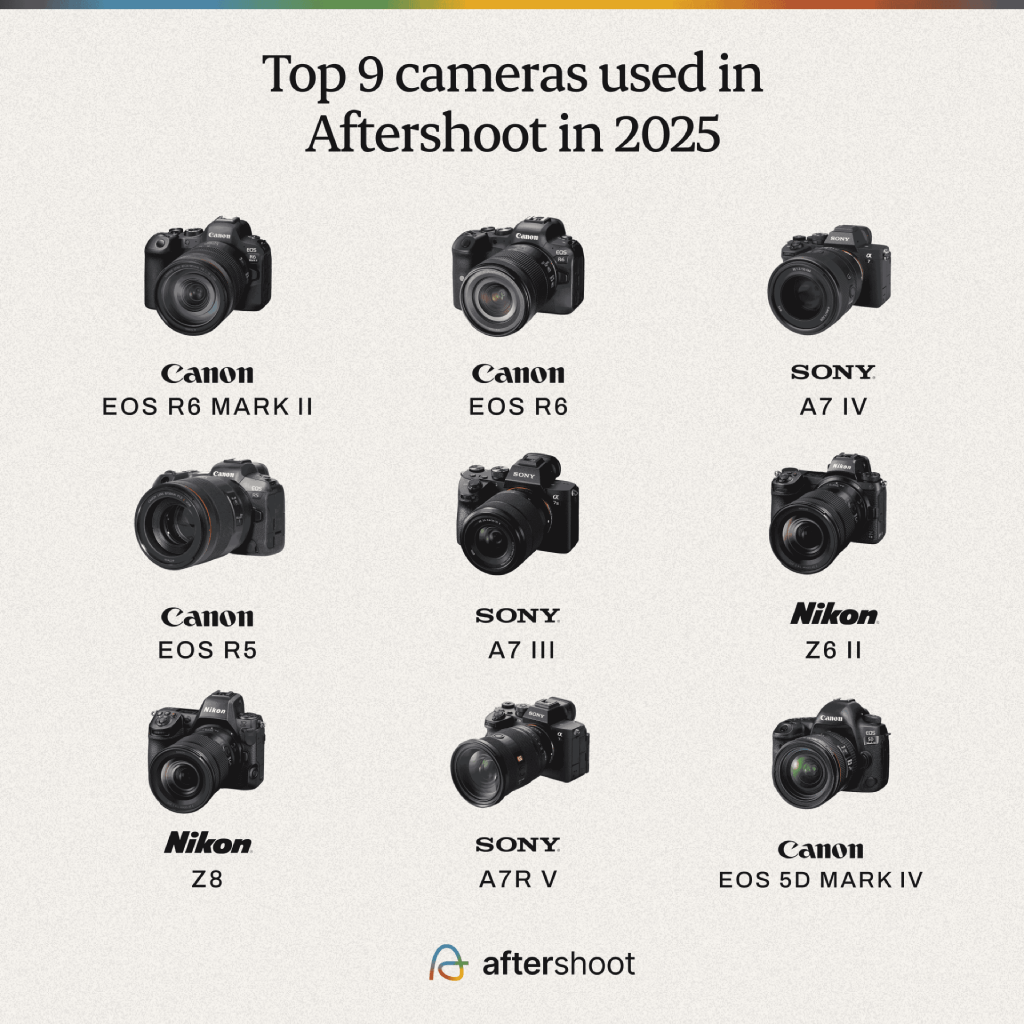Bridal portraits tell the story before the day even starts. It’s the quiet confidence, the fleeting nerves, the in-between moments that define who she is before the ceremony begins.
As photographers, we know the technical side—perfect light, sharp focus, flattering angles, but the real craft lies in capturing emotion and presence. In this guide, we’ll break down how professionals approach bridal portrait photography with intention: from lighting and posing to post-processing that keeps the look natural and timeless.
TL;DR: What defines great bridal portrait photography
- Emotional storytelling trumps technical perfection – a slightly soft image with genuine laughter beats a razor-sharp photo with a forced smile every time.
- Volume management is crucial – bridal “getting ready” coverage can generate 300-500 images that need to be culled down to 50-100 gallery-worthy shots. Tools like Aftershoot can literally help save the day.
- Consistency under pressure – you’ll shoot in challenging light (hotel bathrooms, dim bridal suites) while managing timeline stress and family dynamics.
- Speed and reliability matter – brides want their getting-ready previews within 24-48 hours, not two weeks later.
- Post-processing defines your brand – your editing style needs to enhance the bridal glow while maintaining natural skin tones and emotional authenticity.
Bridal portrait photography: gear, setup & lighting tips
Here’s what every bridal portrait shoot demands:
Essential camera gear:
- Fast 85mm or 105mm lens for flattering compression and beautiful background separation. The Nikon 85mm f/1.4 or Canon RF 85mm f/1.2 are industry favorites
- 35mm lens for environmental shots when you need to show the bridal suite or include bridesmaids in the frame
- Two camera bodies because equipment failure during bridal prep isn’t an option
Lighting must-haves:
- Portable LED panel or small softbox for windowless hotel bathrooms and dark getting-ready spaces
- Reflector to bounce window light and fill harsh shadows under the chin
- External flash with diffuser for backup when natural light fails
Workflow essentials:
- Extra memory cards and batteries, because bridal shoots run long, and you’ll be shooting continuously
- Backup storage solution because losing bridal photos is career-ending
- Silent shooting mode for intimate moments when shutter noise would disrupt the mood
Pro lighting approach:
- Use window light as your primary source: position the bride at a 45-degree angle to large windows for soft, flattering illumination
- Watch for mixed color temperatures: hotel room tungsten lights plus window daylight creates tricky white balance issues
- Bounce flash off the ceiling for fill light that doesn’t overpower the natural mood
How to shoot bridal portraits
Before the shoot – prep & planning
Client Communication and Timeline Coordination: Start your bridal portrait conversation during the initial consultation. Ask about the getting-ready timeline, venue lighting conditions, and specific shot requests. Many brides have Pinterest boards full of inspiration. Review these beforehand to understand their vision.
Send a pre-wedding questionnaire covering details like: “Who will be in the bridal suite? What time does hair and makeup start? Are there any family heirlooms or special details you want photographed?” This prep work prevents awkward moments and ensures you capture everything that matters.
Location Scouting and Light Assessment: Visit the getting-ready location beforehand if possible. Hotel bridal suites, private homes, and venue bridal rooms all present different lighting challenges. Scout for the best natural light sources, backup lighting positions, and potential crowd management issues when the entire bridal party is crammed into one room.
Shot List Preparation: Create a mental checklist of essential bridal portraits: dress detail shots, jewelry close-ups, bride getting makeup applied, mother or maid of honor helping with dress, bride looking in the mirror, candid laughter with bridesmaids, and solo portraits in her complete look. Having this framework prevents you from missing crucial moments when emotions are running high.
During the Shoot – Shooting Strategy & Flow
Session Flow and Timeline Management: Arrive early to capture detail shots while the bride is in hair and makeup. Start with dress photography — hanging shots, detail close-ups, and shoe styling. Move to makeup application candids, then jewelry and accessory shots. Save the dress-putting-on sequence for when you have the best light and least chaos.
Camera Settings for Various Scenarios:
- Getting-ready candids: Shoot in aperture priority (f/2.8-f/4) with AUTO ISO (max 3200) to handle changing light as you move around the room
- Detail shots: Use f/5.6-f/8 for adequate depth of field on dress textures and jewelry
- Group moments: f/4-f/5.6 to keep multiple faces in focus when bridesmaids are helping

Read also: 5 Tips for Wedding Group Poses That Actually Work
Directing Without Over-Directing: The magic of bridal portraits happens in authentic moments between posed shots. Give gentle prompts like “Turn toward the window slightly” or “Can you help her with that clasp?” rather than staging everything. Capture the genuine reactions — the nervous laughter, the tears when mom sees her daughter in the dress, the quiet moments of reflection.

Working with Bridal Party Dynamics: You’re managing personalities, timelines, and emotions all at once. Position yourself to capture candid interactions while staying out of the way of hair and makeup artists. Use your longer lens to maintain distance during intimate family moments, and be ready for spontaneous emotional reactions.
Common problems and quick fixes:
- Harsh bathroom lighting: Bounce your flash off the white ceiling and dial down the power to -1 or -2 stops for subtle fill
- Crowded spaces: Use your 35mm lens and higher f-stop (f/5.6) to capture environmental context without sacrificing image quality
- Timeline pressure: Communicate with the wedding coordinator about realistic expectations — rushing bridal portraits never ends well
Post-Processing Workflow for Bridal Portrait Photography
Editing bridal portraits is about preserving softness without losing strength — that subtle glow on skin, the texture of lace, the quiet calm that defines a bridal moment. Every decision in post should enhance elegance without overpolishing emotion.
Most photographers begin by importing their photos into Aftershoot, letting the AI handle the first round of culling. It quickly identifies sharp, well-exposed frames and removes duplicates, so you start your edit with the best emotional takes, not just the best technical ones.
Once your selections are locked, AI Editing steps in to establish your foundation. Aftershoot applies your personal editing style — exposure balance, tone curves, and color preferences consistently across the gallery. This “base edit” gets you about 90% of the way there, creating a cohesive set ready for fine-tuning.
From there, the polish is all about refinement and restraint:
- Fine-Tune the Base Edits: Export your edited shots to Lightroom or Capture One to add your finishing touches.
- Use AI Retouching for Natural Finish: Aftershoot Retouching takes care of subtle skin smoothing, flyaway control, glare reduction and more while preserving natural skin texture. It’s fast, consistent, and keeps your images true to life — no plastic skin, no overprocessing.
- Color Grading: Add gentle warmth and soft highlights to echo the feeling of natural daylight or golden-hour tones.
- Final Cohesion: Sync your edits across the full gallery to maintain a seamless visual story from prep shots to portraits.
With this workflow, the heavy lifting is automated, but the artistry stays in your hands. You spend time where it counts — on expression, storytelling, and subtle tonal adjustments, not on repetitive tasks.
Delivery Timeline and Client Experience: Modern brides expect sneak peeks within 24-48 hours, often shared on social media while the wedding celebration is still happening. Your ability to deliver these quickly while maintaining quality standards sets you apart from photographers who take two weeks to process getting-ready shots.
Popular Editing Aesthetics in Bridal Photography
Bridal portrait editing tends toward three main styles:
Light and airy with bright highlights and lifted shadows for that ethereal bridal glow

Film-inspired with subtle grain and muted color palettes that feel timeless

Editorial luxury with deeper contrast and refined color grading that emphasizes sophistication and drama.

Each style serves different client preferences, but all require careful attention to skin tone consistency and emotional authenticity. The goal is to enhance the bride’s natural radiance without creating an artificial, over-processed look that feels disconnected from the moment.
How much does bridal portrait photography make?
- Standalone sessions: $300–800; $500–1,200 in high‑end markets.
- Within wedding packages: Part of $2,500–8,000+ full‑day coverage, often 15–20% of shooting time.
- Specialized markets: Bridal boudoir ($600–1,500); destination/styled sessions ($1,000–2,500).
- Growth: Strong bridal work leads to luxury wedding packages at $5,000–15,000+, vendor referrals, and premium upsells.
The secret to timeless bridal portraits
Thriving in bridal portraits means pairing technical skill with an efficient workflow. Beautiful images lose their impact if you spend 12 hours editing each session.
Aftershoot removes the post‑processing bottleneck by culling duplicates, selecting the best moments, and applying consistent edits, letting you deliver sneak peeks within 24 hours while keeping full creative control. Work smarter, preserve your energy, and grow your business. Try Aftershoot free for 30 days and see why thousands of wedding photographers trust it for their most important work.