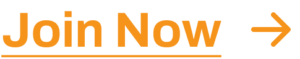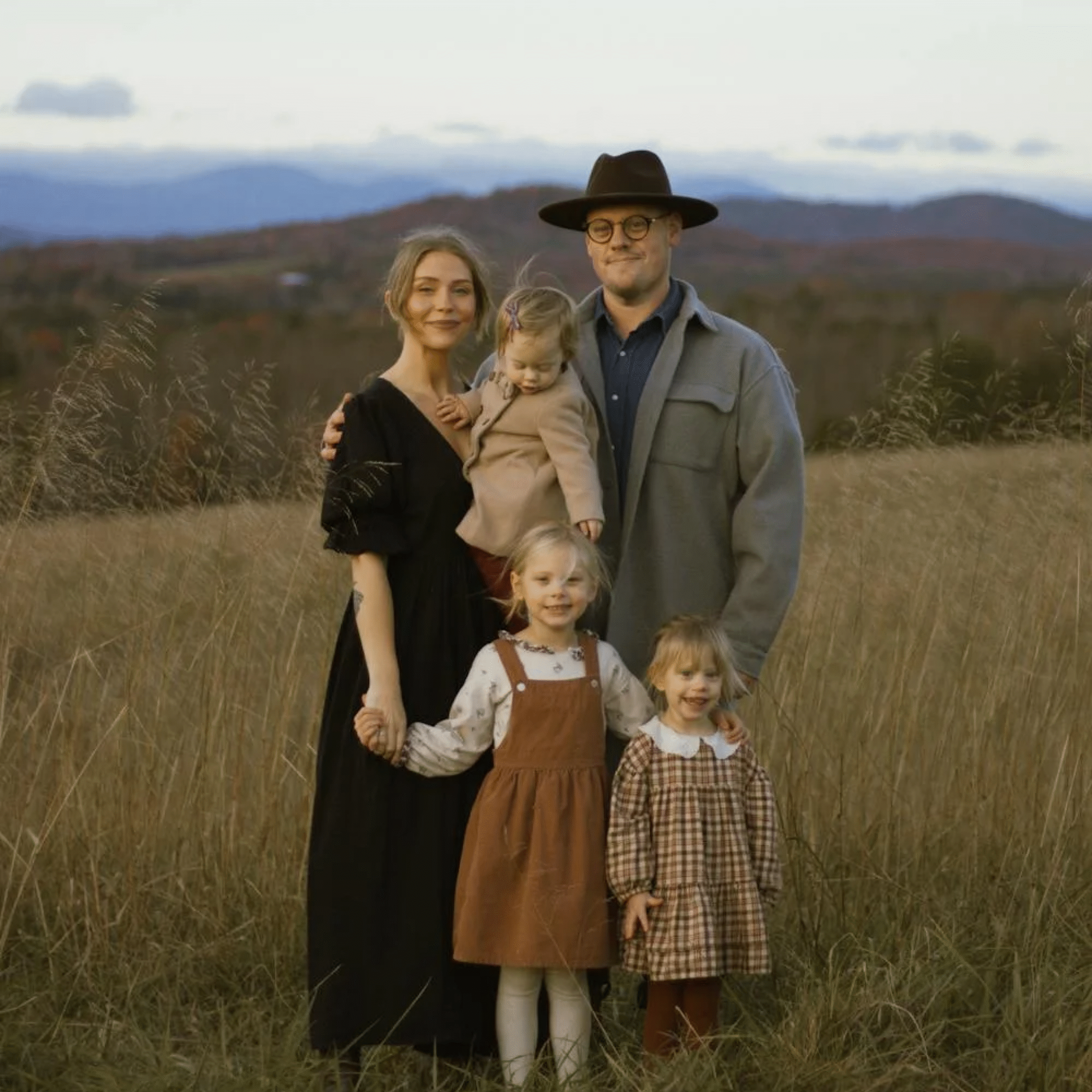Aftershoot vs Lightroom AI Culling: What is Best for Your Business
AI culling is here to stay!
Adobe finally announced AI culling in Lightroom. That’s big news but also a predictable one. There are mixed feelings in the photography community, with some loving it, some not so much, while others are speculating what pricing revisions would mean.
Generalist platforms like Lightroom are designed to work for everyone, including hobbyists, enthusiasts, designers, and creators across genres. That scale is their strength, but it’s also their limitation. When your livelihood depends on delivering thousands of polished images every week, you need AI that’s trained to work like you.
The fact that a company as massive as Adobe is investing in it only validates how essential AI-assisted selection has become to modern workflows.
Generalist vs Specialist Tools: The Core Difference
History teaches us that when generalist platforms catch up, they tend to go wide, not deep. We’ve seen it before.
- Photoshop introduced one-click retouching years after tools like Retouch4Me had already refined it for portrait pros.
- Final Cut Pro eventually built color grading features, but editors still rely on DaVinci Resolve.
- Even Lightroom itself started as the “simpler” workflow layer that professionals bolted onto Photoshop.
Generalist tools democratize access; specialists push precision. Both matter. That’s how creative ecosystems evolve.
The difference is that specialists like Aftershoot design for one specific pain point—culling massive RAW sets with accuracy, consistency, and speed that scale with your workload, while a generalist tool might only flag closed eyes or soft focus without considering any contextual values. Aftershoot understands and learns from why you’d keep one imperfect frame because the moment, light, or emotion hit just right.
In light of this new buzz in the photography industry, we’ve spoken to photographers, sifted through forums and social media threads, and even watched early testers from creators to help you make an informed decision about which AI culling tool, Aftershoot or Lightroom, actually fits your business.
TL;DR: Aftershoot AI culling vs Lightroom AI Culling
| Workflow Need | Aftershoot | Lightroom (early access) |
| Speed | Includes AI-assisted and AI-automated culling | Promising assistive culling, but limited by catalog size and reprocessing |
| Genres | Supports all genres – wedding, portraits, newborns, etc | Limited to portraits only |
| Review modes | Includes multiple review modes such as Grid, Loupe, Survey etc | Includes Grid, Loupe, and time-based views |
| AI models | Learns from your selections, refining accuracy with each shoot | Beta-stage logic, minimal personalization |
| Face/Eye Detection | Key faces, closed eyes, expression analysis | Eye focus and eye open |
| Support | 24/7 priority support | Adobe bot assistant |
Testing Lightroom’s AI culling vs. Aftershoot
In this short video, Justin Benson, co-founder of Aftershoot, compares Lightroom’s new AI-assisted culling with Aftershoot’s AI culling workflow, and the difference is clear.
In a few brief points, here’s what Justin uncovers in the video:
- Lightroom’s AI took roughly 1.5 hours to cull a full wedding, while Aftershoot finished in about 48 minutes
- Lightroom locks up during processing while Aftershoot runs as a background app, keeping your editing and importing uninterrupted.
- Lightroom’s algorithms are trained generally on a broad range of photography styles, while Aftershoot uses genre-specific AI tailored for weddings, portraits, boudoir, and family photographers.
- Aftershoot groups key faces, rejects, selects, etc, so you can instantly compare and select from similar shots without expanding stacks.
- Features like Spray Can Mode and Survey Mode accelerate culling decisions and maintain consistency across large galleries with Aftershoot.
- For high-volume photographers, Aftershoot provides a faster, smarter, photographer-trained culling workflow that saves hours from your post-production workflow, while Lr is great for hobbyists, headshot sessions, or photographers with lighter loads.
Who is Lightroom AI culling for?
Lightroom’s AI-assisted culling usefulness depends on how and what you shoot. From the early tests and community chatter, a clear emerging opinion is that it’s great for simple, small-batch portrait work, but less reliable for high-volume, emotionally driven photography like weddings, events, or galleries that rely on storytelling.
In a recent post by wedding photographer, Cassdy Lynne, photographers flooded the comments section with opinions varying from “yeah, it’s great” to “nah, this ain’t going to cut it”.
Even photographers comparing it directly to Aftershoot noticed that Adobe’s model feels more like a filter than a learning system.
“Do you think this will replace Aftershoot?” — @jessicakeeleyphotography
“After trying it a few times… no. LR is not being trained to learn your culling style; it’s only there to ‘filter’ things. I want it to know me. As an avid AI user who paid an editor for years before my profile was trained, I was intrigued to see what LR could do and wasn’t impressed. If this were 5–6 years ago, maybe, but it’s just behind the curve.” — @maddness.photography
Here are some other interesting opinions from photographers on social media:
“I tried it on a set in a lavender field. It rejected all my favourite images 😂😭” @jmead.photography
“😵💫 I was sooooooo excited tried for one of my Redwoods elopements 🌲💍🌊 But it rejected photos I’d have kept. And told me eyes were closed in images that eyes weren’t closed in and now I’m saaaad. – @hazeleyephotography
“I tried LR… it sucked … selected all my least fav images and left SO many SHOW stopping images out. – @maddness.photography
I use Aftershoot and it does the job pretty well, they are focus on that, Lr is more like a Swiss army knife, does everything, but it’s not the best! @ikstudio_official
As David from Darkroom Zen put it after extensive hands-on testing, the new “assisted culling” feature is exciting in concept, but inconsistent in practice.
In his review, he found that Lightroom’s subject focus tool frequently rejected sharp, intentional frames, especially portraits shot wide open at f/1.2 or f/1.4, where shallow depth of field is part of the creative look.
The algorithm appeared to judge focus across the entire subject mask rather than the plane of the face, flagging properly focused images as soft.
The same issue surfaced with Lightroom’s eye-focus scoring. Near-identical frames received wildly different sharpness scores, one rated 45/100, the next 100/100, despite the supposedly “softer” frame being visibly sharper on zoom.
Even exposure detection misfired, sometimes labeling well-exposed portraits as overexposed or underexposed, then recalculating in real time after zooming.
His conclusion was straightforward: “It’s either doing nothing or too much.”
Our co-founder and wedding photographer, Justin Benson, echoed that sentiment in his own comparison, noting that “Lightroom’s AI needs you to tell it what to do. Aftershoot just does it. It understands how photographers choose, not just how an algorithm scores focus.”
And that’s the danger of one-size-fits-all automation. When a tool can’t tell the difference between creative blur and a mistake, photographers lose trust and double-check every AI decision anyway.
So, who is Lightroom’s AI culling best for?
Lightroom’s AI culling fits best for:
Portrait, studio, and headshot photographers who work with consistent lighting and posing.
Photographers who prefer staying inside Lightroom and value having everything in one place.
Casual shooters or hybrid creatives who want a first-pass filter rather than a full automation tool.
Aftershoot’s workflow advantage
Volume shooters need a tool that understands why a slightly soft image might still make the final cut, or why a technically imperfect frame might be the emotional keeper. And that’s been Aftershoot’s entire mission since day one. It flags rejects, but also learns from what you actually keep. It watches your patterns across sessions and genres and applies that understanding automatically.
Instead of guessing what professionals want, Aftershoot’s team built the product alongside photographers who live the workflow every day. Every refinement, from smarter burst grouping to improved focus detection and even survey mode, came directly from feedback loops with real working photographers.
That’s the biggest difference between a platform that serves millions and a product designed for pros who move fast, shoot multiple sessions, and can’t afford inefficiency.
While large ecosystems are designed for mass compatibility, Aftershoot is designed for reliability. Its AI models are retrained continuously using anonymized data from photographers’ real-world shoots, everything from 8,000-image wedding days to senior sessions in harsh light. The result is an assistant that understands habits.
You can feel it the first time you cull with Aftershoot. The selections align closer to your instincts. The rejects actually make sense. The gallery takes shape faster than you expect because it’s been learning from photographers like you all along.
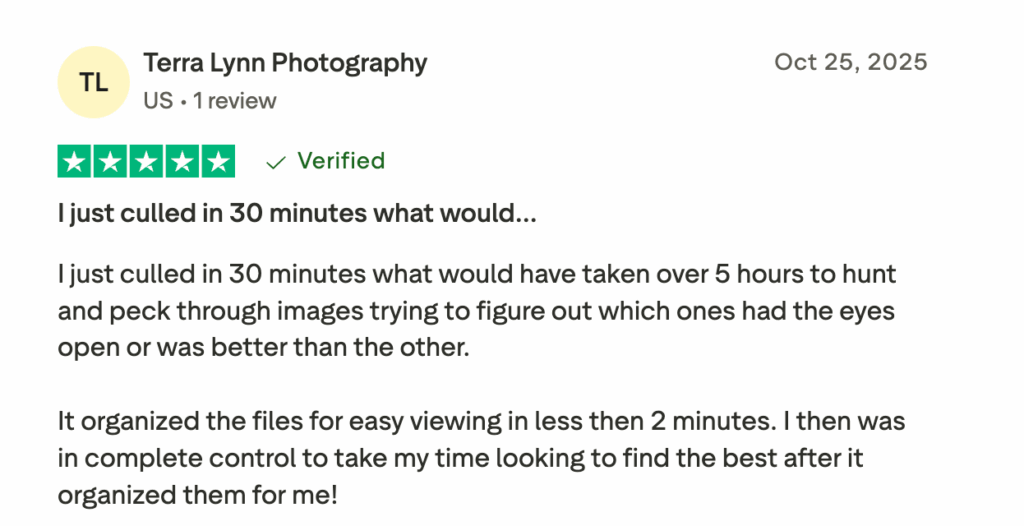
Every update, every refinement, every tweak to how Aftershoot reads faces, focus, and emotion comes from working shooters who know that “almost right” isn’t good enough.
Take it for a spin or try it free for 30 days!

The right AI in the right place
Adobe’s move into AI culling proves that the industry finally recognizes that culling was a bottleneck that had to be automated. But recognition isn’t the same as mastery.
Platform features raise the floor for everyone. Lightroom’s new assisted culling will help many photographers discover what faster selection feels like. But when you’re culling 3,000 to 6,000 frames from a wedding or event every week, small errors compound fast. Mis-flagged eyes or “overexposed” highlights can add an hour of re-review per shoot.
That’s why specialists like Aftershoot, which scale speed and consistency for professionals who rely on workflow precision, will always matter. One-size-fits-all automation is great to get started with, but often does not scale well.
Lightroom gives you a broad ecosystem; Aftershoot gives you deep, workflow-specific control.
Together, they form a complete professional pipeline. Lightroom for adding your editing finesse and Aftershoot for consistency and efficiency.
Aftershoot remains the obvious choice, especially for photographers who need both speed and consistency, the kind that only comes from a tool built with, tested by, and refined for the community it serves.
As one photographer put it, “Lightroom’s AI feels like a filter. It doesn’t learn how I cull. Aftershoot does, and it actually understands how I shoot and what I care about in a photo.”
Because the future of AI in photography isn’t about who adds AI next. It’s about who understands what photographers actually need.