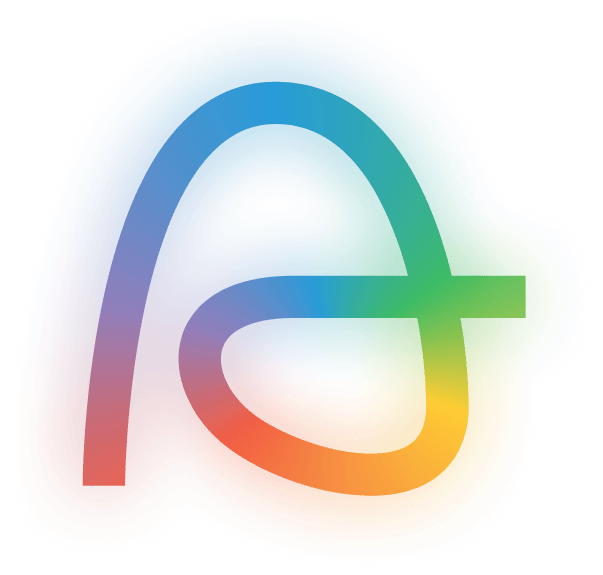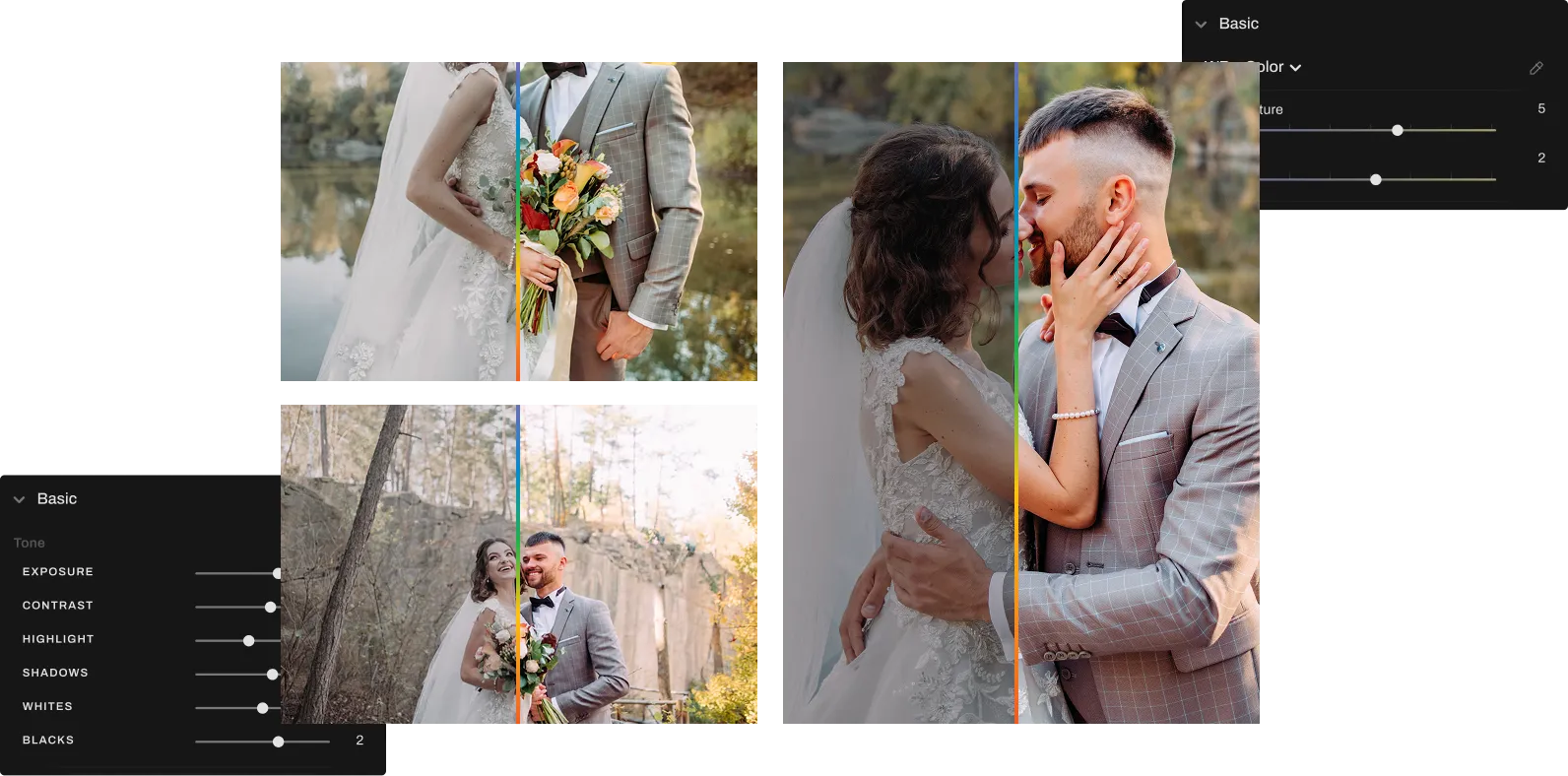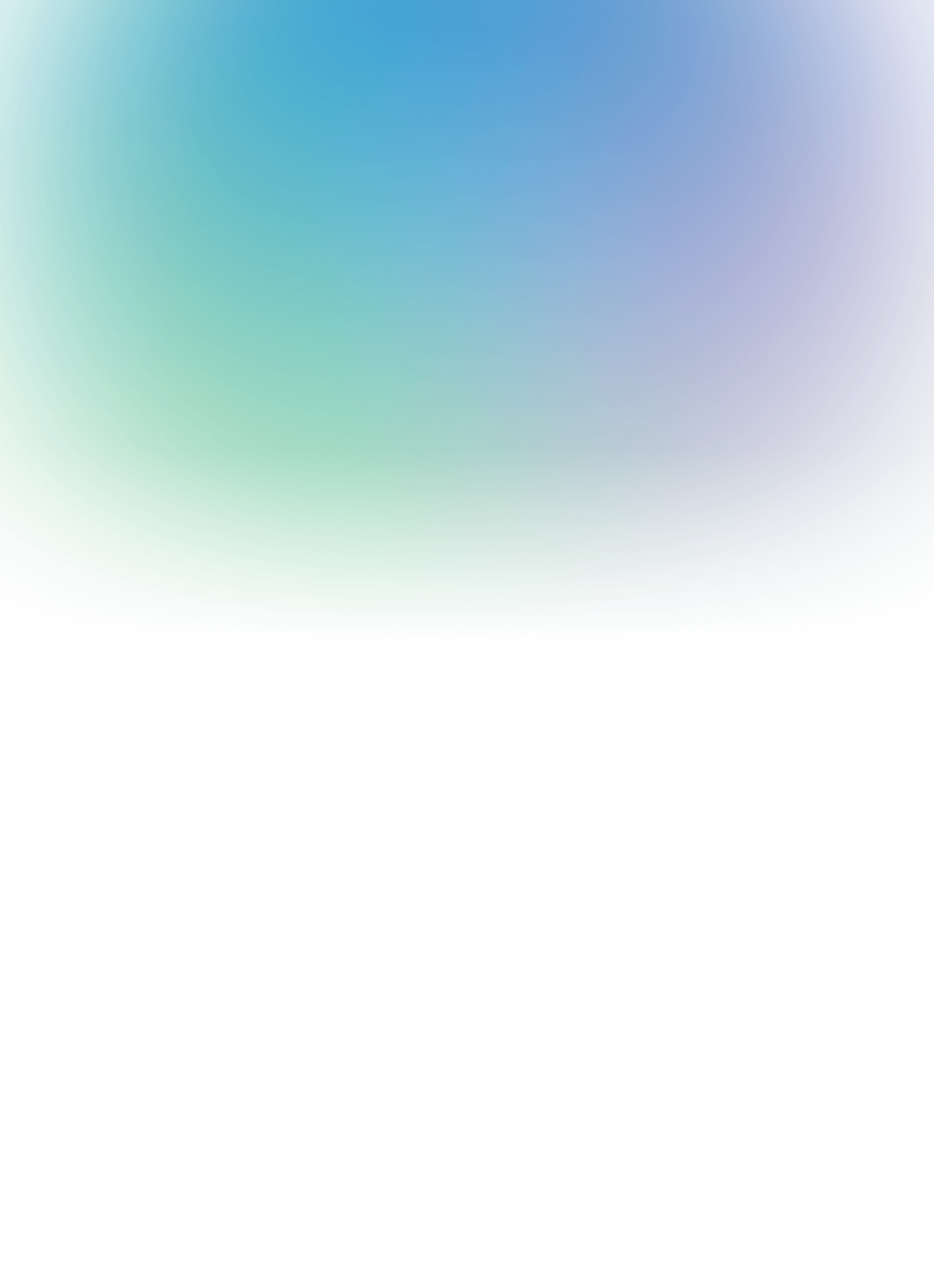

FULL ACCESS FOR 30 DAYS. NO CREDIT CARD REQUIRED.
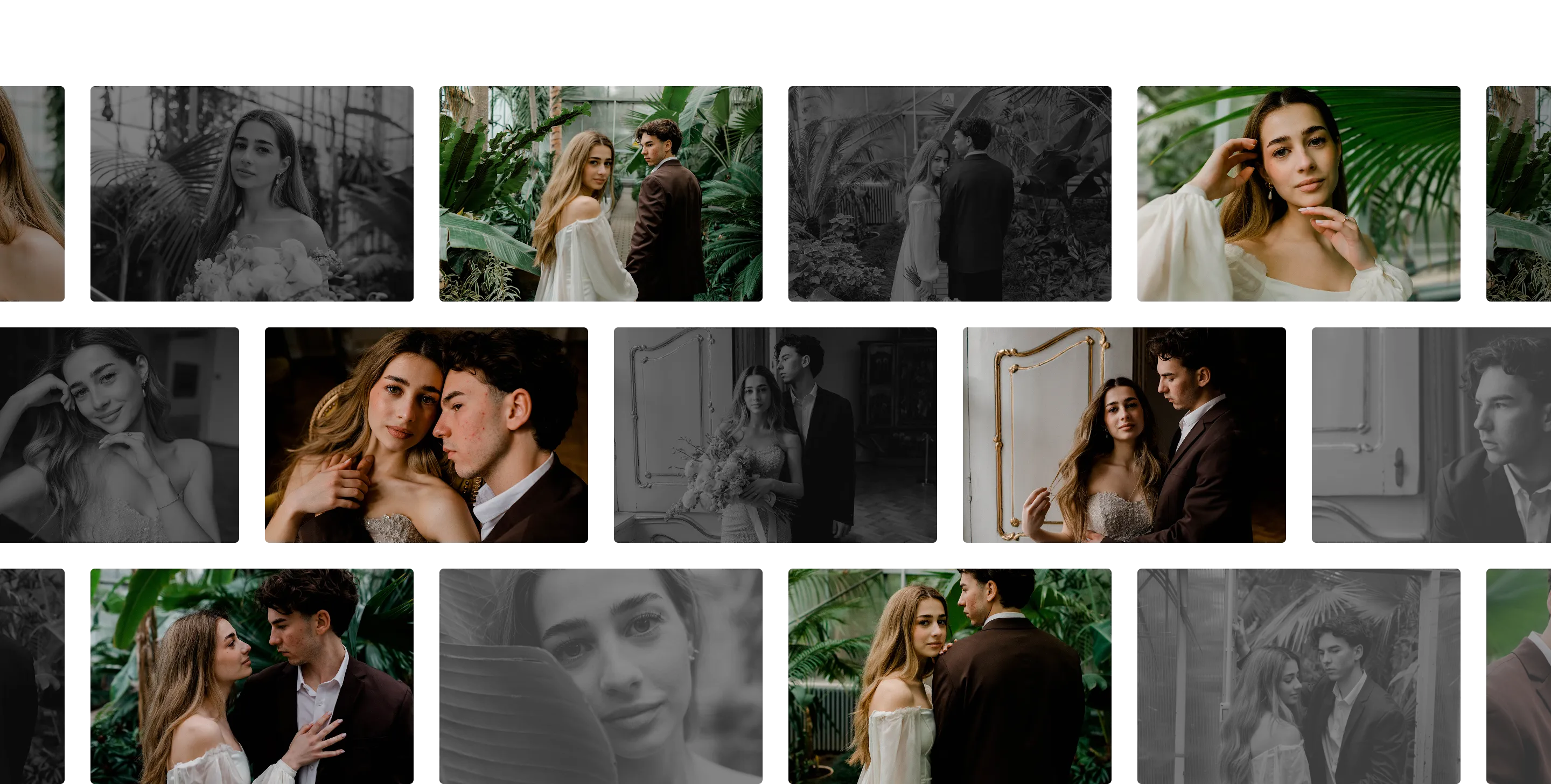





Let AI analyze and group thousands of photos automatically - using over 30 factors to select your best shots.
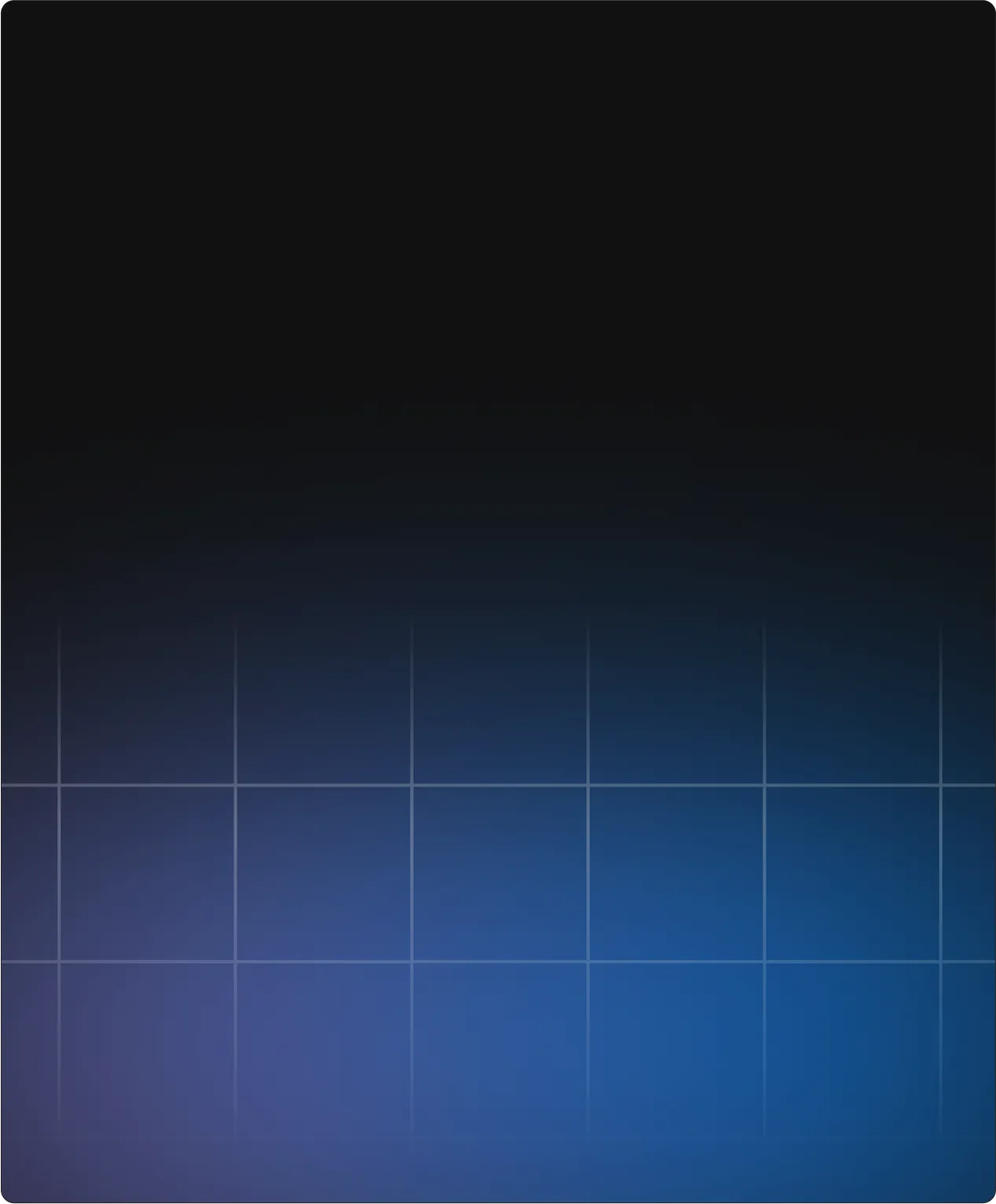

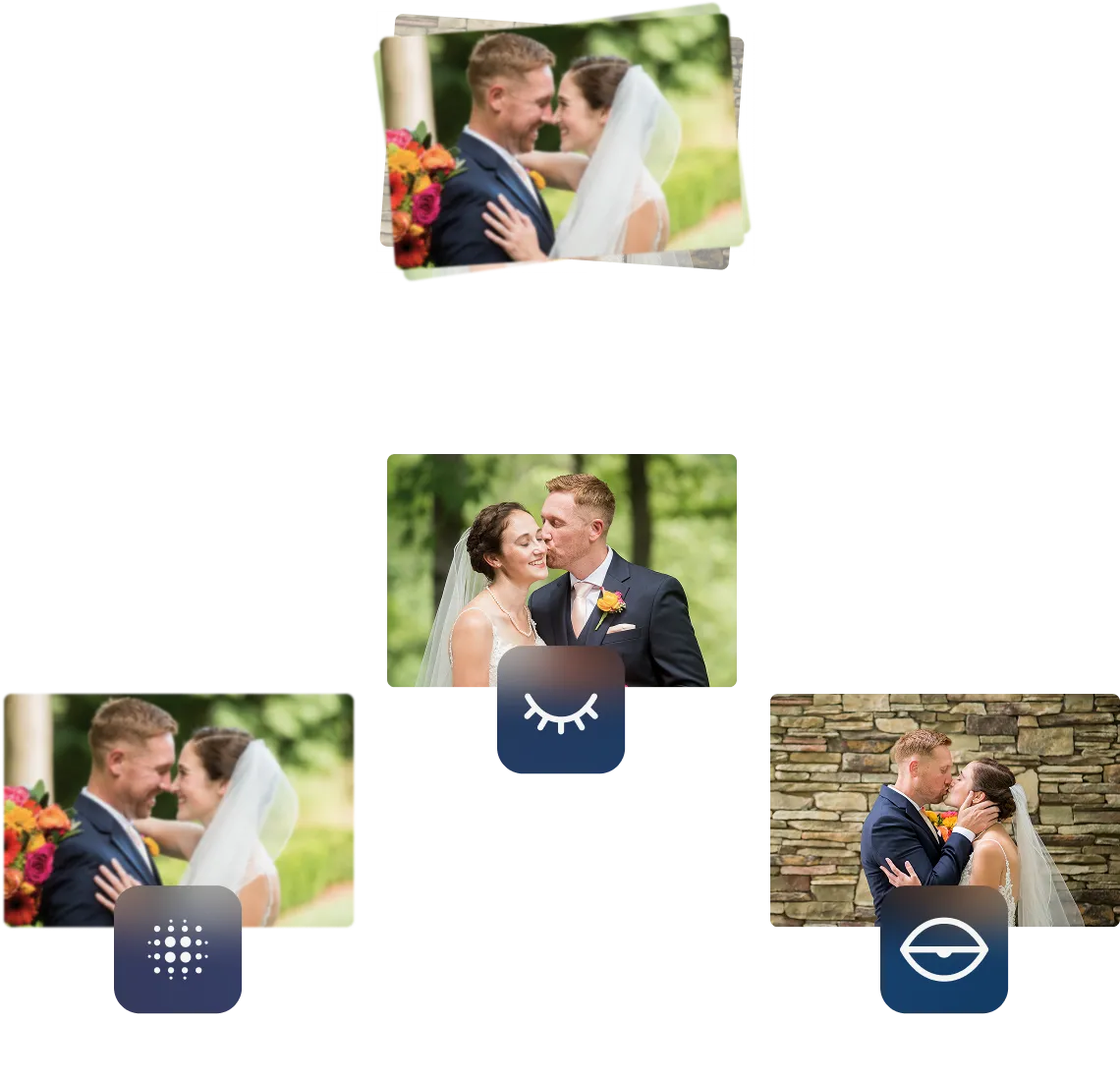
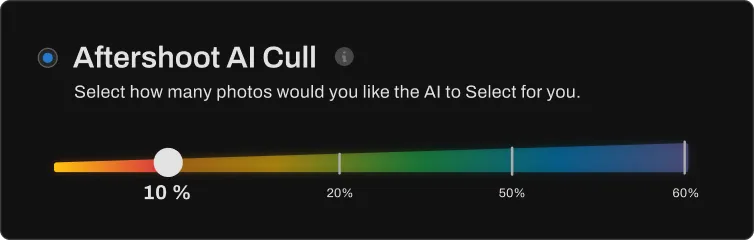

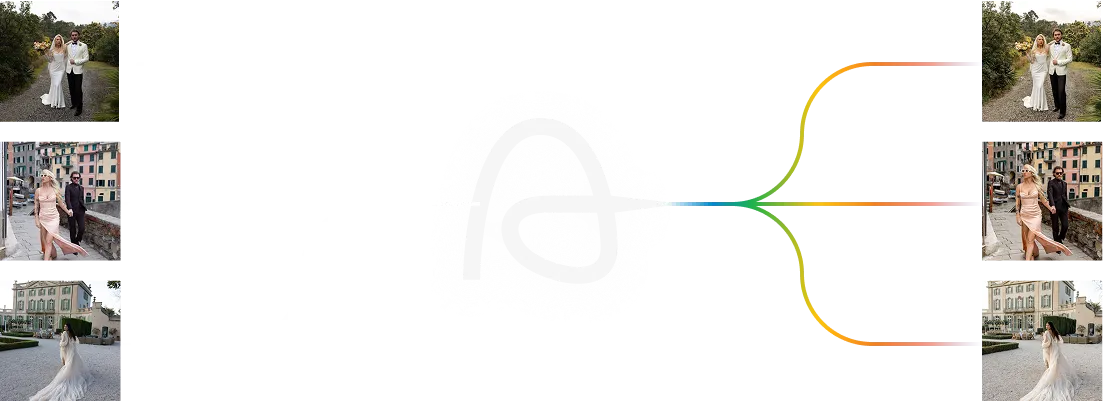
Let AI assist your culling - get smart grouping, key faces detection and image scoring while you maintain full creative control.

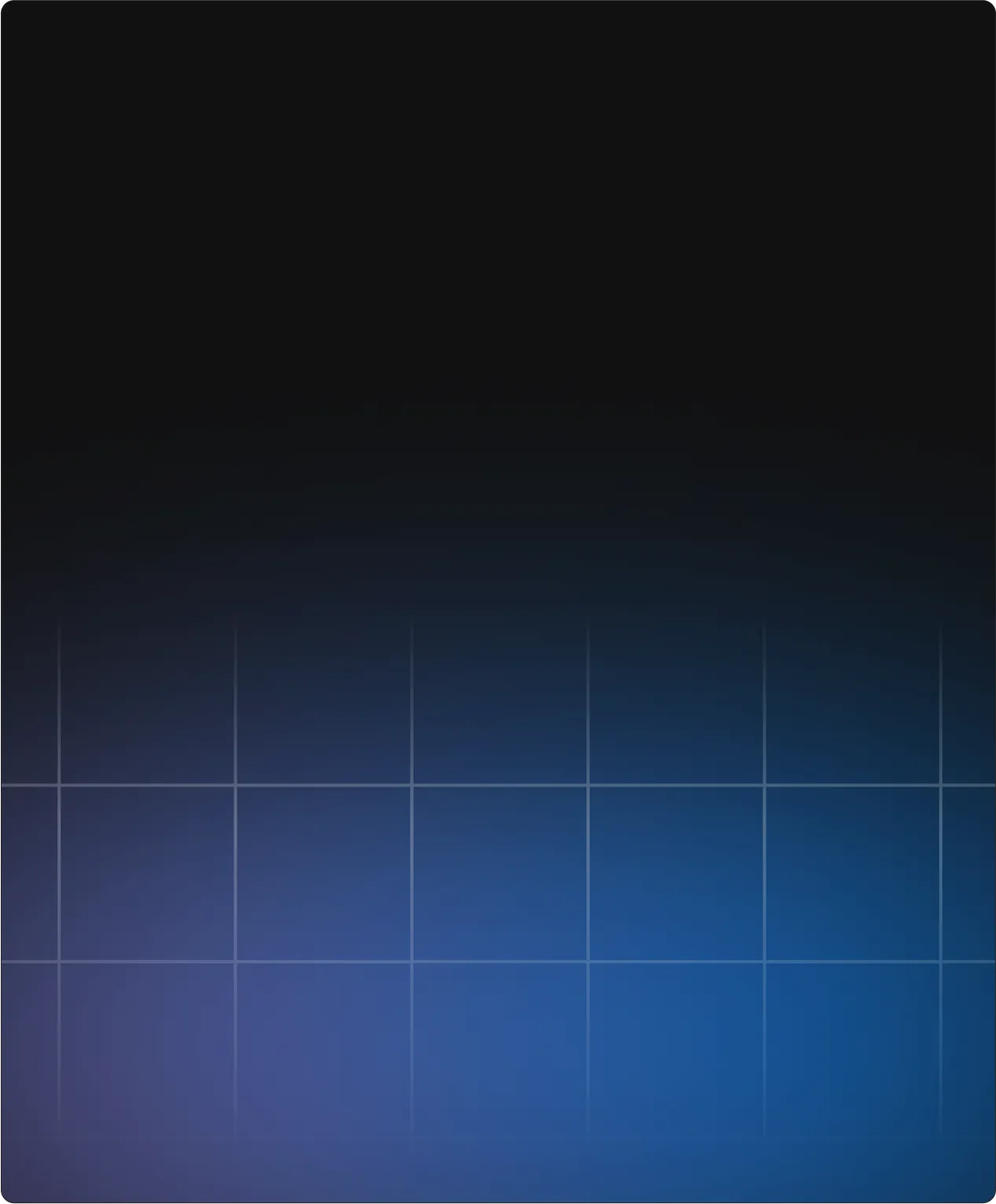
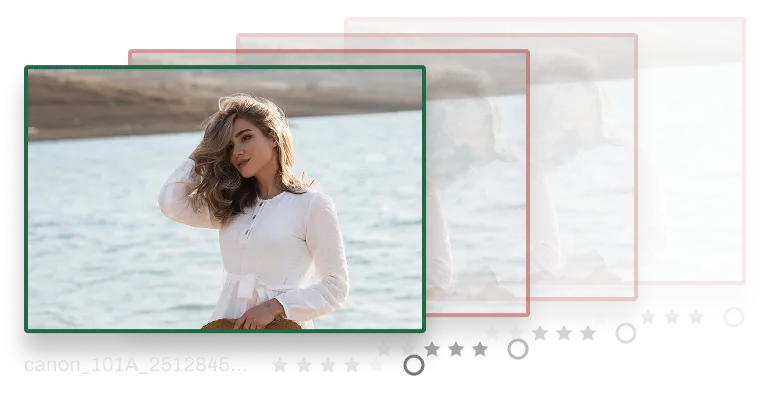
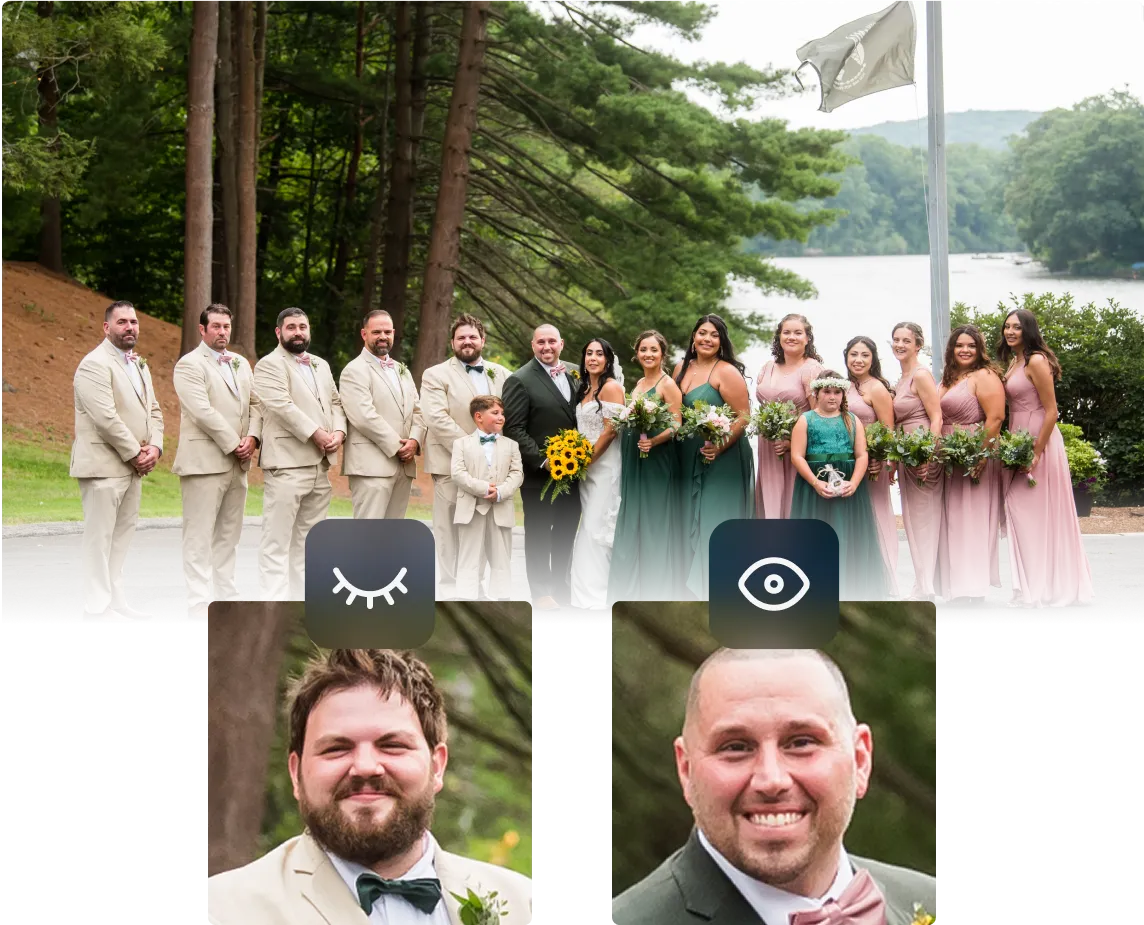

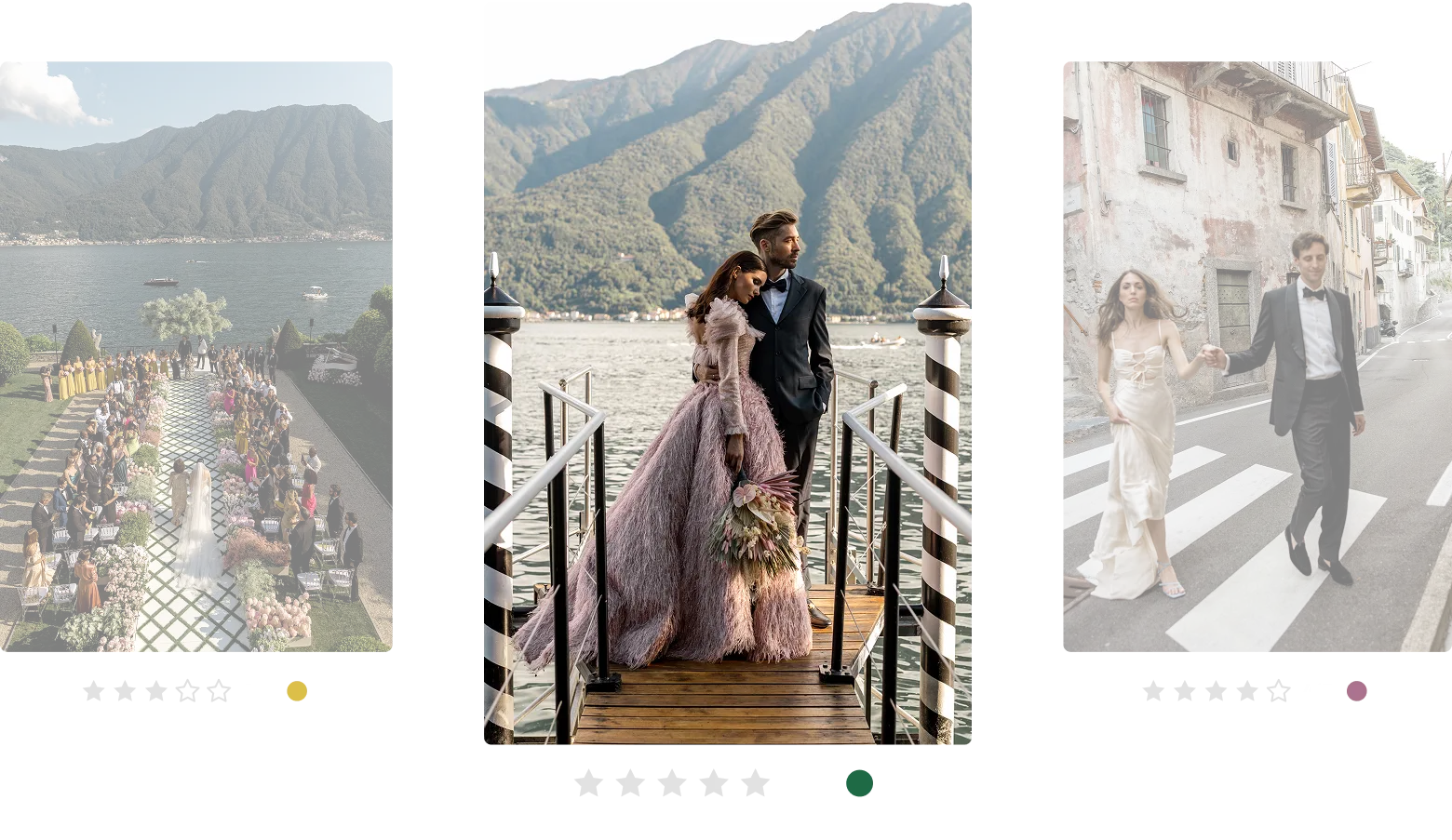
Effortlessly finalize your selections - use Survey Mode to instantly compare images side-by-side, and the Spray Can Tool to tag and organize with a single click.

Cull & edit unlimited photos, pay one flat fee. No per-image charges.
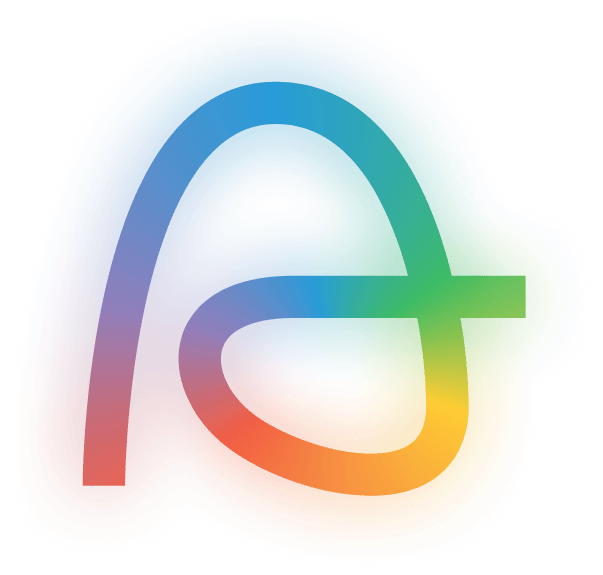
Frequently Asked Questions
What is AI Culling?
AI Culling uses artificial intelligence to analyze your photos, identify the best ones, and keep the duplicates or poor-quality images separately, saving you time and effort in choosing the right image.
What is AI-assisted culling?
AI-assisted culling takes the pain out of sorting through thousands of photos. Aftershoot's intelligent algorithm analyzes your images, grouping similar shots together and identifying potential duplicates. This helps you quickly identify the best images from a shoot, saving you valuable time and effort.
You can use AI-assited culling for free even after your trial ends.
AI culling vs AI-assisted culling, what to choose?
To determine which option is right for you, it's helpful to understand the nuances of each approach.
AI culling typically involves a more automated process where the AI makes the majority of the culling decisions based on its training and predefined preferences.
AI-assisted culling, on the other hand, provides more user control, allowing you to guide the AI and make the final selections.
Aftershoot offers a flexible framework for both approaches, allowing you to tailor the culling process to your specific needs and preferences.
What types of images are supported in Aftershoot?
Aftershoot is compatible with a wide variety of image types, including all major RAW formats and JPEGs. This ensures that you can use Aftershoot with images from virtually any camera, regardless of its make or model.
What image formats does Aftershoot process?
Aftershoot supports all the leading RAW formats and JPEG.
What if the AI misses out on a creative image that I want?
Even the most advanced AI can sometimes miss a hidden gem. But don't worry, Aftershoot has you covered. It guarantees that you'll receive at least one image from every set of duplicates, even if they contain imperfections like blinks or blur.
This ensures that you never miss a crucial moment from your shoot. Plus, Aftershoot is non-destructive, meaning it doesn't delete any images during the culling process. You can always revisit your original files and make adjustments as needed.
Will Aftershoot modify or delete images that I cull with it?
Absolutely not! Aftershoot is designed to be non-destructive. It won't modify or delete your original image files. You can freely cull, edit, crop, and straighten your photos within Aftershoot without affecting the original files. This gives you peace of mind knowing that your precious images are always safe and intact.