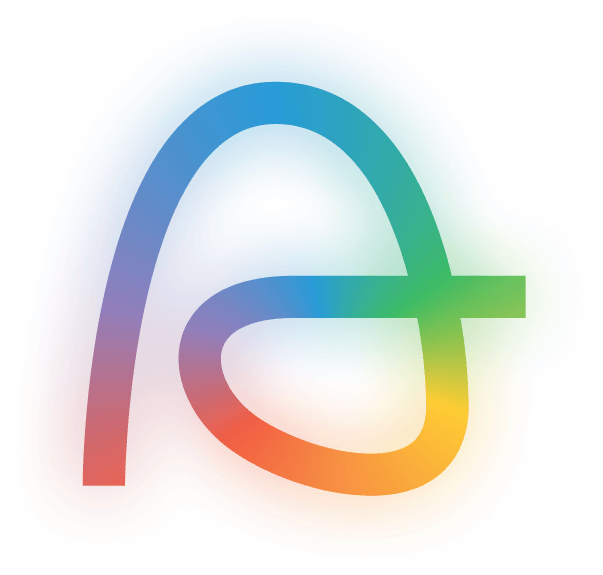Personalized AI Profiles
Build an AI profile that learns and adapts
to match your unique editing style.

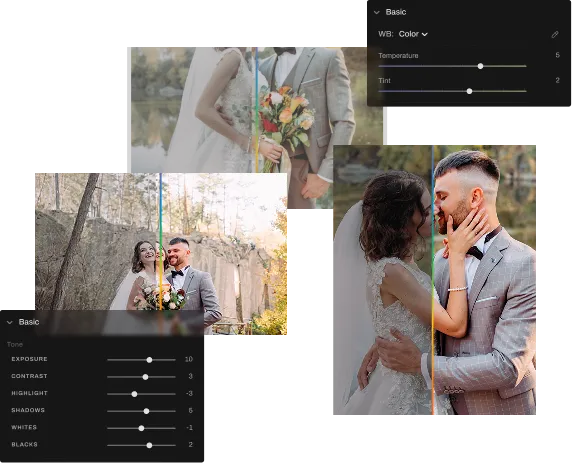
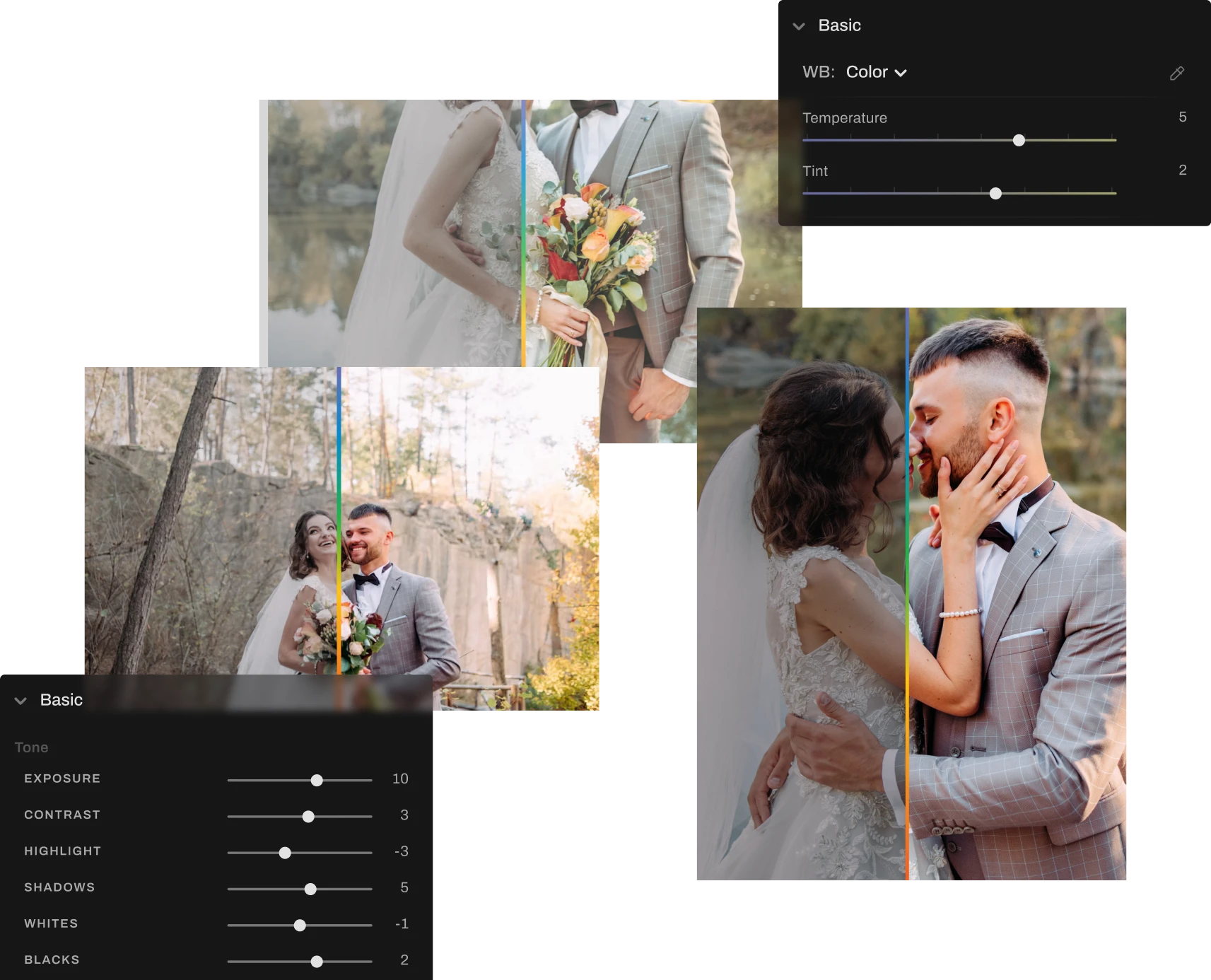
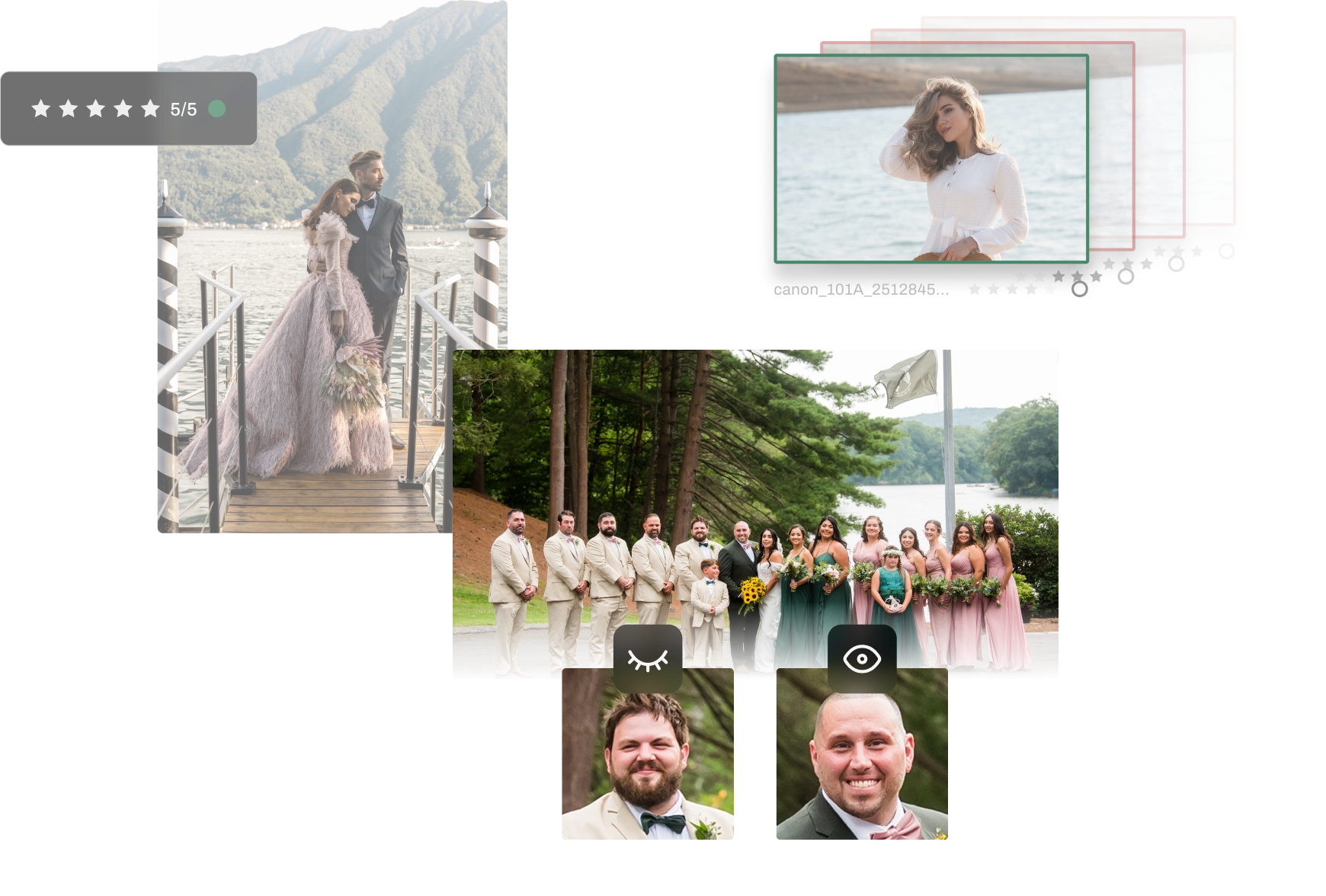
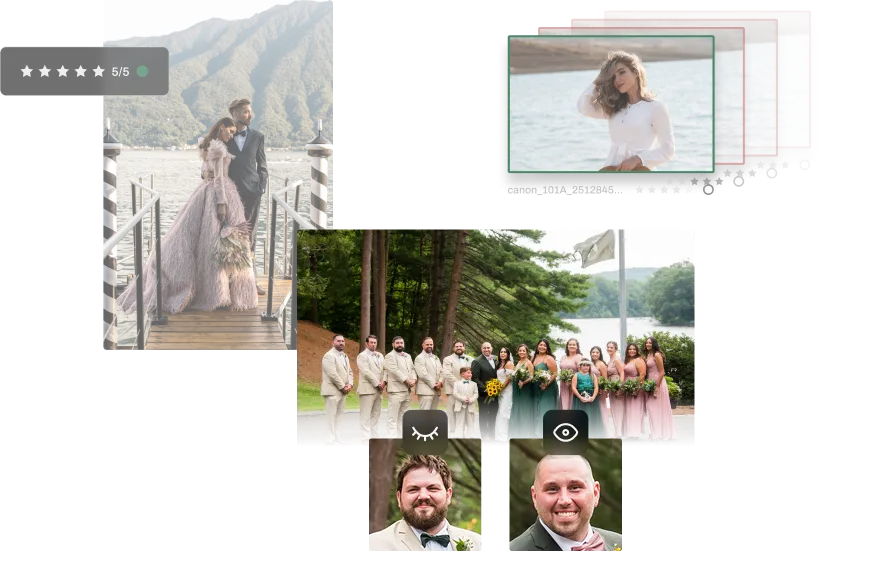
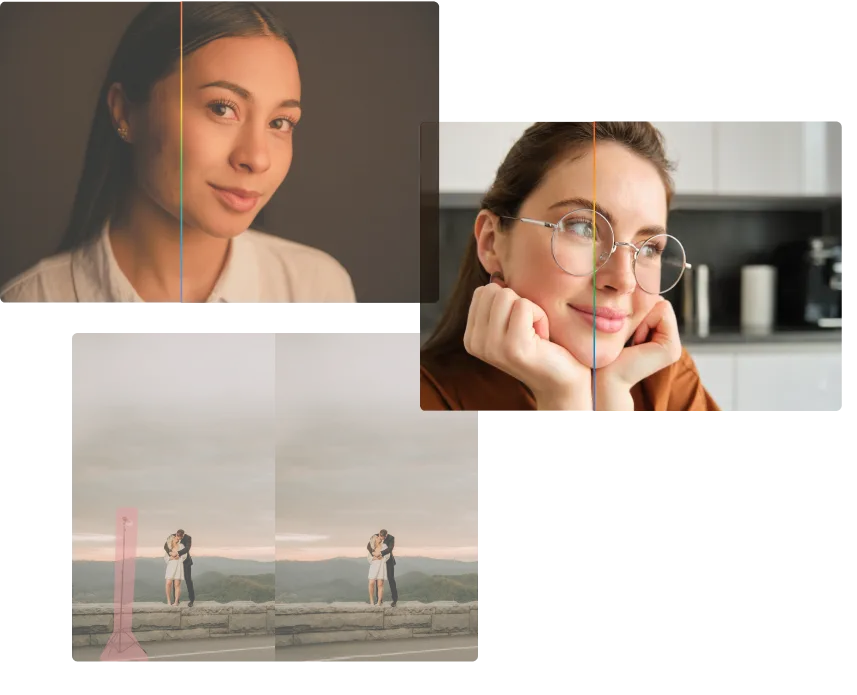

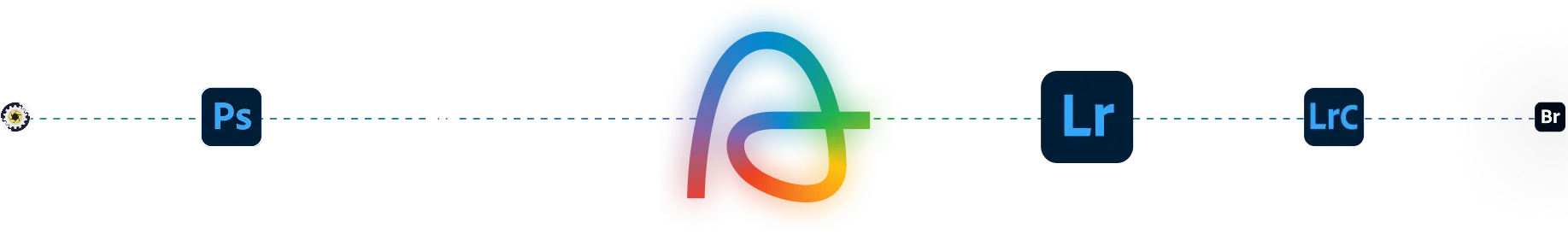
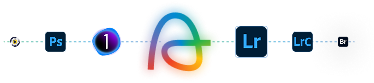
Full Access for 30 days. No credit card required.
Full Access for 30 days.
No credit card required.
30-day Money-Back Guarantee.
Full Access for 30 days. No credit card required.
30-day Money-Back Guarantee.