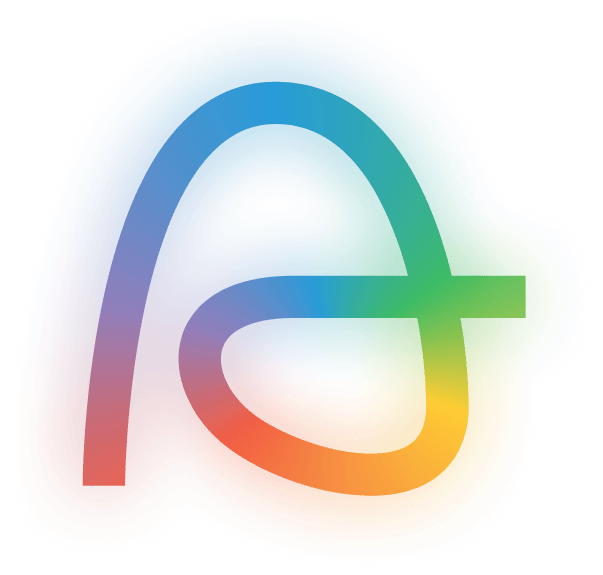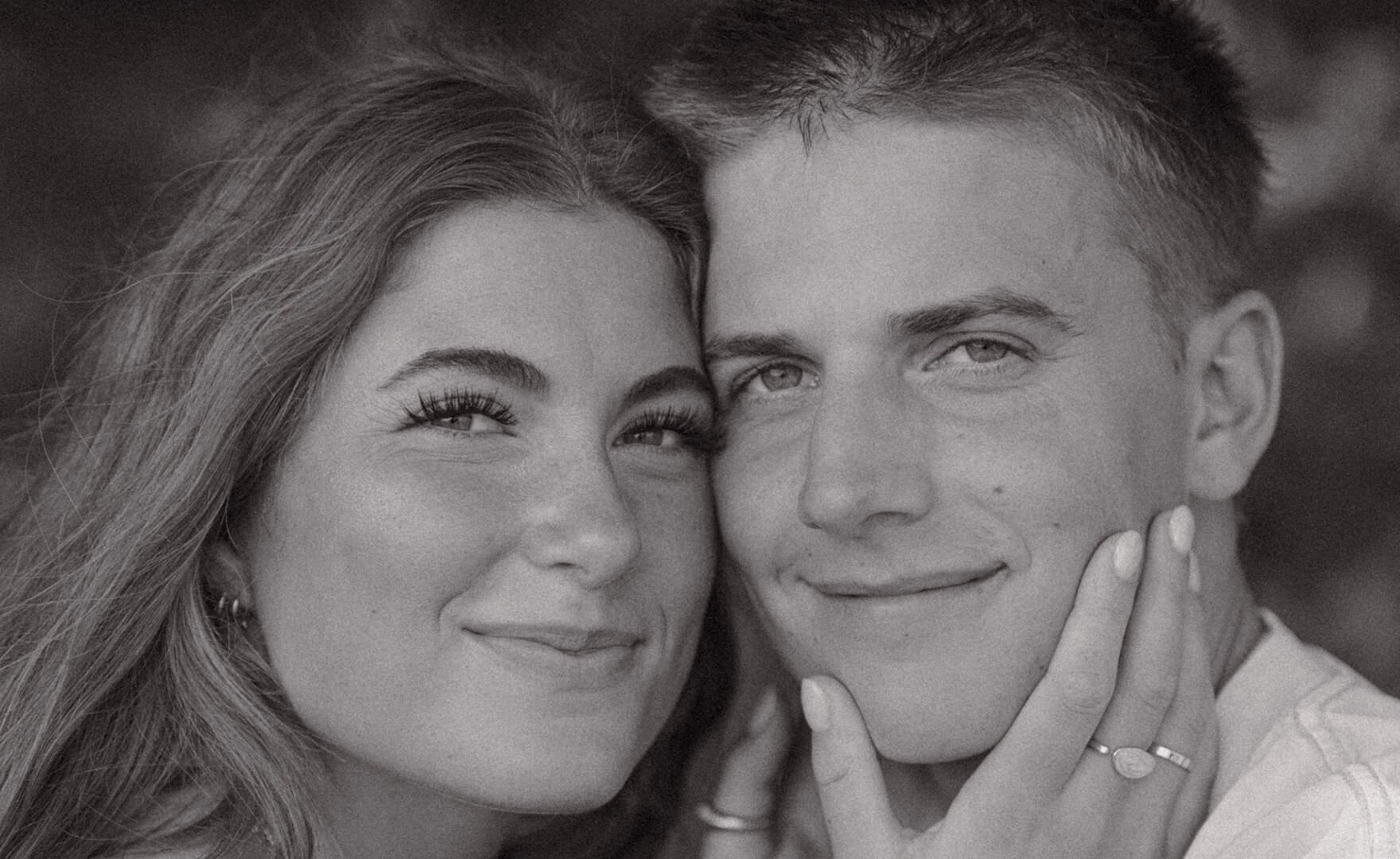No time to train? No problem. With Aftershoot’s Instant AI Profiles, you can start editing in seconds. Choose from a range of professionally crafted styles designed by top photographers, perfect for getting consistent, high-quality results without any setup.
Aftershoot learns from your unique editing style. The more you edit, the smarter it gets. Our AI adapts to your preferences, automatically applying your signature look to every photo.
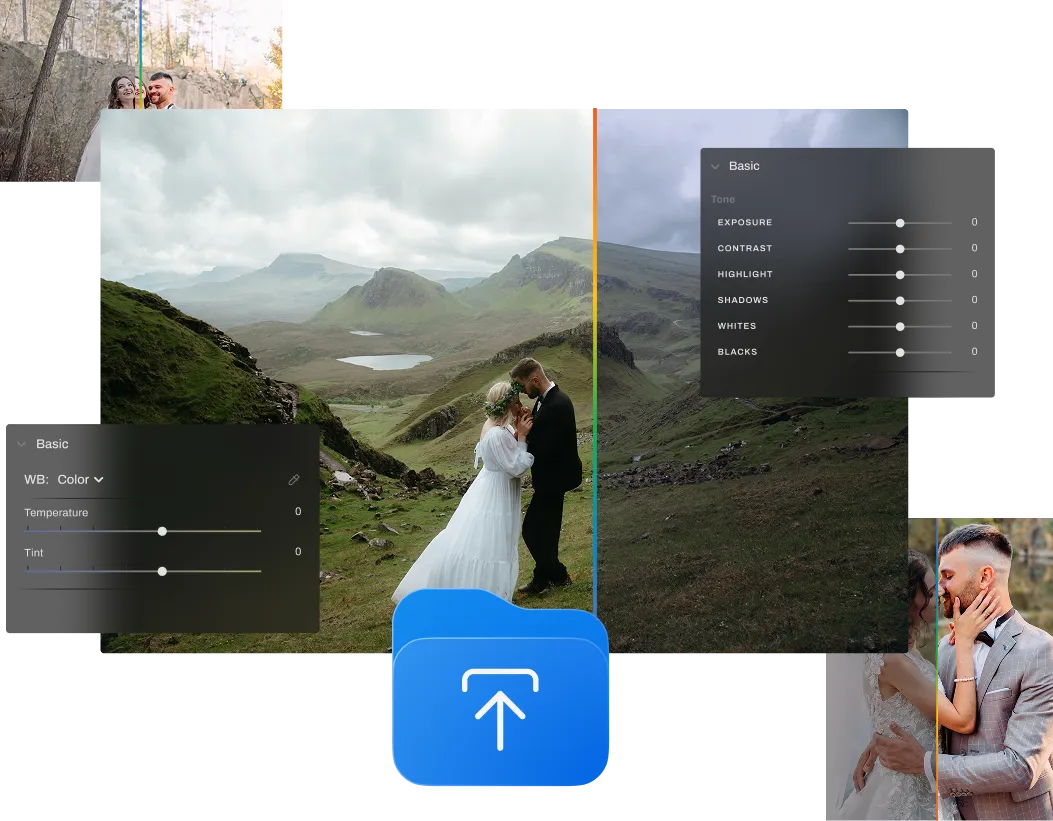
Say goodbye to inconsistent edits. Aftershoot’s advanced AI adjusts exposure, balances colors, and enhances details - regardless of lighting or gear - delivering professional quality that brings your vision to life.
Try the Tool
Make your subjects stand out. Our algorithm precisely identifies and isolates subjects for targeted adjustments, giving you control without tedious manual work.
Achieve perfect compositions effortlessly. Aftershoot's AI analyzes each image to straighten horizons and crop optimally, tailoring your photos for any platform you choose to share them on.


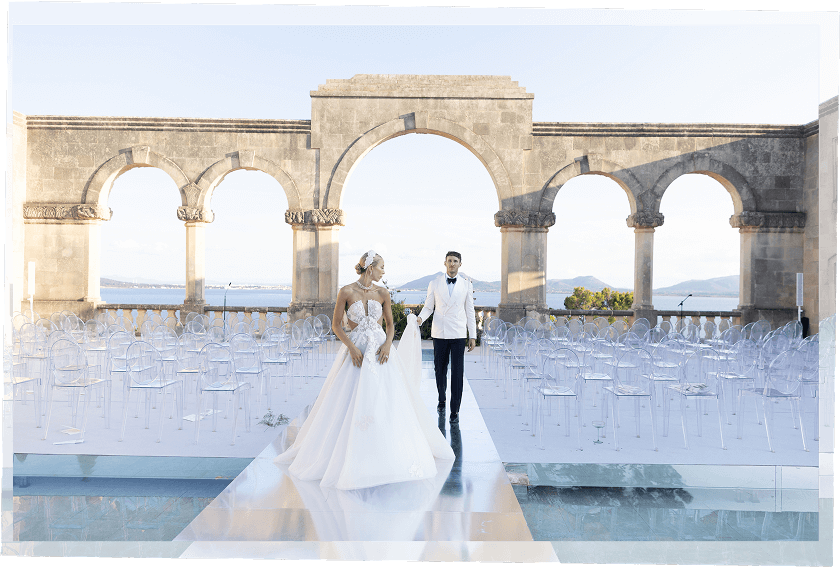

Try the Tool
Try the Tool
Fits perfectly into your process to make your life easier. One-click export to Lightroom, Capture One, Photoshop, and more.
Effortlessly transition from culling to editing within Aftershoot. Run both together in one smooth, uninterrupted flow with One-click Cull & Edit.
Saved per year on average
Edited per year on average
Cull & edit unlimited photos, pay one flat fee. No per-image charges.
What Makes Aftershoot the Smarter Choice?
Aftershoot offers unlimited access to cutting-edge tools with simple, transparent pricing. Whether you're just starting out or already a pro, we meet you where you are in your photography journey.
How we stack against our alternatives
Others
Aftershoot Pro
Unlimited
Unlimited
Unlimited
Est. Overall Cost