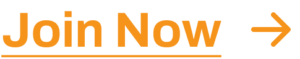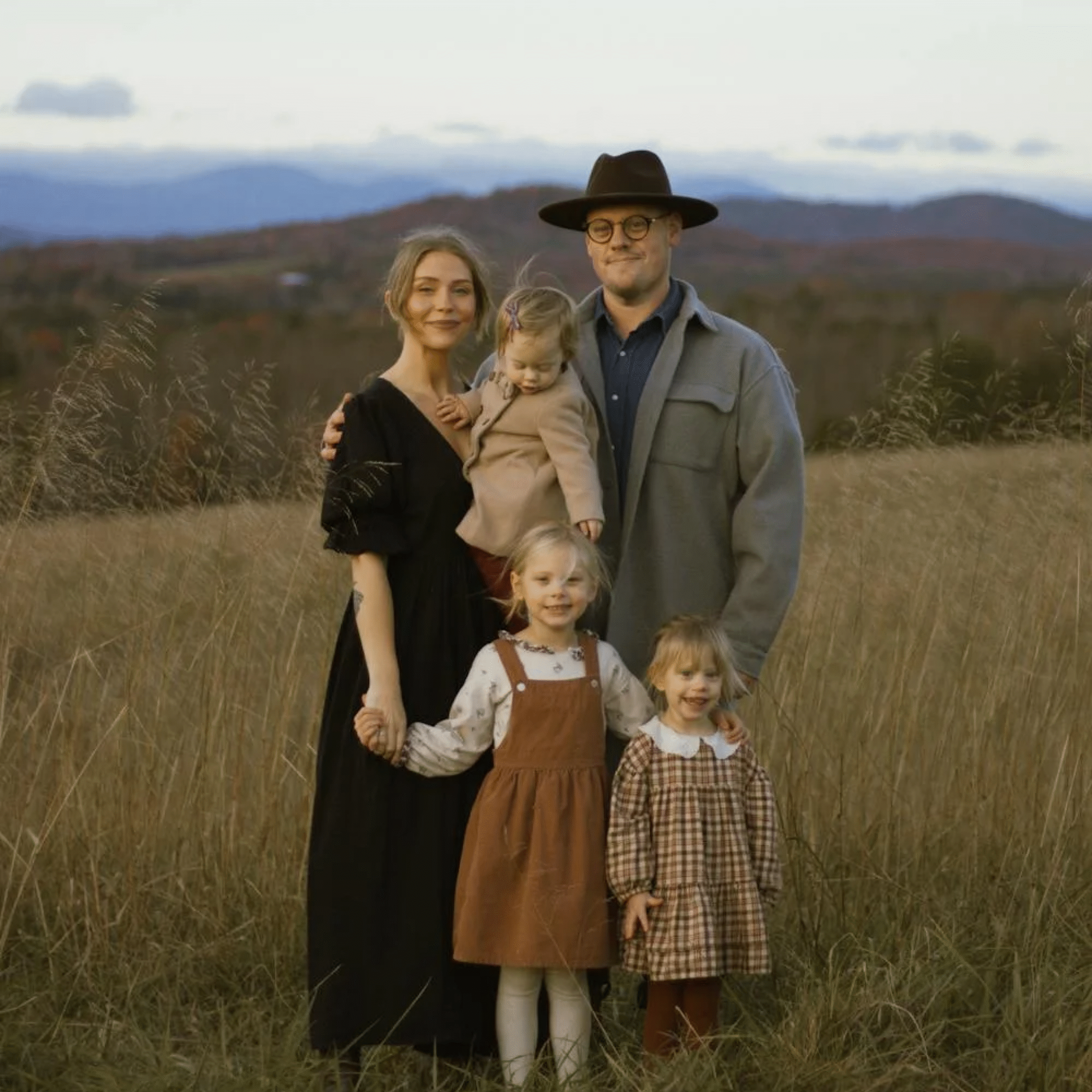The Pro Guide to Wedding Retouching
Ace your wedding retouching game and stand out from the crowd with this comprehensive guide
You’re missing out on a huge opportunity if you’re not retouching your wedding photos. No, we’re not talking about spending hours editing every single image in a 1,000-photo gallery. We’re talking about the final, standout shots — the hero images that deserve that extra bit of finesse.
Because those subtle touch-ups? They can make all the difference. It not only leaves your clients thrilled, but also increases the chances they’ll recommend you to others. It’s about delivering an elevated experience, without burning yourself out. And with AI, achieving that refined finish across your final selects is faster and easier than ever without sacrificing your unique style.
In this guide, we’ll dive into why retouching matters, how the pros approach it, and which tools can help you achieve natural results faster.
Summary
✨ Most wedding photographers don’t manually retouch every image — unless they’re charging premium rates.
✨ Clients still expect clean, polished portraits across their entire gallery.
✨ Editing 1,000+ photos by hand isn’t realistic for most pros.
✨ Aftershoot’s AI Retouching delivers fast, natural edits that match your style.
✨ Automatically remove blemishes, smooth skin, and even tones — no Photoshop required.
✨ Deliver client-ready images faster and offer polished results as a premium upsell.
Take AI Retouching on a quick spin. Try it out 30 days for free, no questions asked!
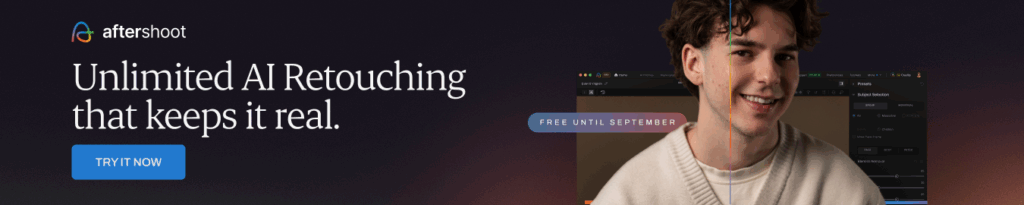
If you’d rather watch a video instead, check out our quick guide on how to retouch with Aftershoot
What is Wedding Retouching?
Wedding retouching is that final layer of polish you add to your photos after all the basic editing is done. Think of it as the difference between “This looks good” and “Wow, this looks amazing.”
It goes beyond fixing exposure or adjusting colors. Retouching is where you clean up temporary blemishes, smooth out skin tones, remove distracting objects in the background, tame flyaway hairs, or even fix wrinkled outfits. It’s about making your couple look like the best version of themselves without making the photo feel fake or overdone.
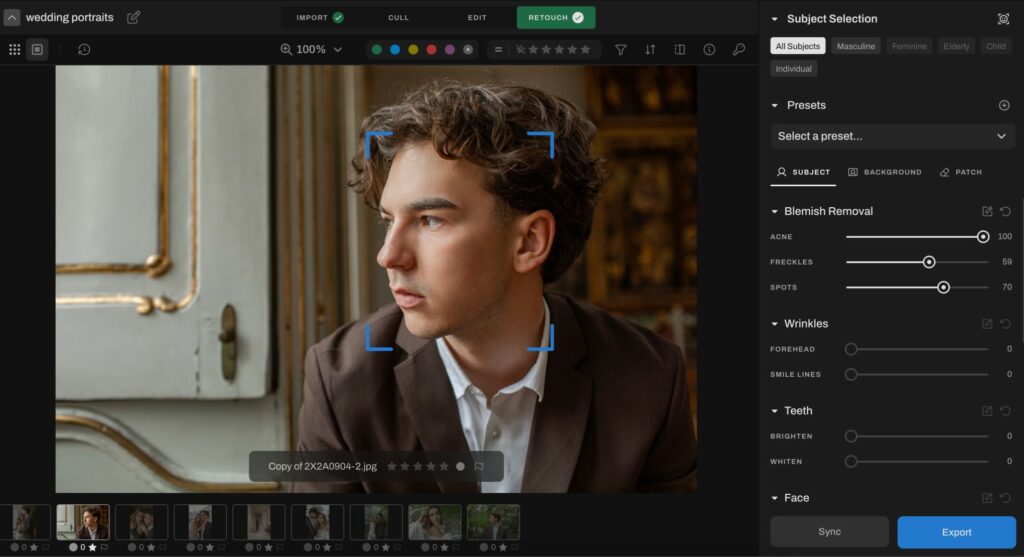
AI + Manual Retouching: What’s the Right Mix for Wedding Photographers?
When it comes to wedding retouching, some photographers swear by manual retouching for total control, while others are leaning into AI for speed and consistency. The sweet spot? A smart mix of both.
AI retouching is perfect for handling those repetitive, time-consuming tasks like smoothing skin, reducing blemishes, or removing backgrounds, especially across a batch of final delivery shots. It helps you apply natural, client-ready polish without spending hours in Photoshop. The result? You save time while still maintaining consistency across your gallery.
Once the first set of edits is done, you can always go and add your finishing touches in Photoshop. The right mix is utilizing the best of both worlds.
How Pros Retouch Their Wedding Photos
As we discussed before, professional photographers need a blend of AI and manual retouching tools to build a workflow that suits their style, speed, and level of control.
For advanced retouching, one of the best wedding retouching tools, and what most professionals use, is Adobe Photoshop, while for minor adjustments and retouching, photographers usually opt for Lightroom or Capture One.
If you are wondering which one to pick, we will give a brief rundown of all the portrait retouching software available to you.
Now, let’s dig into some of the retouching tools for photographers in the market:
AI Retouching Tools
AI-powered tools streamline the retouching process by automating time-consuming tasks, making them a great choice for wedding photographers.
- Aftershoot: Helps professionals with all the basic clean-ups – skin, hair, body, objects, etc. It’s a powerful tool when wedding photographers pair it with culling and editing
- Luminar Neo: Offers AI-based tools for skin retouching, sky replacement, and one-click enhancements while retaining creative control.
- Evoto: Offers a range of features like skin retouching, face contouring, digital makeup, etc.
Quick Guide: How to Improve Your Photo Editing Workflow With AI Tools?
Retouching Tips That Won’t Wreck the Romance😉
Retouching wedding photos is a bit like seasoning a good dish—just the right amount brings everything to life, but too much can ruin the flavor. Here are a few tips to help you keep it natural, beautiful, and totally swoon-worthy.
- Over-smoothing the skin: You want your couple to look polished, not like porcelain dolls. Let AI smooth blemishes and tone so you can keep the skin looking real, just gently refined.
- Inconsistent tones across the gallery: That’s what happens when you edit without a reference point. Sync your edits to a “hero image” or use AI to apply consistent retouching settings, especially when you’re dealing with mixed lighting situations like church + sunset.
- Focusing only on skin and missing the rest: Flyaways, outfit creases, weird shadows on the wall, these things catch the eye and can distract from the moment. Use AI to remove objects and clean up distractions fast.
- Spending hours on tiny, non-essential tweaks: If you’re zoomed in at 400% fixing a birthmark… it might be time to zoom out. Automate the repetitive stuff so you can focus on the photos that actually need your creativity.
- Talk to your couple before you even start
A pre-wedding consultation is gold. Use it to understand what editing styles, color tones, or effects your couple prefers. For important images like couple portraits, offer a few variations to match what they love.
💡 Want to to build a retouching workflow that actually works for you? Try it free for 30 days!
How to Retouch Wedding Photos with Aftershoot
This is the starting point for streamlining your wedding retouching workflow:
Step 1: Import Your Wedding Photos into Aftershoot
Let’s kick things off by getting all the photos you want to retouch
Option A: Already using Aftershoot to cull and edit? Nice. Just export your edited images as JPEG or TIFF, then re-import them into Aftershoot for retouching.
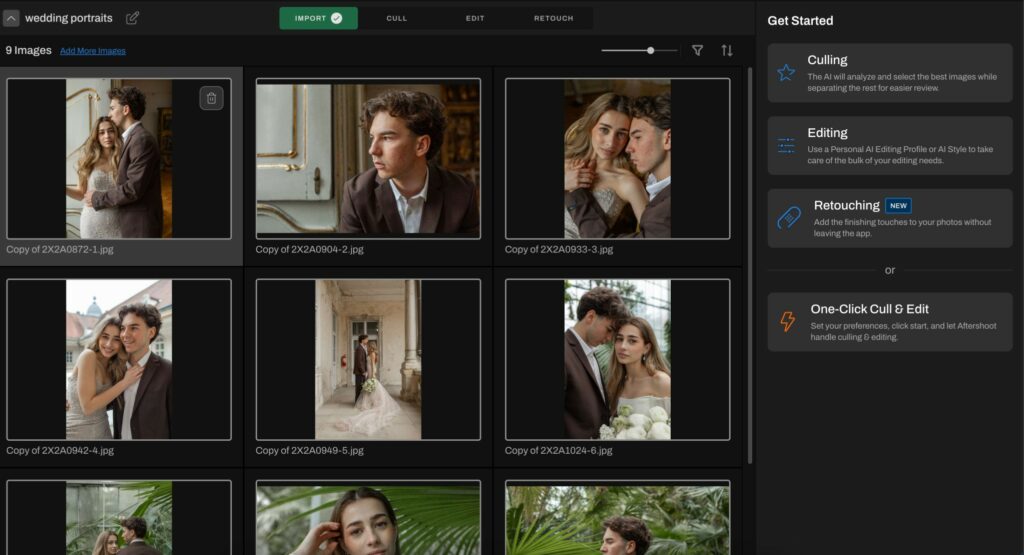
Option B: Working in Lightroom Classic? You’re covered. Select the photos you want, right-click, and choose “Edit in Aftershoot” — they’ll open directly in Aftershoot, no extra steps.
Step 2: Head Over to the Retouch Tab
Once your images are loaded, move to the Retouch tab. You’ll find a powerful set of AI tools on the right panel that handle skin, hair, eyes, teeth — you name it.
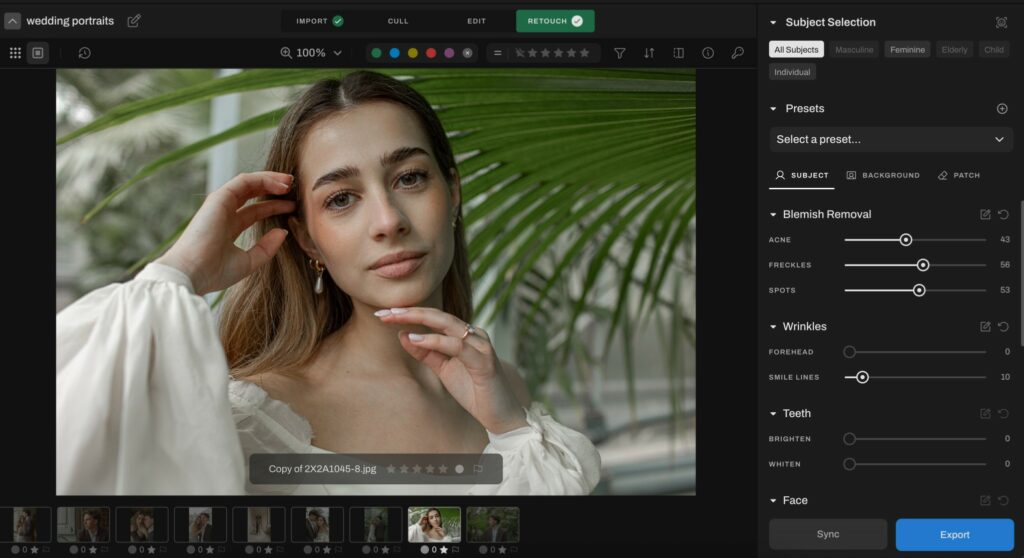
Bonus for wedding photographers:
Got group shots or multi-person portraits? You can select by subject type (masculine, feminine, child, elderly) and apply different settings per person. Because Grandma and the groomsmen probably need different tweaks.
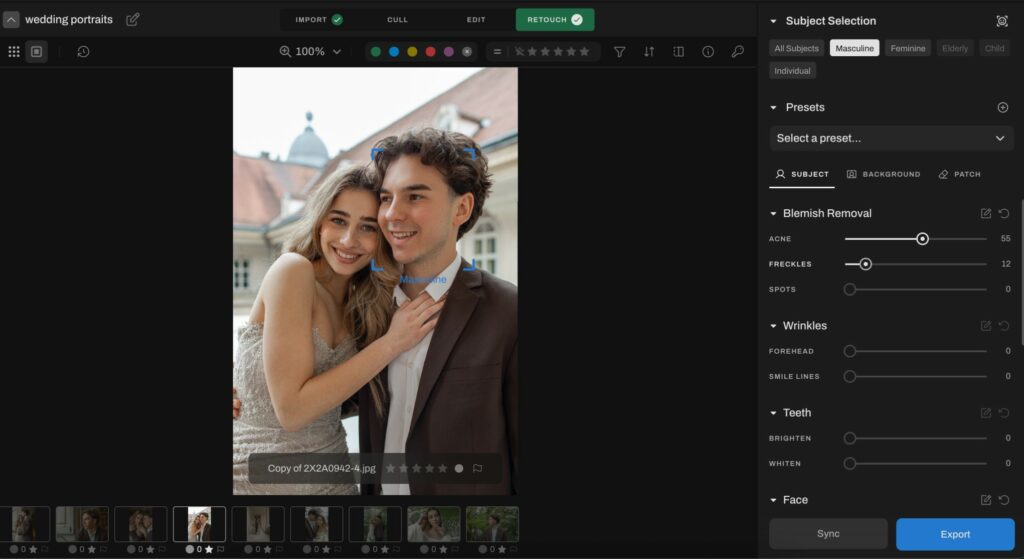
Step 3: Remove Distractions, Not Memories
Weddings are beautiful but not every background element is. Use the patch tool to clean up distracting guests, exit signs, or that random tree sticking out of the groom’s head.
This step is all about keeping the focus where it should be — on the couple, the moment, the emotion.

Step 4: Batch It or Sync It
Once you’re happy with your edits, sync them across a batch of similar shots or apply a saved preset you love. It’s perfect for reception candids, bridal party photos, or any set where you want a consistent retouching look.
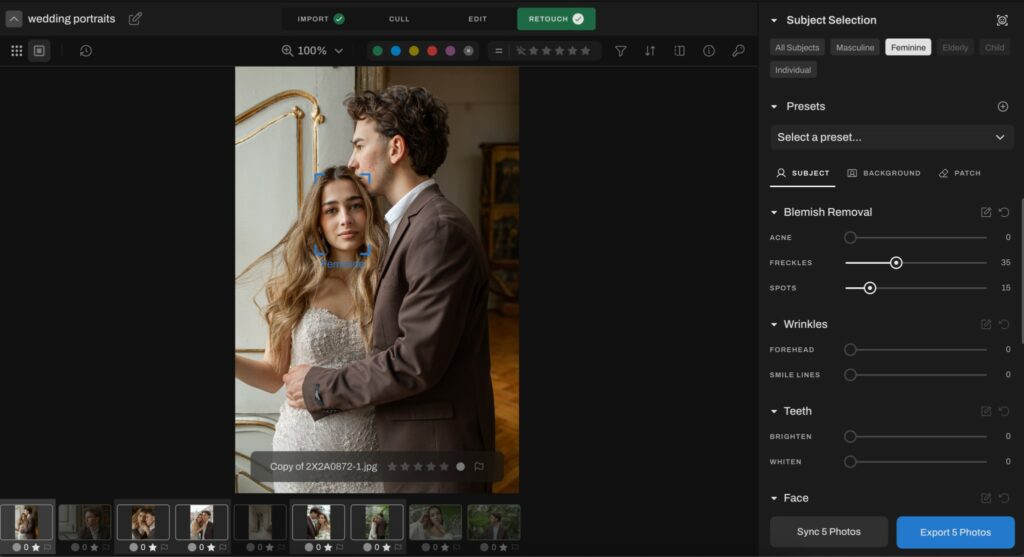
Pro tip: Use the before/after toggle to compare changes on the fly and fine-tune until it’s just right.
Step 5: Export for Final Touches
With skin clean-up and distractions out of the way, you’ve got a perfect base to apply your signature style.
Export your retouched images and bring them back into Lightroom, Capture One, or Photoshop for those final finishing touches.
And just like that, your wedding edits are clean, consistent, and client-ready without the late nights or editing burnout.
Inside a Pro’s Wedding Retouching Workflow
1. Heidi Blanchard – Ginger Snapshots
Heidi, a Maryland-based wedding photographer, shared her retouching workflow for Alexandra and Darius’ wedding: “I wanted an editing style as elevated as their love story. For this wedding—and honestly, for a lot of my weddings—Cherie was the magic wand that set the perfect tone. I tested 5–10 photos in various styles, fine-tuning until I found the perfect vibe. After basic edits in Aftershoot, I move to Lightroom Classic for a consistency check, followed by advanced masking” she said.
“I add drama to the background by lowering exposure and boosting texture, then enhance the subject for a ‘main character’ feel.


For epic shots, she goes all out with a cinematic edit. “In Photoshop, I switch to a 16:9 ratio for a widescreen vibe, adding sky replacements, overlays, and generative AI to clean up distractions. It’s about creating frame-worthy masterpieces with blockbuster energy.”
Wes Shinn
Wes Shinn, a wedding photographer based in Outer Banks, North Carolina, used Aftershoot’s newest retouching tool for skin smoothening. He created a preset in Lightroom based on his AI profile in Aftershoot to apply his editing style to his photos. Next, he exported them to Aftershoot to retouch the photos. Here are the results:

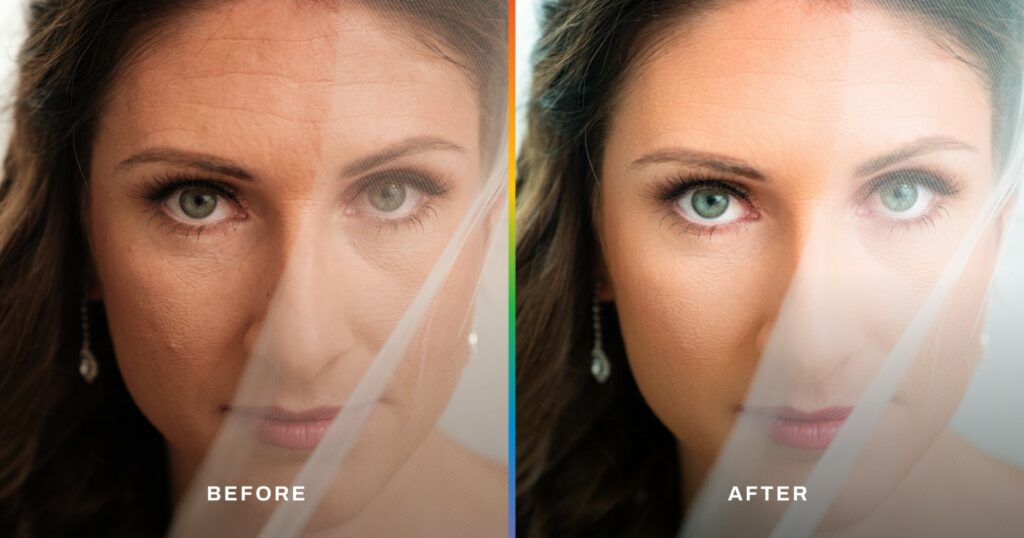
We can’t wait for you to try it out. Go ahead and give it a shot
Deliver an Elevated Experience with Flawless Retouching
Phew..that pretty much covers it. The small fixes you make behind the scenes play a big role in how your couples relive their big day. Whether it’s removing a distracting background guest or gently smoothing skin while keeping it natural, every thoughtful edit adds to the experience they will cherish forever.
With Aftershoot, you can streamline the repetitive parts of your workflow and spend more time crafting images that feel authentic. The result? A faster turnaround, consistent quality, and a gallery that feels elevated from start to finish.
When your editing process is both efficient and intentional, your clients notice and remember. Experience the power of next-level retouching today.
FAQs on Wedding Retouching
What is the Difference between Wedding Photo Retouching and Wedding Editing?
The terms “photo retouching” and “photo editing” are often used interchangeably, but they refer to different processes in photography. Wedding photo editing refers to the overall process of altering or enhancing wedding photos using editing software like Lightroom or Capture One.
This can include a wide range of adjustments, such as cropping, adjusting exposure, brightness, contrast, white balance, color correction, etc. of the couple, portrait photos and more.
Wedding photo retouching is a subset of photo editing that focuses on enhancing the minute details of an image such as the bride’s face, to improve its quality. This involves smoothing skin tones, reducing blemishes, removing distracting elements, or fine-tuning specific areas like eyes, teeth, or hair. It is usually done on portraits or key details in wedding or fashion photography.