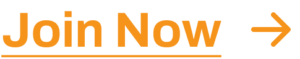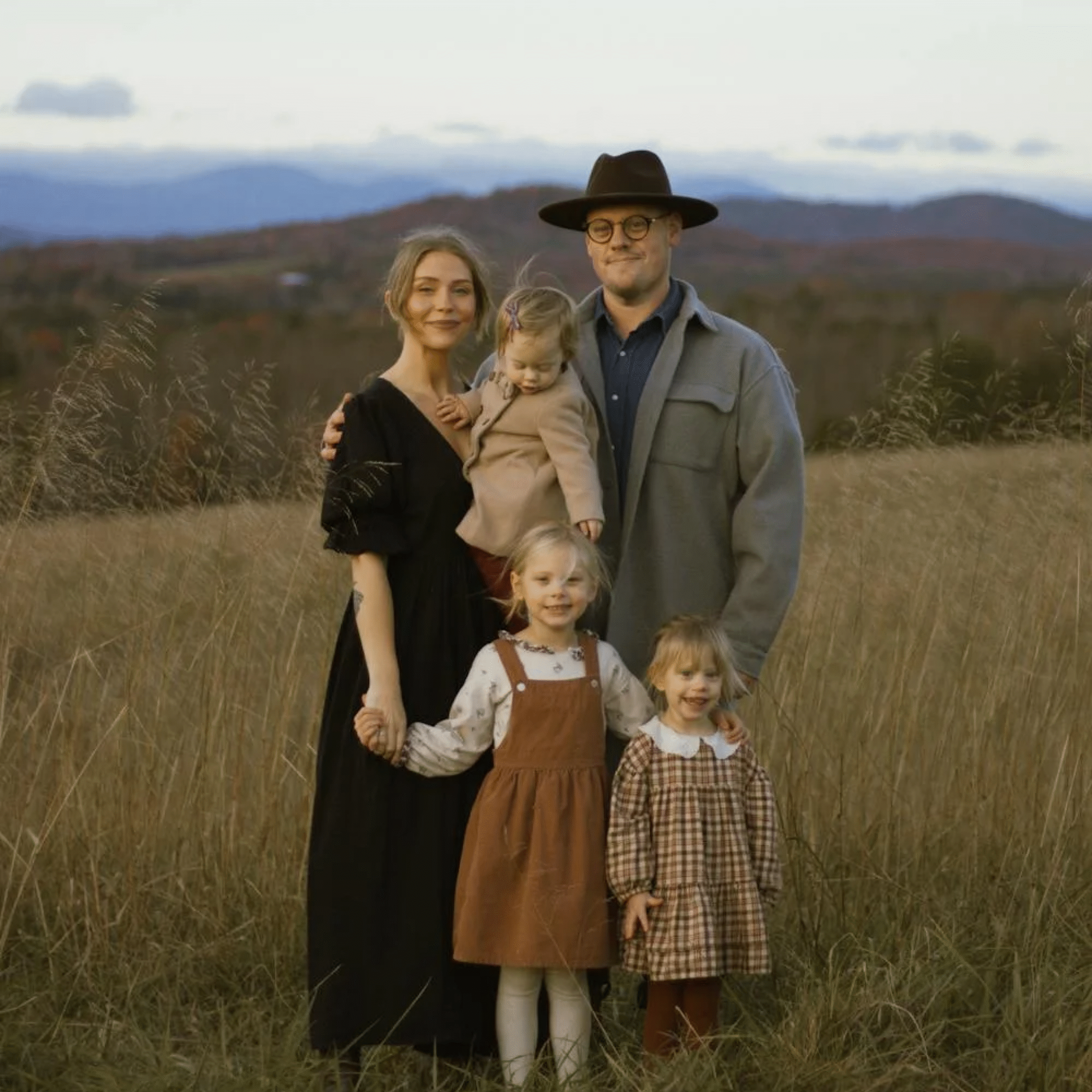How to Win at Email Marketing for Photographers in 2025
Email marketing for photographers is non-negotiable. In this guide, we will tell you everything you…
Let’s be honest. As a professional photographer, you juggle a million things. There’s the creative work — planning shoots, capturing stunning images, and pouring over the details in post-production. Then there’s the business side — finding clients, managing bookings, handling contracts, and, of course, marketing.
When it comes to that last one, it’s easy to trap yourself by only focusing on social media marketing as a photographer or trying to optimize for every keyword on search engines; but marketing is so much more than that. While platforms like Instagram and Facebook are valuable for showcasing your work, relying solely on them can be risky. What happens when the algorithm changes? What if your account is unexpectedly restricted? You lose direct access to your audience.
This is why email marketing is non-negotiable for modern photographers.
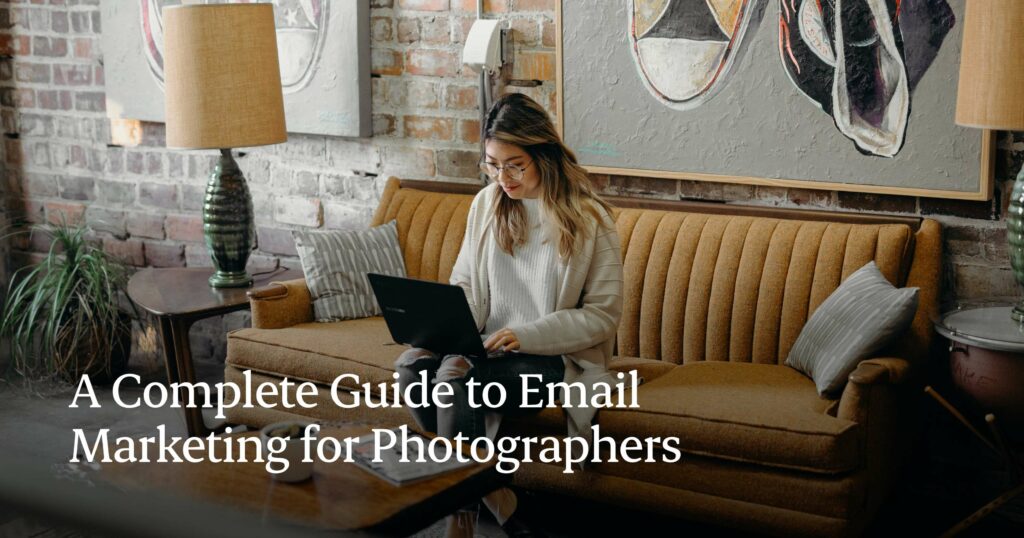
Think of your email list as your most valuable business asset online. Unlike social media followers, you own this connection. Email marketing allows you to bypass algorithms, build deeper relationships with potential and past clients, and drive consistent bookings directly to your inbox.
In this comprehensive guide, we’ll walk you through everything you need to know about email marketing for photographers, from building your list to crafting emails that convert, choosing the right tools, and measuring your success.
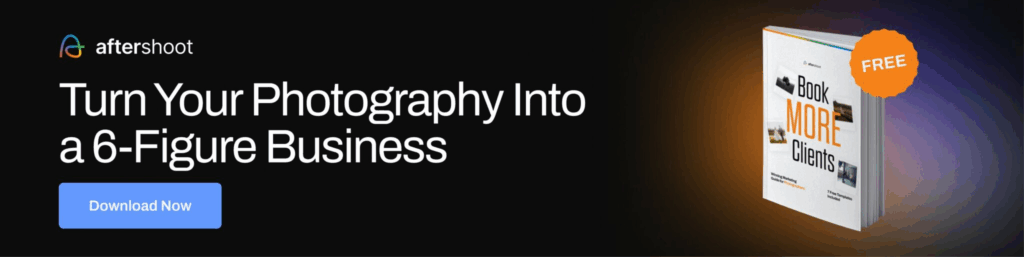
Why Email Marketing for Photographers is Important?
Email isn’t easy. Unlike social media, where your communication is public and targeted towards masses, emails are supposed to be much more personal. Often, photographers end up giving up on email marketing before they even begin, or take a half-hearted approach.
But those who can make it work have an edge over those who ignore email.
Here’s why you should add email marketing to your marketing strategy as a photographer to stand out from the crowd:

1. Direct Communication
Emails land directly in a subscriber’s inbox. While they might not open every email, it’s a far more reliable way to reach them than hoping they see your post in a crowded social feed.
2. Relationship Building
Email allows for more in-depth communication than a quick social media caption. You can share your story, your process, valuable tips (like wedding photography tips if that’s your niche), and build trust over time. This nurtures leads who aren’t ready to book yet and strengthens loyalty with past clients.
3. Higher Conversion Rates
Studies consistently show that email marketing has one of the highest returns on investment (ROI) compared to other digital marketing channels. Subscribers have actively chosen to hear from you, making them more likely to engage and convert into paying clients.
4. Ownership of Your Audience
Your email list is yours. It’s not subject to the whims of third-party platforms, even if you’re hosting them with another platform. This provides stability and control over your marketing efforts.
5. Segmentation and Personalization
You can group your subscribers based on their interests or where they are in the booking process (e.g., potential clients, past clients, wedding inquiries, portrait inquiries). This allows you to send highly relevant messages, making your communication feel personal and increasing effectiveness.
In essence, email marketing is fundamental to sustainable marketing for photographers. It complements your social media presence, drives traffic to your website, and provides a consistent way to generate photography business income and attract more clients.
Building Your Most Valuable Asset: Your Email List
Okay, you’re ready to start. But where do you get email addresses? You need to earn them. This isn’t about buying lists (never do this!) but about providing value in exchange for permission to contact someone directly.
Here are effective ways to build your email list:
Website Opt-In Forms
Place prominent sign-up forms on your website on your homepage, blog posts, contact page, and a dedicated landing page. Make them visually appealing and easy to find. Maybe even try triggered pop-ups and floating bars through tools like OptinMonster.
Lead Magnets (Irresistible Freebies)
Offer something valuable in exchange for an email address. This could be:
- A guide (e.g., “Your Stress-Free Wedding Planning Checklist,” “How to Prepare for Your Family Photo Session”).
- Checklists for wedding day timelines, family portrait outfit guides, or location scouting checklists (e.g., “Engagement Shoot Posing Ideas,” “10 Best Wedding Venues in [X Location]”).
- A discount or special offer (e.g., 10% off their first session) or a complimentary add-on service.
- Access to exclusive content (e.g., a mini-gallery of unseen images).
Pro Tip: Your lead magnet should be highly relevant to your target audience and niche (e.g., a newborn photography guide for expecting parents).
In-Person Sign-Ups
If you meet potential clients at events, workshops, or even during a consultation, have a physical (or digital) sign-up sheet ready, clearly stating they are opting into your email list.
Social Media Promotions
Use your social media channels to promote your lead magnet and website sign-up forms. Run contests or giveaways that require an email entry and build email sequences around the topic or context of the freebie/contest.
Blog Content Upgrades
Offer a bonus piece of content related to a specific blog post (e.g., a printable checklist for a blog post about wedding photography timelines) in exchange for an email address.
Collaborations
Partner with other local businesses whose audience aligns with yours (e.g., a wedding planner, a baby store, a local boutique) to cross-promote each other’s email lists or lead magnets.
Remember, the key is permission. Always be transparent about what people are signing up for and make it easy for them to unsubscribe.
The Power of Automated Email Sequences for Photographers
Once someone joins your list, you don’t want them to just sit there. Automated email sequences are pre-written emails that are sent out automatically based on a trigger (like signing up for your list or inquiring about a service). They save you time and ensure timely, relevant communication.
Make sure to have an automated sequence in place to greet them automatically once they sign up, starting with a welcome email to confirm their subscription. Studies say that this is the most important email in an email campaign, with over 4x more opens and 5x more clicks than regular campaigns.

Here are some must-have email sequences for photographers:
1. The Welcome Sequence:
Trigger: New subscriber signs up (especially via a lead magnet).
Goal: Deliver the lead magnet, introduce your brand, set expectations for future emails, and encourage initial engagement (e.g., follow on social media, visit your portfolio).
Content:
- Email 1: Deliver the freebie! Thank them for signing up.
- Email 2: Share your story or your “why.” Connect with them on a personal level.
- Email 3: Showcase your best work or highlight a popular service. Include a clear CTA (e.g., “View Portfolio,” “Learn About Sessions”).
- Email 4: Share a valuable tip or piece of advice related to your niche (e.g., “Choosing the Perfect Location for Your Portrait Session”).
2. The Booking Inquiry Sequence:
Trigger: Someone inquires about a specific service (e.g., wedding, portrait, commercial).
Goal: Provide requested information, showcase relevant work, handle common questions, and guide them towards a consultation or booking.
Content:
- Email 1 (Instant Reply): Acknowledge their inquiry immediately. Thank them and let them know when they can expect a detailed response.
- Email 2 (Detailed Response): Provide pricing/package info, explain your process, include testimonials, ask questions to understand their needs, and propose the next step (a call, meeting, or custom proposal). Tailor this on the basis of their inquiry.
- Email 3 (Follow-up): Check if they received the information and if they have any questions. Reiterate the next step. Automate and personalize this as much as possible.
- Email 4 (Last Chance/Value Add): Briefly touch base again. Offer a specific piece of value and create a sense of urgency by mentioning limited availability.
3. The Client Onboarding Sequence:
Trigger: A client books a session or a wedding.
Goal: Guide them through the process leading up to the shoot, manage expectations, build excitement, and provide helpful resources.
Content:
- Email 1: Confirmation of booking and contract.
- Email 2: What to expect before the shoot (planning, consultations).
- Email 3: Tips for preparing (what to wear, what to bring).
- Email 4: A reminder email a few days before the session with final details.
4. The Post-Shoot/Delivery Sequence:
Trigger: After the session takes place or the gallery is delivered.
Goal: Enhance the client experience, guide them through the gallery/ordering process, encourage reviews and referrals, and potentially upsell products like prints or albums. This is great for boosting photography business income.
Content:
- Email 1: A thank you for the session, possibly with a sneak peek.
- Email 2: Gallery delivery instructions and tips for viewing/ordering.
- Email 3: Reminder about gallery expiration (if applicable) or a prompt to choose favorites.
- Email 4: Gentle nudge to consider prints, albums, or wall art to upsell with discounts. Showcase examples.
- Email 5: Request a review or testimonial. Use our client survey template [download below!] to get started.
- Email 6: Ask for referrals! Offer an incentive.
5. The Nurture/Newsletter Sequence:
Trigger: Ongoing for all subscribers (or specific segments).
Goal: Stay top-of-mind, provide ongoing value, share updates, and announce promotions or mini-sessions. This is where you implement your email marketing ideas for photographers.
Content:
- Share recent work and behind-the-scenes stories.
- Offer photography tips or advice relevant to your audience (e.g., “Best time of year for family photos,” “Choosing your wedding venue”).
- Announce seasonal mini-sessions or special offers.
- Share personal updates (briefly!) to build rapport.
- Curate content from your blog into a regular newsletter.
Psst, subscribe to Aftershoot Digest for more great tips and industry insights.
6. The Re-Engagement Sequence:
Trigger: Subscribers who haven’t opened an email in a specific timeframe (e.g., 3-6 months).
Goal: Win them back or clean up your list.
Content:
- Email 1: A simple check-in to gauge interest and gently let them know that you may remove them from the email list.
- Email 2: Offer a special incentive to re-engage, perhaps a freebie or a 1:1 consultation.
- Email 3: “Do you still want to hear from us?” – Give them an easy way to stay subscribed or unsubscribe.
Implementing these sequences takes time upfront, but once they’re set up in your email marketing platform, they work for you automatically, freeing up your time for other essential tasks… like photo editing!
Crafting Emails That Get Opened and Clicked
Believe it or not, as a photographer, you have a better chance of getting your audience to open those emails than those emails from brands that tend to pile up in your inbox, because individuals and artists always feel more personal and approachable than a company.
Still, once you have your list and your sequences planned, it’s time to focus on making sure they get read. Now, what do you actually write? Crafting compelling emails is key to success.

1. Subject Lines are EVERYTHING
This is your first impression. Make it intriguing, benefit-driven, or curiosity-provoking. Keep it relatively short and mobile-friendly. Use emojis sparingly and appropriately.
Examples:
- “Your Engagement Shoot Guide is Here!”
- “Behind the Scenes of [Client Name]’s Wedding”
- “Don’t Make This Mistake When Booking Your Photographer”
- “Just 3 Spots Left for Holiday Minis!”
- “Sarah, your wedding photos are ready (and they’re gorgeous!)”
- “5 locations for stunning fall family portraits”
- “Last chance: Summer mini-sessions close Friday”
- “The one mistake most couples make before their engagement shoot”
2. Personalization Goes Beyond {{first_name}}
While using their name is a start, true personalization comes from segmentation and sending relevant content. Mention details you know about them if appropriate (e.g., “Hope you enjoyed your [Session Type] session!”). Reference previous sessions or conversations, recommend services based on past interests, acknowledge important dates or milestones, and segment your email list to deliver relevant content.
A CRM like Hubspot or StudioNinja can help you keep track of these details and integrate them into your email campaigns.
3. Focus on the Reader
Instead of just talking about yourself, focus on the value for them. How will this email help them? How will your service solve their problem or fulfill their desire?
4. Tell a Story
People connect with stories. Share a brief anecdote about a recent shoot, a challenge you overcame, or the inspiration behind a photo.
5. Clear Call to Action (CTA)
Every email should have a purpose. What do you want the reader to do after reading it? “View the Gallery,” “Book a Consultation,” “Download the Guide,” “Read the Blog Post,” “Shop Prints.” Even a simple “Reply with your favorite tip” works! Make the CTA button or link obvious.
6. Keep it Scannable
Use short paragraphs, bullet points, and headings. Most people skim emails on mobile.
7. Mobile Optimization is Non-Negotiable
A majority of emails are opened on phones. Ensure your emails look good and are easy to read on a small screen.
8. Branding Matters
Use your brand colors, logo (subtly), and maintain a consistent tone of voice.
Don’t feel pressured to write War and Peace. Concise, valuable, and actionable emails perform best. If you’re stuck, searching for photography email templates can give you a starting point, but always customize them to sound like you.
Which Email Marketing Tool Is Best for Photographers?
Just like you need the right gear for your photography, you need the right platform for your email marketing. The “best” email marketing tool depends on your needs, budget, and tech savviness. Here are features to look for and a mention of a popular option:
- Ease of Use: Look for a user-friendly interface with drag-and-drop editors for emails and landing pages.
- Automation Capabilities: Can you set up the sequences discussed above? Is the automation workflow intuitive?
- Segmentation Options: Can you easily create different lists or segments based on subscriber behavior or data?
- Templates: Does it offer well-designed email templates?
- Analytics: Can you track open rates, click-through rates, conversions, etc.?
- Deliverability: Does the platform have a good reputation for ensuring emails actually land in inboxes, not spam folders?
- Integrations: Does it integrate with your website platform (like WordPress or Squarespace), CRM, or booking software?
- Pricing: Is it within your budget? Will it remain so as your email list grows?
Here are some photographer-friendly options to consider:
Flodesk
Ideal for: Photographers who prioritize beautiful design and simplicity
- Pros: Unlimited subscribers for a flat fee, gorgeous templates, intuitive interface.
- Cons: Fewer advanced automation features than some alternatives.
- Pricing: Free plan as well as paid plans with a flat monthly fee regardless of subscriber count.
Mailchimp
Ideal for: Photographers just starting with email marketing
- Pros: Free plan available, user-friendly, extensive integration options.
- Cons: Can become expensive as your list grows.
- Pricing: Free for up to 2,000 contacts, then tiered pricing.
ConvertKit
Ideal for: Photographers focused on creating automated workflows
- Pros: Powerful automation features, tag-based (vs. list-based) subscriber organization.
- Cons: Less visual customization than Flodesk.
- Pricing: Free for automation and email sequence, then tiered pricing.
HubSpot
Ideal for: Photographers wanting an all-in-one marketing solution
- Pros: Comprehensive CRM integration, detailed analytics, landing page builder.
- Cons: Higher price point, steeper learning curve.
- Pricing: Free basic email tools, premium features start at $15/month.
Do your research, take advantage of free trials, and choose a platform that you feel comfortable using consistently.
How to Measure Your Email Marketing Success?
Sending emails isn’t enough; you need to know if they’re working. Your email marketing platform will provide analytics, but here are the key metrics to track:
- Open Rate: The percentage of people who opened your email. (Industry average varies, but aim for 20-30%+). Subject lines heavily influence this!
- Click-Through Rate (CTR): The percentage of people who clicked on a link within your email. (Indicates how engaging your content and CTA are).
- Conversion Rate: The percentage of people who completed a desired action after clicking a link (e.g., booked a session, downloaded the lead magnet, purchased a print). This is the ultimate measure of ROI.
- Unsubscribe Rate: The percentage of people who unsubscribed. A low rate is good (under 0.5% is ideal). A high rate might indicate you’re sending too often, sending irrelevant content, or the initial sign-up wasn’t clear.
- List Growth Rate: How quickly your list is growing.
- Bounce Rate: The percentage of emails that couldn’t be delivered. High bounce rates can hurt your sender reputation.
Regularly review these metrics to understand what’s working and what’s not. A/B testing (sending two versions of an email with a slight difference, like the subject line, to see which performs better) can help you optimize.
15 Email Marketing Campaign Ideas for Photographers
Photographers create campaigns and lead magnets for everything from wedding timelines and checklists to vendor and venue lists, posing ideas, and more.
Looking for inspiration? Here are 15 effective email marketing campaigns you can implement in your photography business:

1. Seasonal Mini-Session Announcements
Create excitement around limited-time themed sessions for holidays, seasons, or special occasions. Include sample images, pricing, dates, and a clear booking button.
2. Photography Tips Newsletter
Position yourself as an expert by sending monthly tips for getting the best photos (even with smartphones). This builds trust while keeping your name top-of-mind.
3. Client Anniversary Celebrations
Send personalized emails to past wedding clients on their anniversaries, featuring their photos and offering anniversary session discounts.
4. Location Spotlight Series
Showcase different photography locations in your area with sample images and tips for shooting there. This is especially valuable for engagement and family photographers.
5. Limited-Edition Session Themes
Create urgency with one-time-only themed sessions (vintage, fantasy, etc.) available exclusively to email subscribers first.
6. Photography Equipment Reviews
Share thoughts on gear you actually use, with authentic recommendations (not just affiliate links). This builds credibility with photography enthusiasts.
7. Behind-the-Scenes Workflow Emails
Show subscribers how you transform raw images into final products, showing off your tools and processes to help them understand all the work that actually goes in.
8. Client Closet Announcements
For portrait photographers with client wardrobes, announce new clothing additions with styling suggestions and sample photos.
9. Referral Program Campaigns
Create emails specifically designed to encourage past clients to refer friends, with clear incentives and easy sharing options.
10. Last-Minute Availability Alerts
Fill unexpected schedule gaps by sending “flash availability” emails to subscribers who’ve shown interest in booking.
11. Educational Video Series
Create a multi-email campaign delivering short educational videos on topics like “Preparing for Your Wedding Photos” or “What to Wear for Family Portraits”.
12. Client Spotlight Features
Showcase recent client sessions with storytelling elements that highlight the client experience. (Get permission first!)
13. Print Product Promotions
Create desire for physical products with emails showcasing beautiful album designs, wall galleries, and print collections from recent sessions.
14. Photography Challenge Campaigns
Engage subscribers with weekly or monthly creative photo challenges, with winners featured in future newsletters.
15. Exclusive Model Call Opportunities
When you need portfolio-building images, send exclusive model call invitations to your subscribers before announcing publicly.
Free Up Your Time to Book More Clients & Focus on What You Love
Implementing a robust email marketing strategy takes time – time to set up sequences, time to write newsletters, time to analyze results. As a busy photographer, finding that time can be a challenge.
This is where the incredible advancements in photography technology come into play. Tasks that used to eat up hours, even days, can now be drastically reduced.
Think about post-production. Culling through thousands of images and applying edits consistently is necessary, but let’s be honest, it’s often time away from building client relationships, planning creative projects, or yes, working on your business through marketing efforts like email.
Imagine reclaiming hours each week that you currently spend on repetitive editing tasks. What could you do with that time? You could craft more personalized email sequences, write that valuable newsletter you’ve been planning, or nurture relationships with past clients, leading to more referrals and repeat business.
Tools like Aftershoot are at the forefront of this revolution. By leveraging the power of Artificial Intelligence, Aftershoot can help you cull your images lightning-fast and even apply your unique editing style automatically. This isn’t about replacing your creative vision, but about automating the tedious, time-consuming steps.
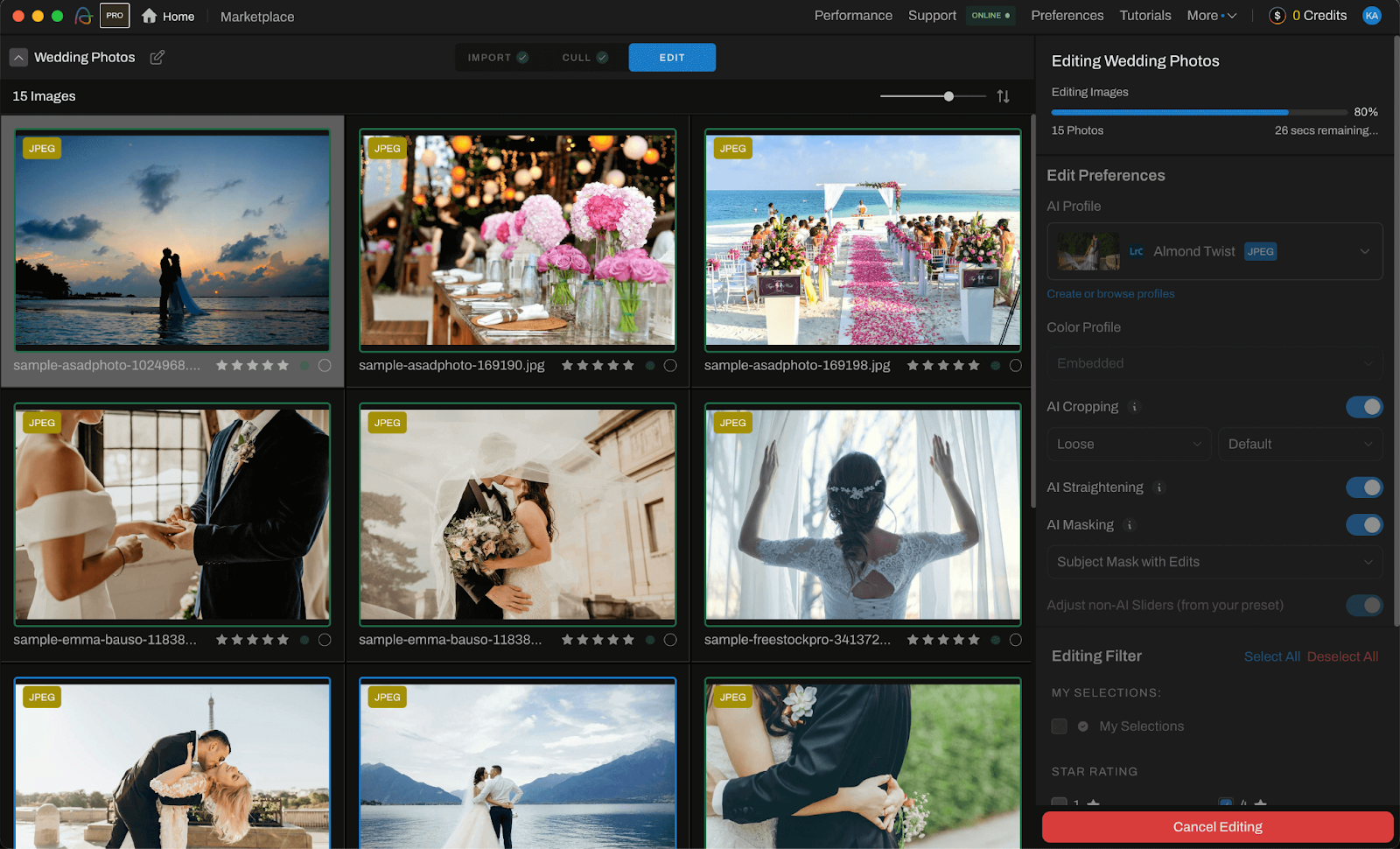
“Aftershoot is probably the best app I’ve stumbled upon! Being a wedding photographer the editing tends to pile up, but I now have the time to spend on marketing while my magic unicorns are doing the hard work for me!
The support panel is extremely helpful and very quick to respond!!! I would highly recommend Aftershoot to any photographer!!!”
By streamlining your post-production workflow, Aftershoot allows you to focus on the parts of your business you love – connecting with clients, capturing beautiful moments, and implementing powerful growth strategies like email marketing. It’s about working smarter, not just harder, so you can build the photography business you’ve always dreamed of.
Take Control of Your Photography Business Growth
Email marketing is not a relic of the past; it’s a powerful, reliable, and essential marketing tool for modern photographers looking to build a sustainable business. It gives you direct access to your audience, helps you build lasting relationships, and drives conversions in a way that fleeting social media posts often cannot.
It requires a little upfront effort to set up, but the long-term rewards – increased bookings, stronger client loyalty, and greater business stability – are well worth it. Start small, perhaps with a simple welcome sequence or a lead magnet, and build from there.