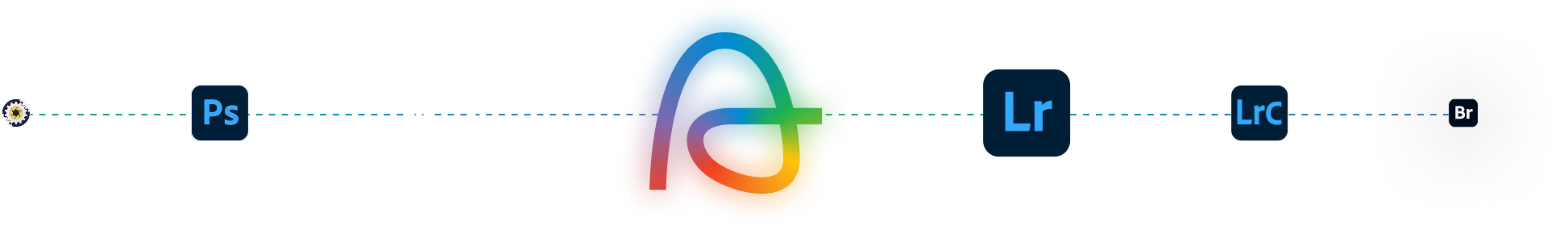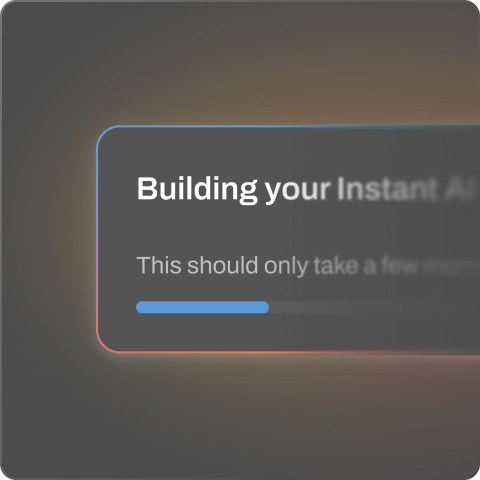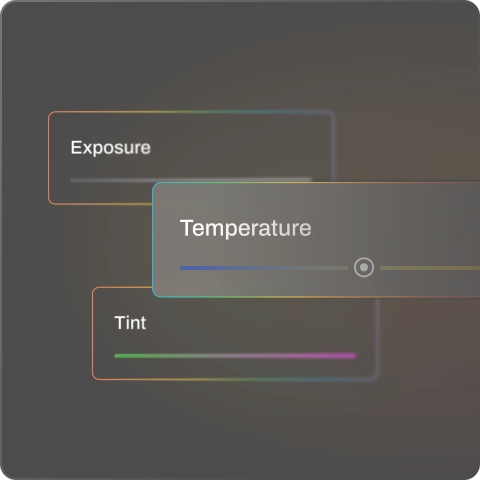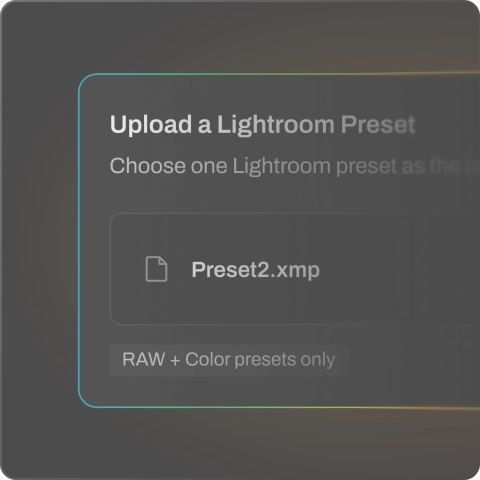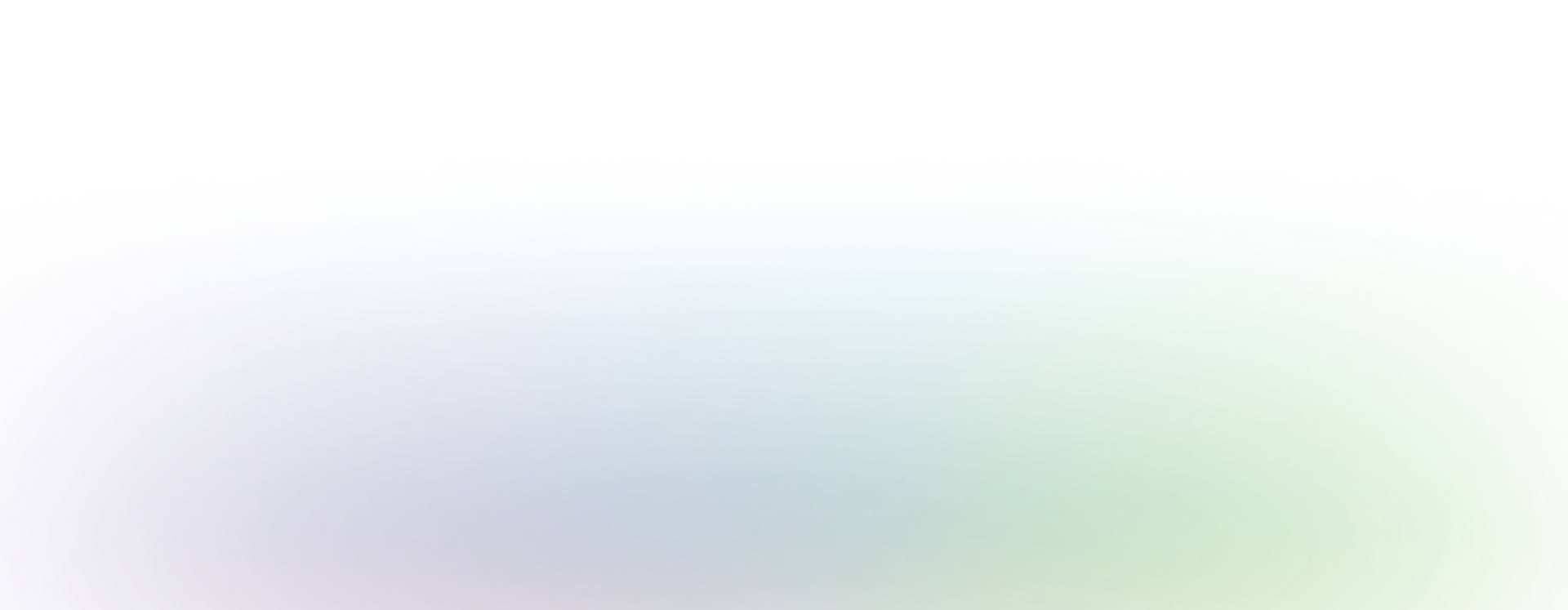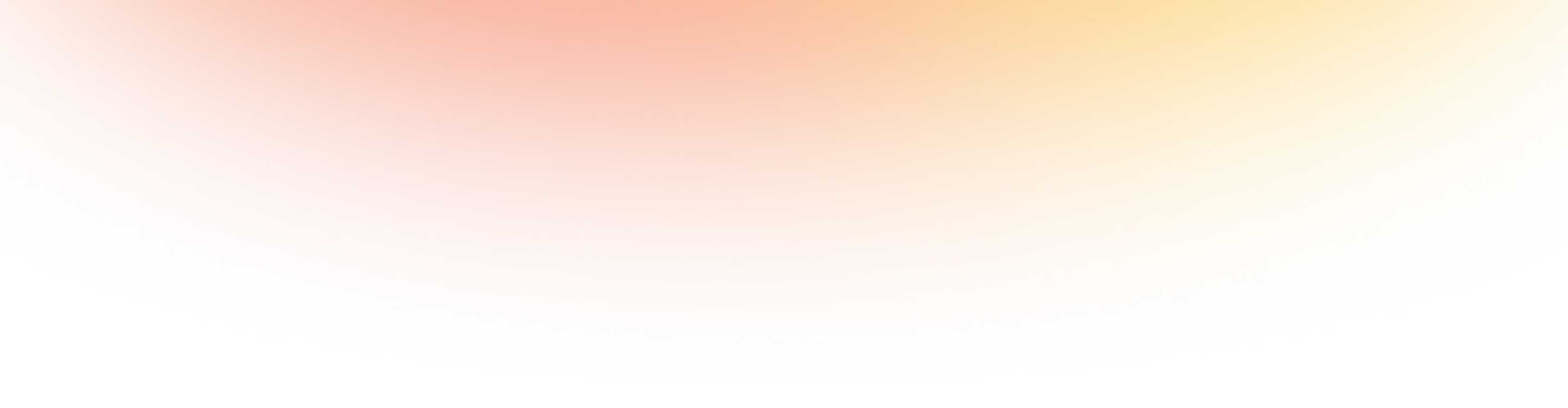

AI applies your style uniformly, gallery after gallery, in seconds.
Turn your favorite presets into AI profiles in three clicks, then batch edit every shot, instantly.
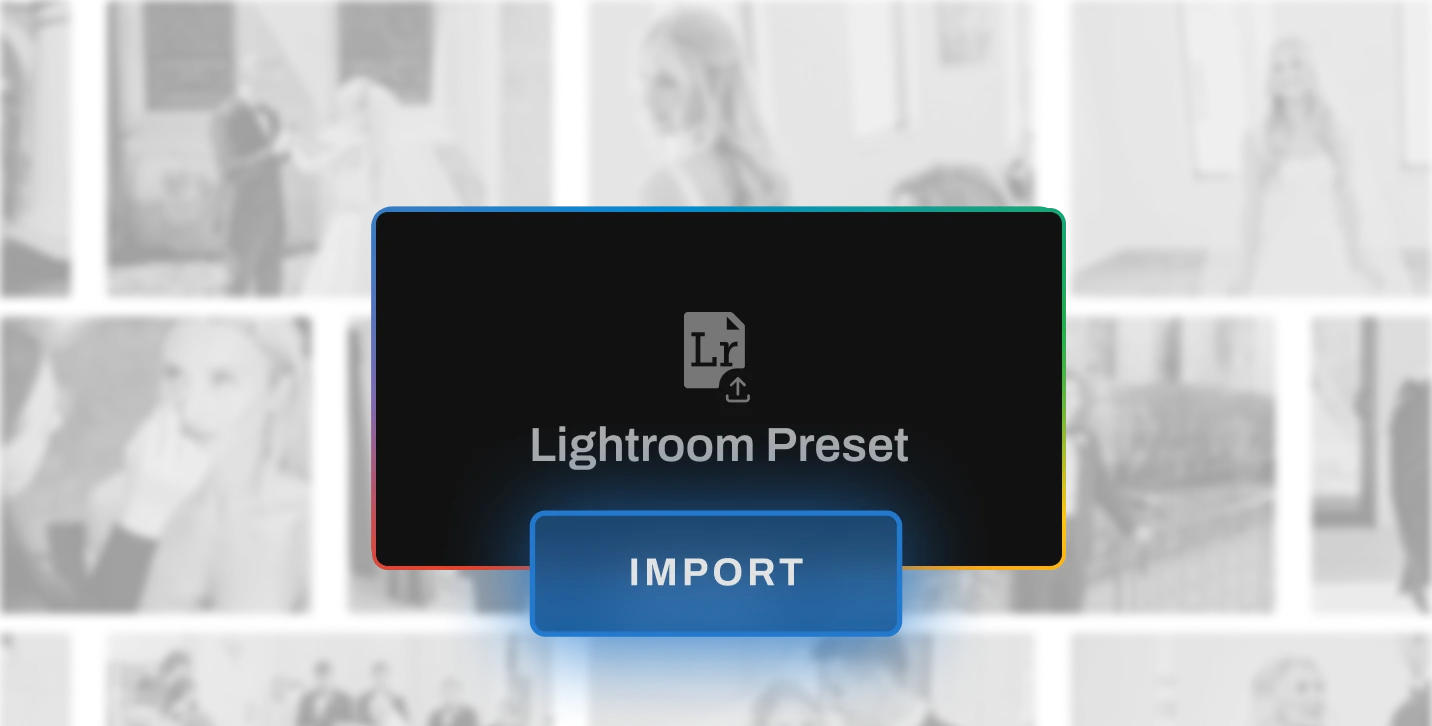
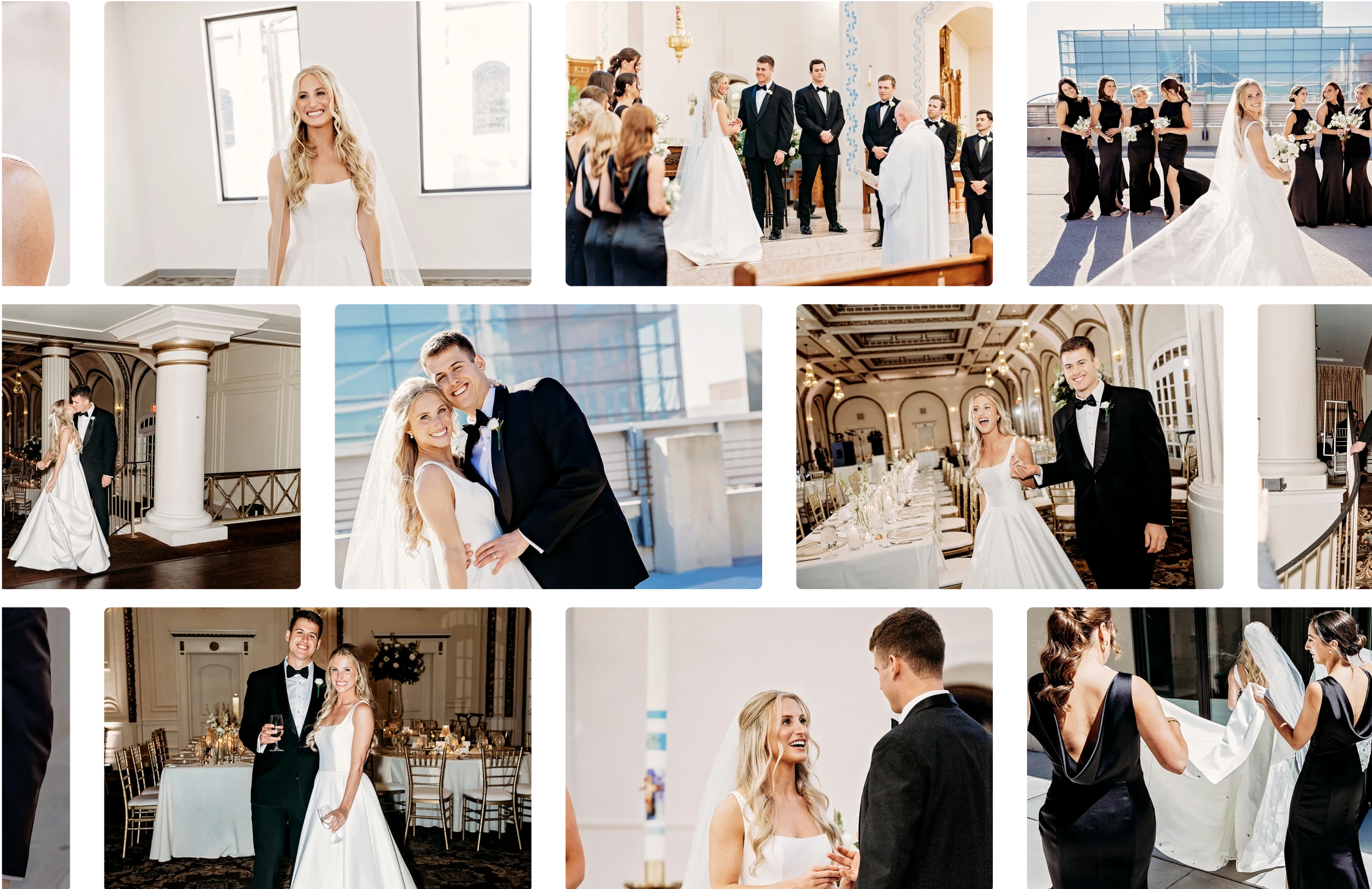
Mixed, backlit, or blazing scenes can break presets. Aftershoot is scene-aware, tuning exposure, temp, and tint per image to preserve your style, unlike your Lightroom presets.
Fits your workflow, not the other way around. Export to Lightroom, Capture One, and Photoshop instantly with dedicated integration support.

AI applies your style uniformly, gallery after gallery, in seconds.
Turn your favorite presets into AI profiles in three clicks, then batch edit every shot, instantly.
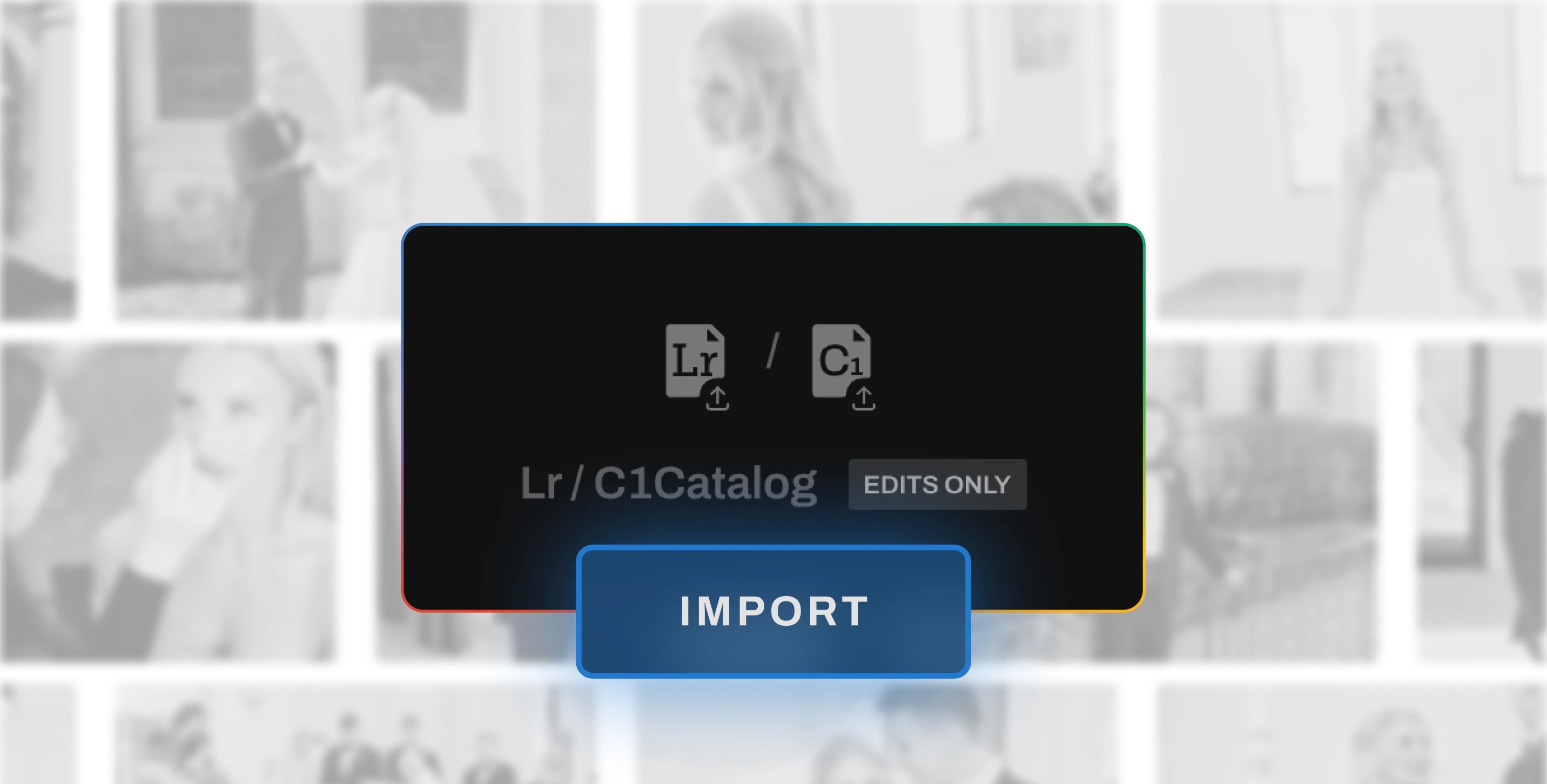
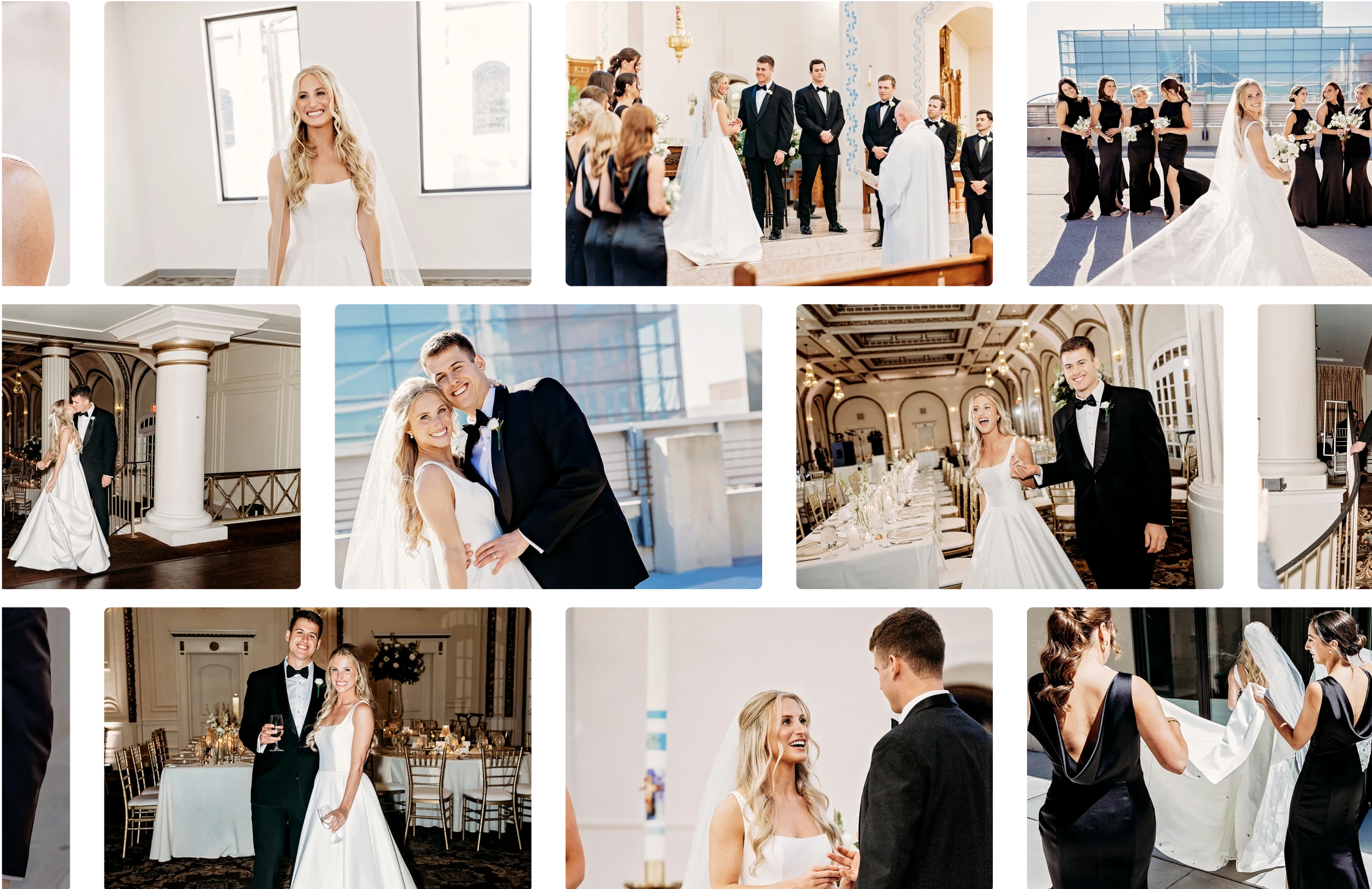
Preserves natural skin texture, freckles, and tones. Aftershoot’s AI enhances your photographs without overdoing it.
Experience seamless integrations, effortlessly import and export with no extra charges or complicated setups.
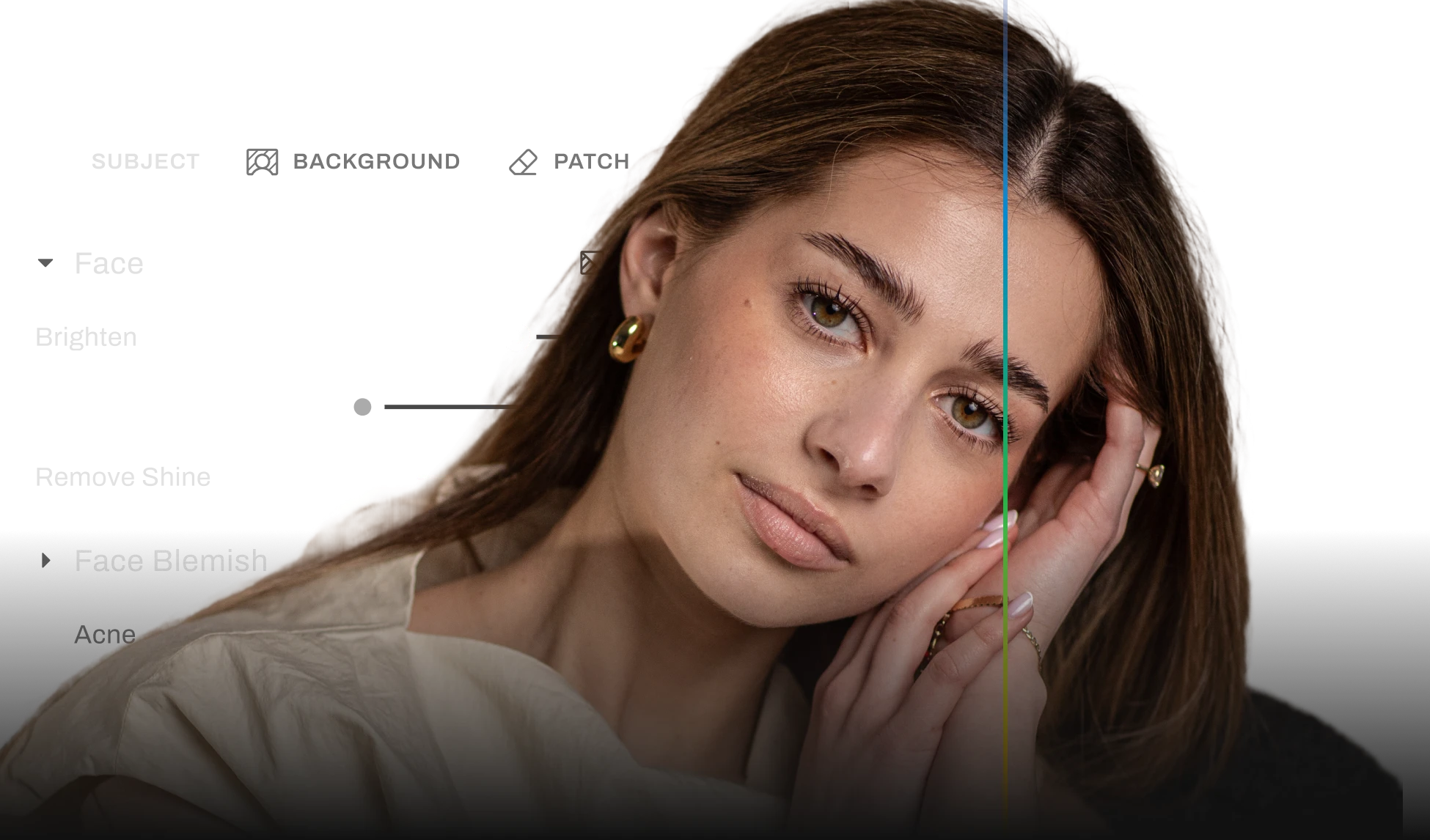

Aftershoot adapts to every camera, lens, and lighting setup, so your unique editing style stays intact across every shoot. Enjoy consistent results, no matter your gear.
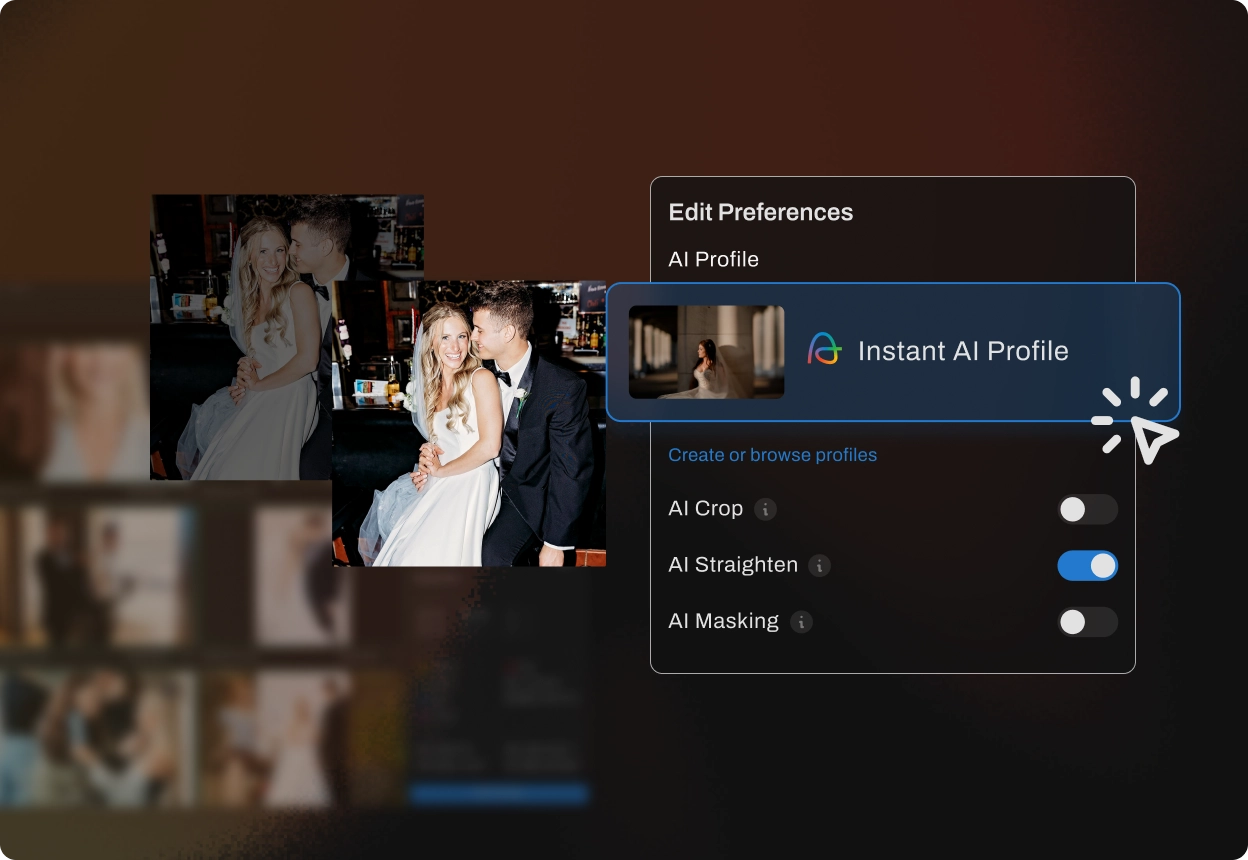
Aftershoot’s AI profile ensures every person on your team edits with a consistent look, so every export reflects your signature style.