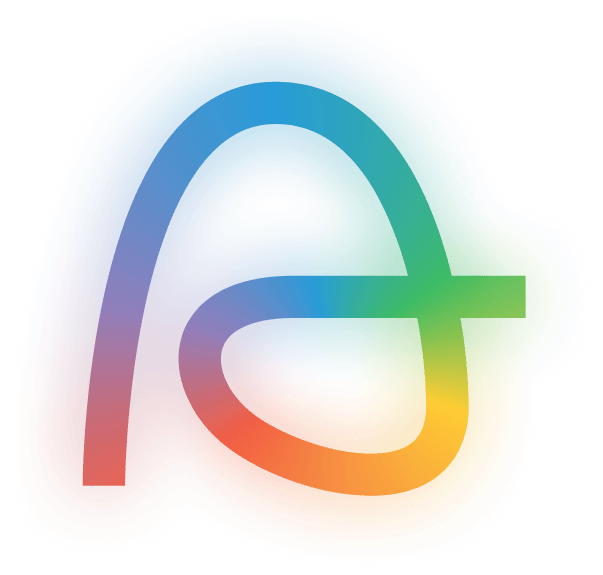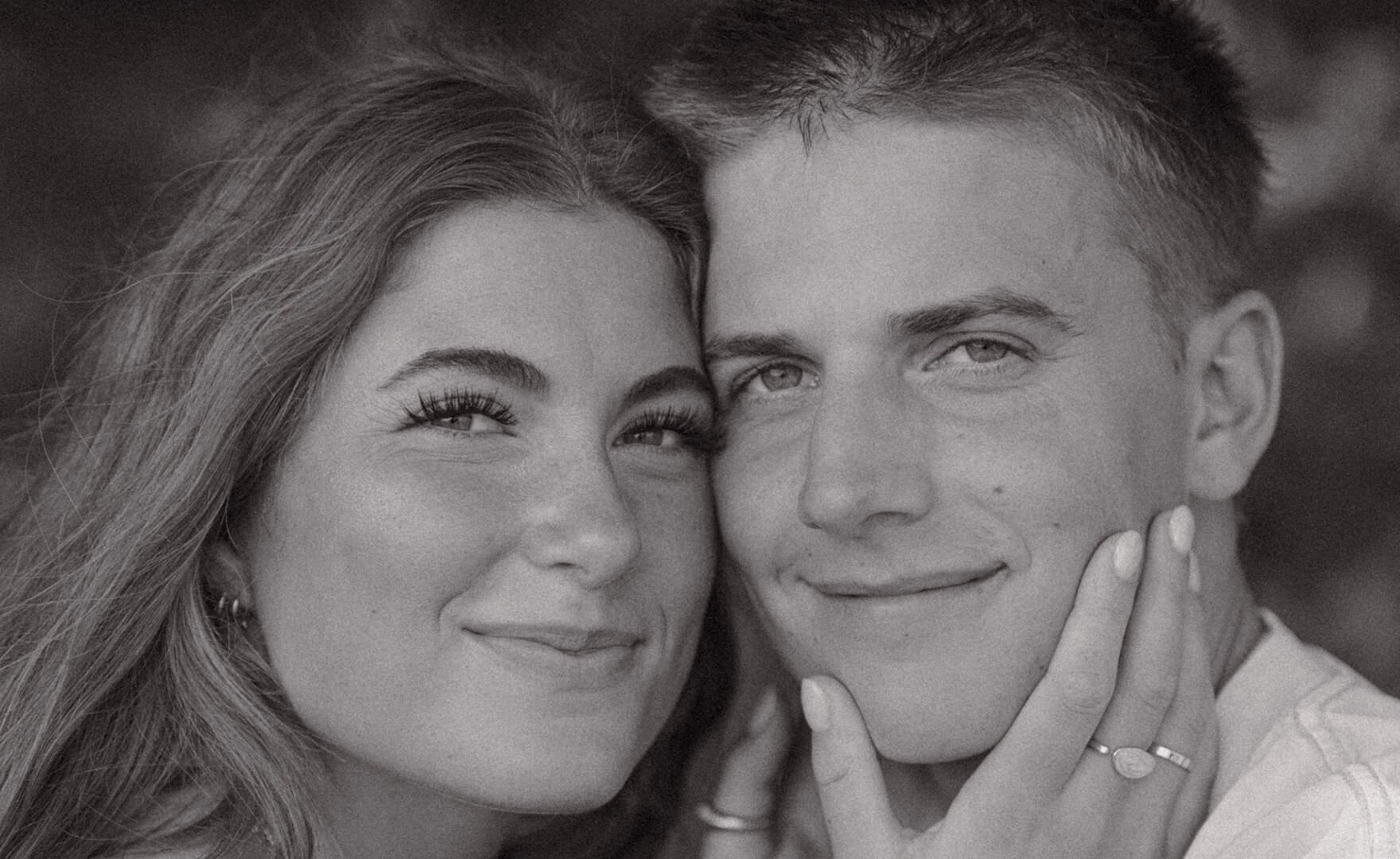Aftershoot vs Batch AI: How They Compare on What Matters Most
Benefit


What this means for your workflow
AI Editing
Both offer AI editing. While Aftershoot learns your editing style, Batch AI needs anchor photos to edit.
AI Culling
Skip manual selection. AI picks your best shots automatically before editing.
AI Retouching
Remove blemishes, fix flyaway hair, and polish portraits automatically in one workflow.
AI Presets
Access 40+ pro photographer editing styles instantly.
Personal AI Profiles
Train AI once with your style vs. creating anchors for every single shoot.
AI Cropping, Straightening & Masking
Smart composition optimization, horizon correction, and intelligent subject/sky masking.
Cross Platform Support
Export to any editing software. Not trapped in Lightroom Classic like plugins.
24/7 Live Support
Get help from experts who understand photographer workflows and challenges.
No Processing Limits
Edit unlimited photos vs. being capped at 1,000-50,000 photos per month.
Works Offline
Edit anywhere without the internet. No cloud dependency or connection requirements.
You can create a personalized AI profile by training our AI on your best edited photos. The more you train it, the better it gets at matching your exact style. You can also create an Instant AI profile by converting your favorite Lightroom preset into an intelligent AI editing profile.
Every photo gets the same treatment. AI adjusts for different lighting and conditions but keeps your style consistent across the entire gallery. This avoids manual fixes or mismatched looks.
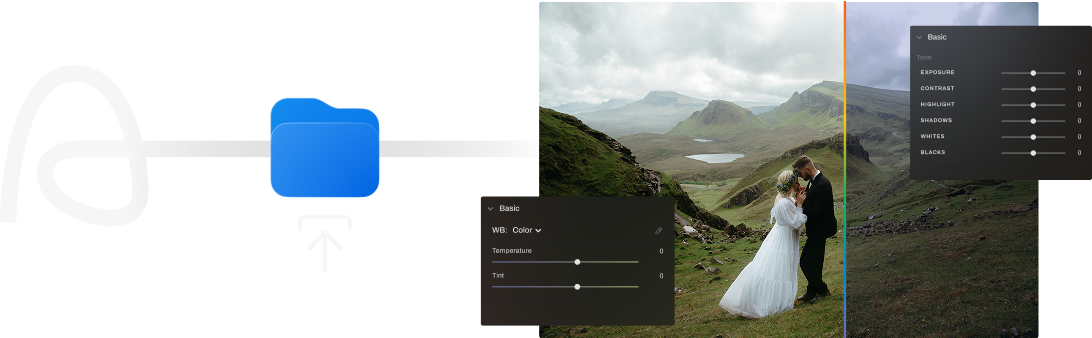
Try the Tool
AI precisely identifies and isolates subjects for targeted adjustments. Perfect masks for people, objects, and backgrounds without tedious manual selection work.
AI analyzes each image to straighten horizons and optimize composition automatically. Get perfect framing tailored for any platform or print format.


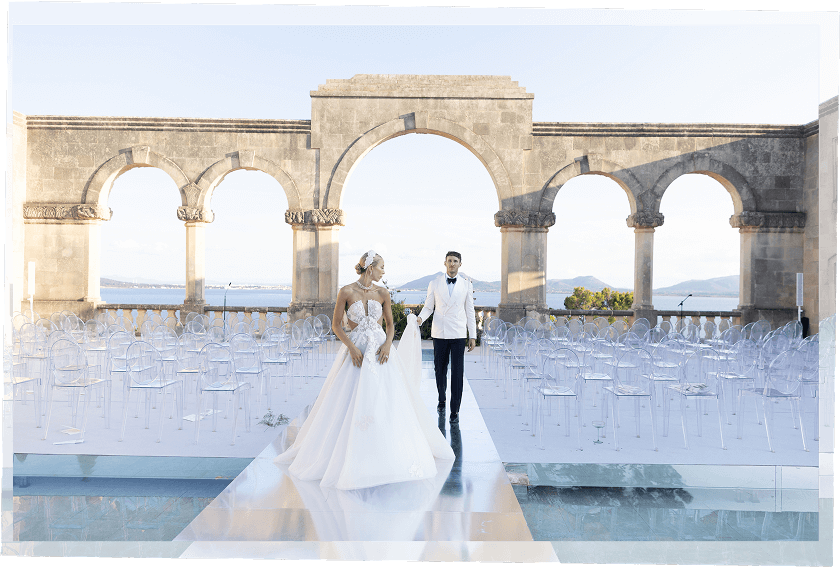

Try the Tool
Try the Tool
Fits perfectly into your process to make your life easier. One-click export to Lightroom, Capture One, Photoshop, and more.
Effortlessly transition from culling to editing within Aftershoot. Run both together in one smooth, uninterrupted flow with One-click Cull & Edit.
Saved per year on average
Edited per year on average
Cull & edit unlimited photos, pay one flat fee. No per-image charges.
What Makes Aftershoot the Smarter Choice?
Aftershoot offers unlimited access to cutting-edge tools with simple, transparent pricing. Whether you're just starting out or already a pro, we meet you where you are in your photography journey.
How we stack against our alternatives
Others
Aftershoot Pro
Unlimited
Unlimited
Unlimited
Est. Overall Cost