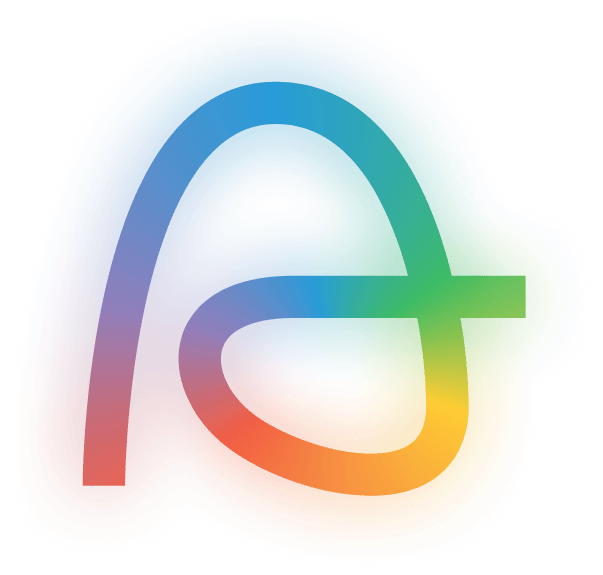



FULL ACCESS FOR 30 DAYS. NO CREDIT CARD REQUIRED.
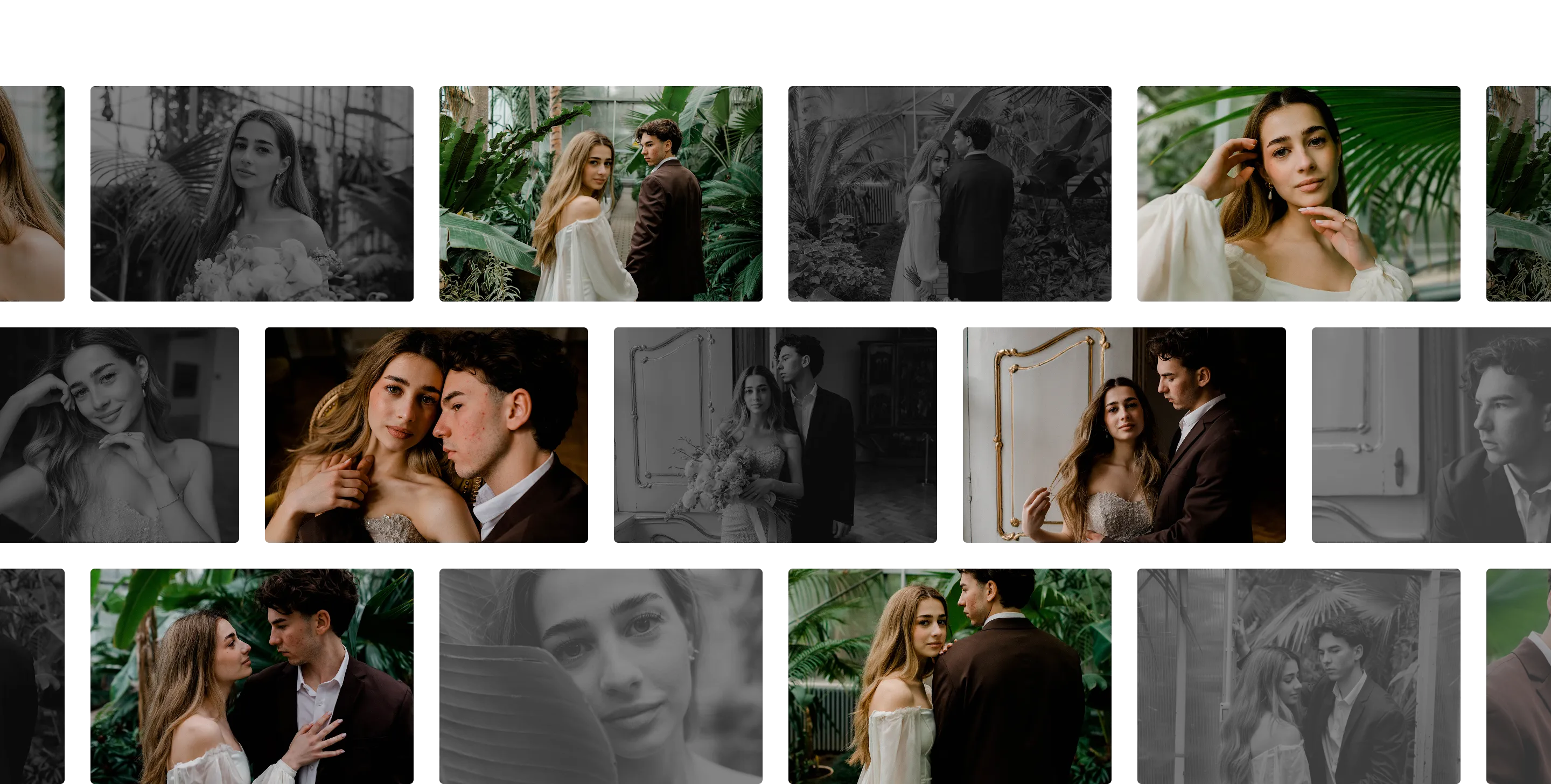





Aftershoot vs Photo Mechanic: How They Compare on What Matters Most
Benefit


What this means for your workflow
AI Automated Culling
Skip manual selection. AI selects your best shots automatically, saving hours per gallery.
AI Assisted Culling
Smart grouping and scoring. AI organizes similar shots, and ranks by quality while you maintain control.
AI Automated Editing
Cull and edit in one place. No jumping between multiple apps to finish a gallery.
Duplicate Grouping
See all versions of each moment. Pick your favorites without scrolling through hundreds of similar shots.
Image Scores
Ranks shots by technical quality. Spot your sharpest, best-exposed images fast.
Key Faces Identification
AI identifies key faces in your shots and detects their best facial expressions.
Customize Keyboard Shortcuts
Set up shortcuts that match your existing workflow habits.
Manual Culling
Override AI decisions and manually select your favorites.
Advance Filters
Filter by any criteria. View blurred shots, closed eyes, duplicates, or selected images instantly.
24/7 Human Support
Get help from experts who understand your workflow challenges.
AI analyzes and groups thousands of photos automatically, considering 30+ factors to select your best shots.
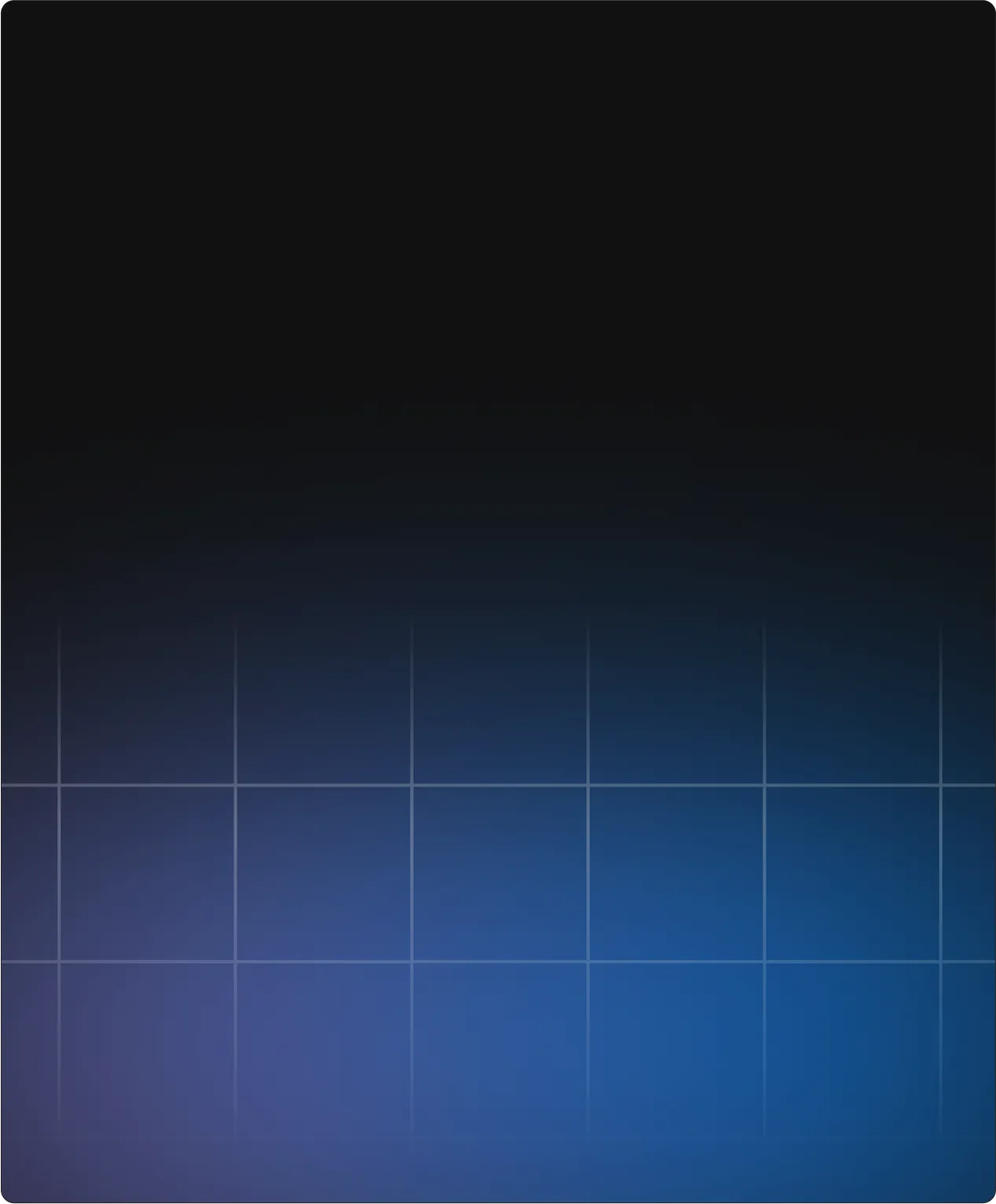

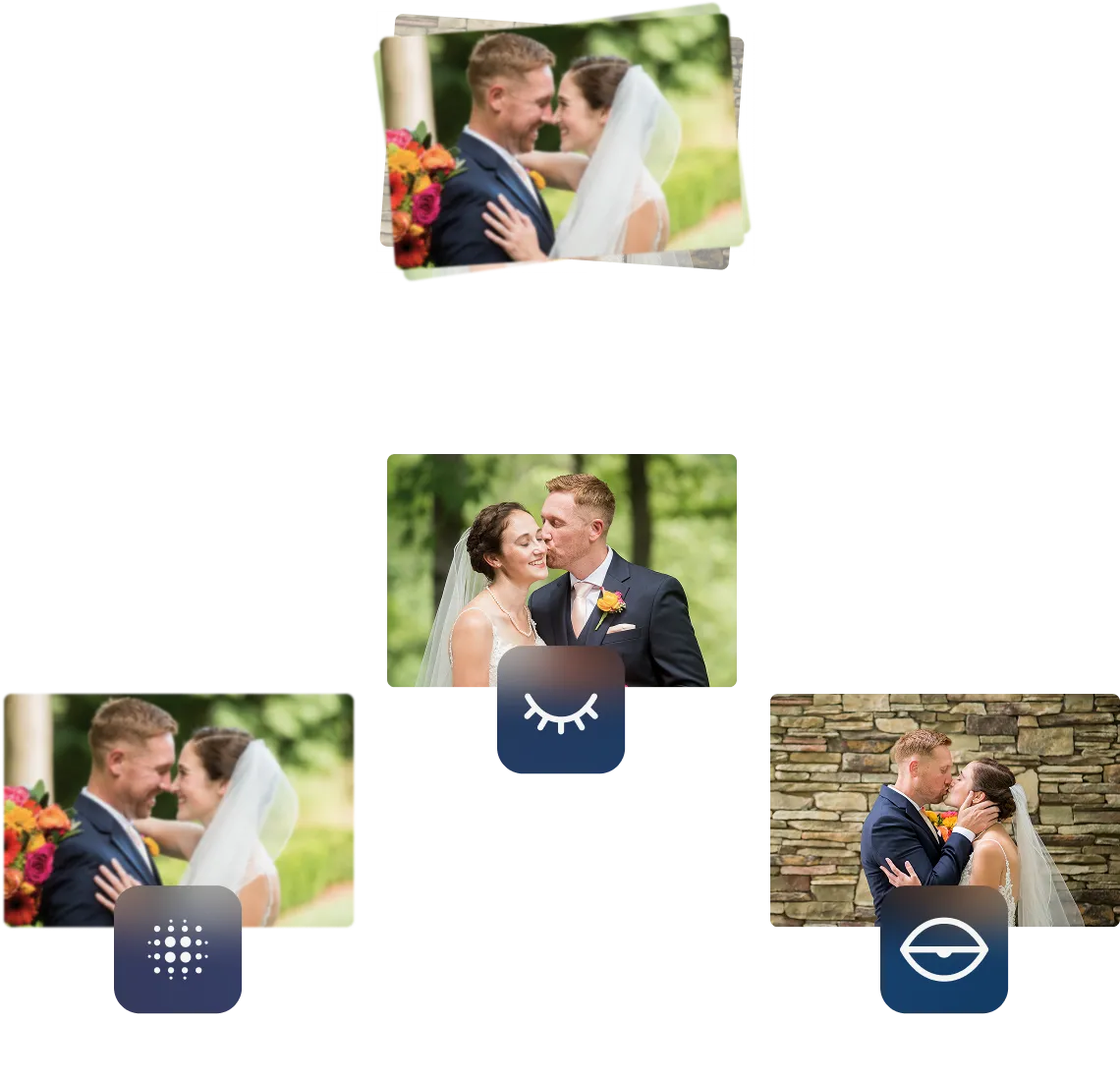
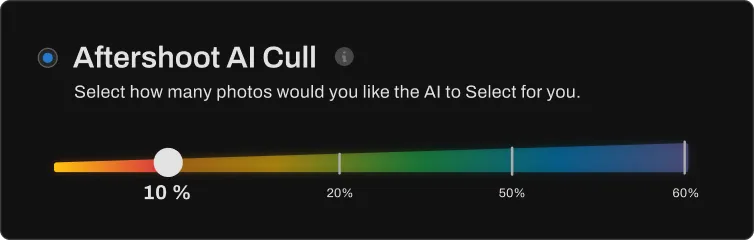

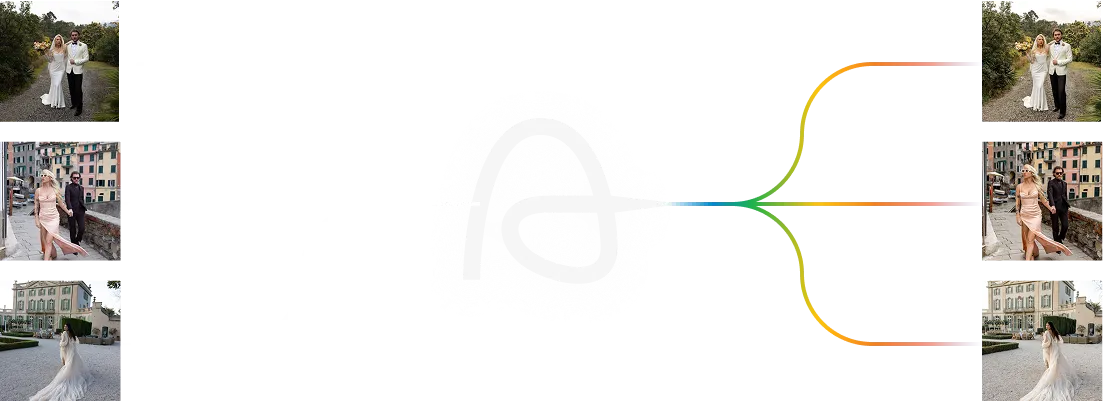
AI assists your culling decisions with features like smart grouping, key face detection, and image scoring while still giving you full creative control.

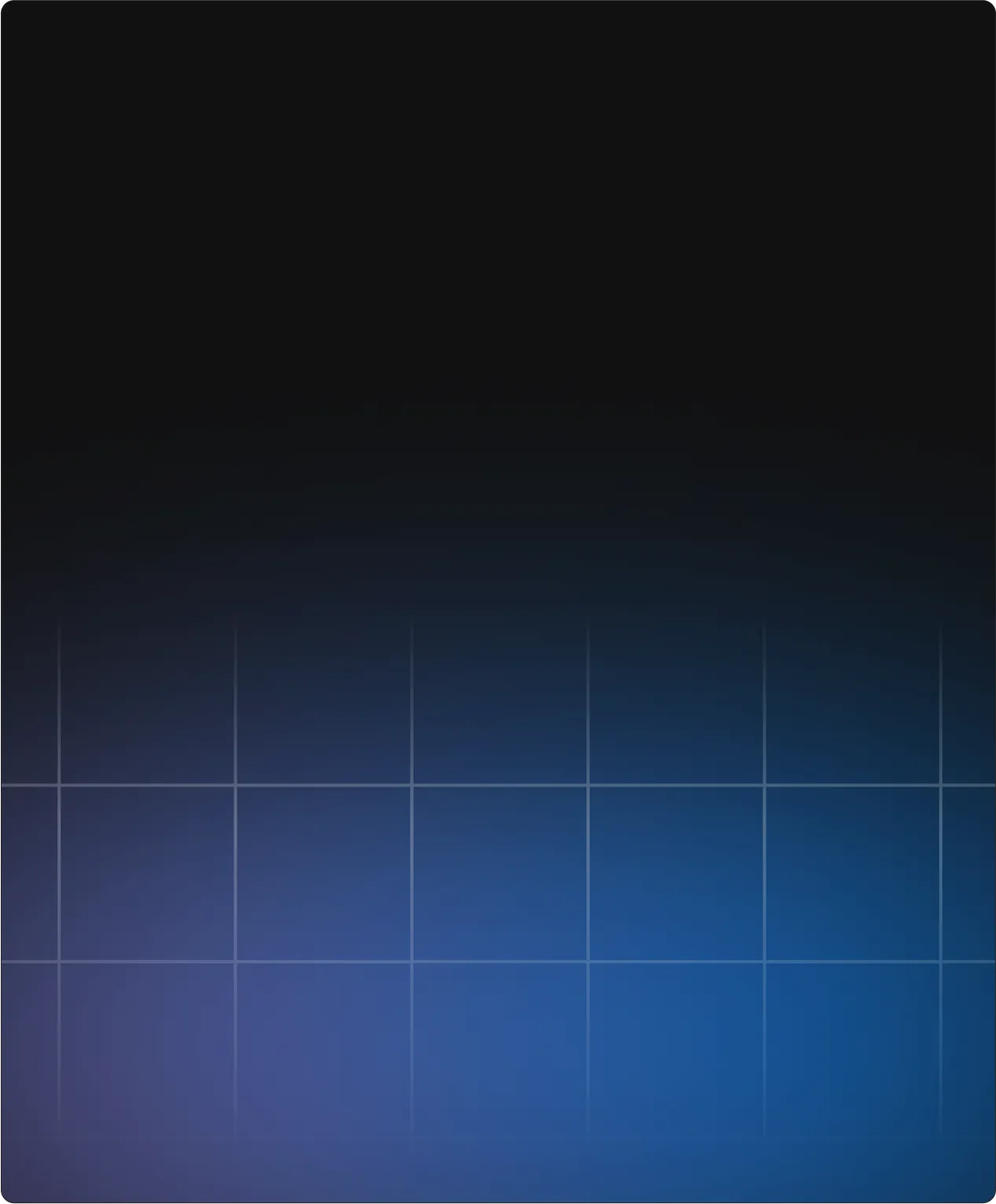
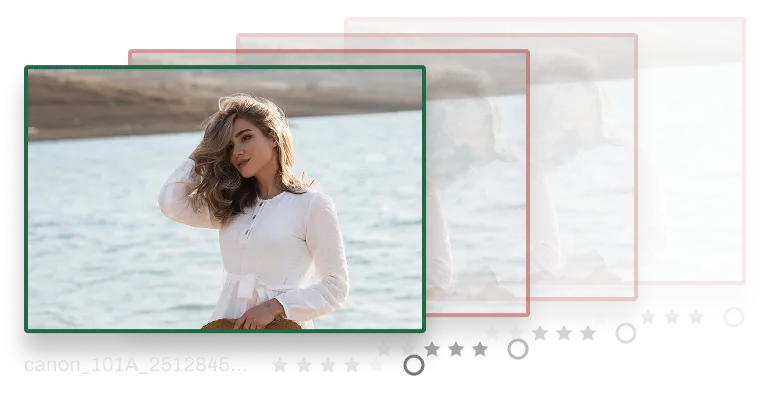
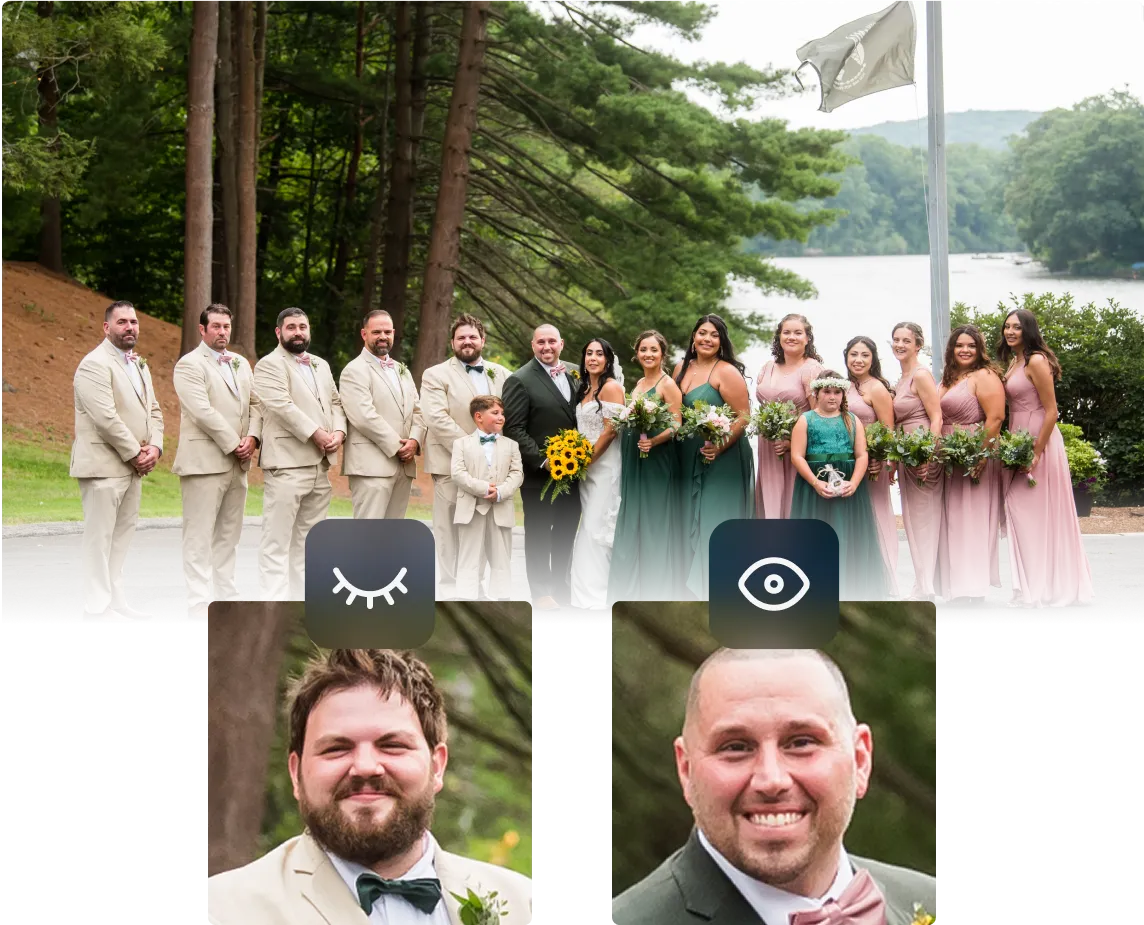

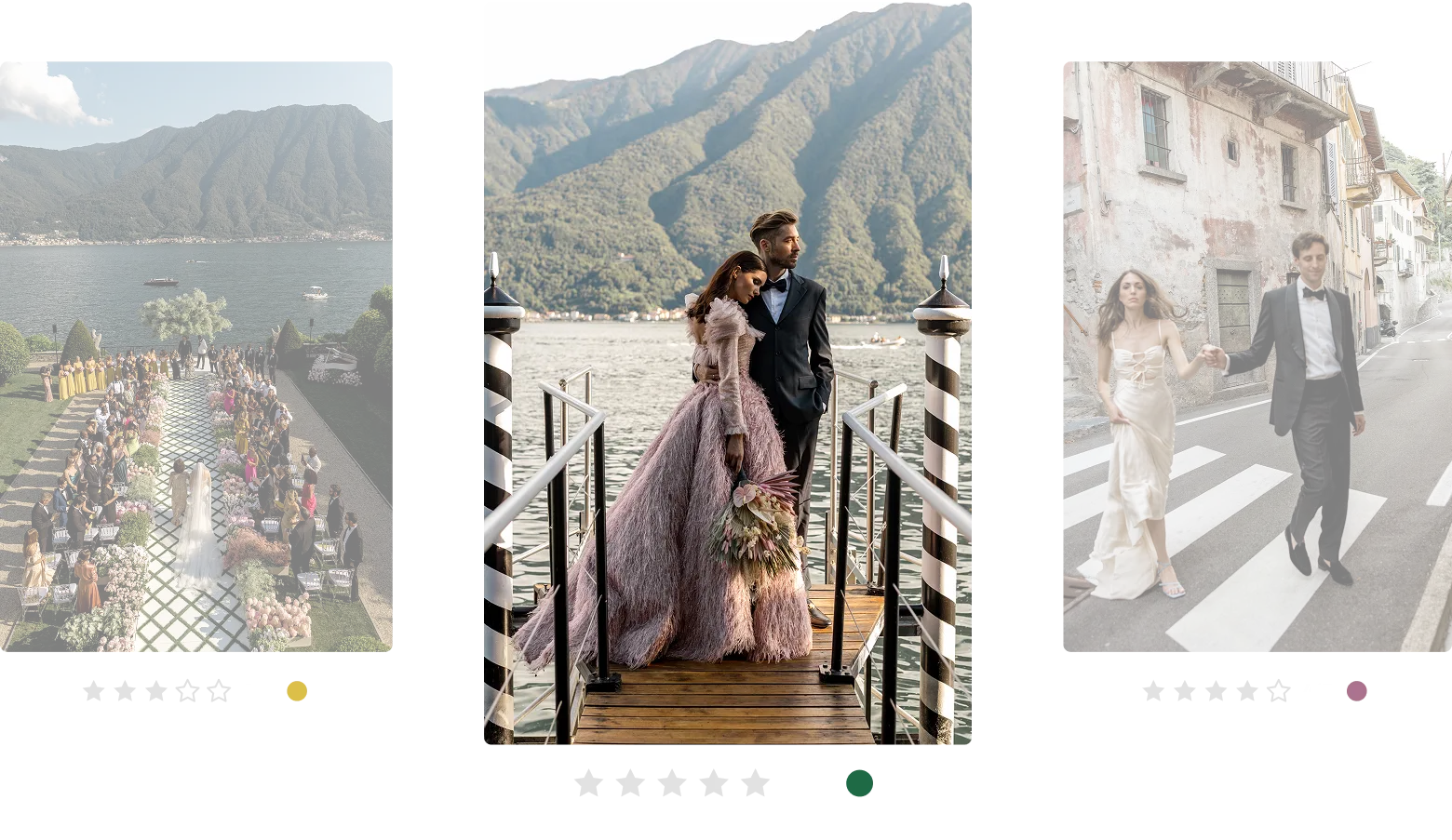

Once AI finishes culling, review your selections using three viewing modes designed for fast decision-making and organization.
No Credit Card required. No per-image charges.
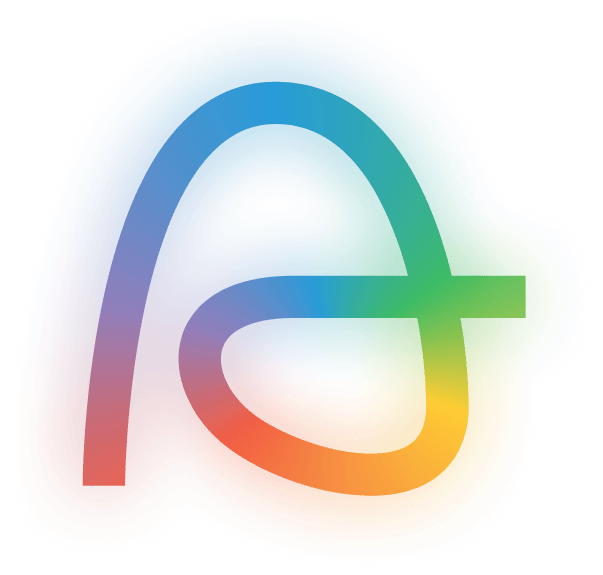
Frequently Asked Questions